Tracing images question
Copy link to clipboard
Copied
I am having different result of a tracing preset on two different images, both are same DPI, but one of them is just 1000x1000 and the other one is 16000 x 14000. I want the results I got when tracing the 1000x1000 img. Can't tell why is this difference and if I can get same result with that img size. TY
Explore related tutorials & articles
Copy link to clipboard
Copied
Can you supply screenshots of the two images ?
Illustrator obviously has more info to work with in the larger image - which means you probably need to alter your settings quite a bit to get the results to match.
But seeing what you mean will make more sense and enable a better answer.
Copy link to clipboard
Copied
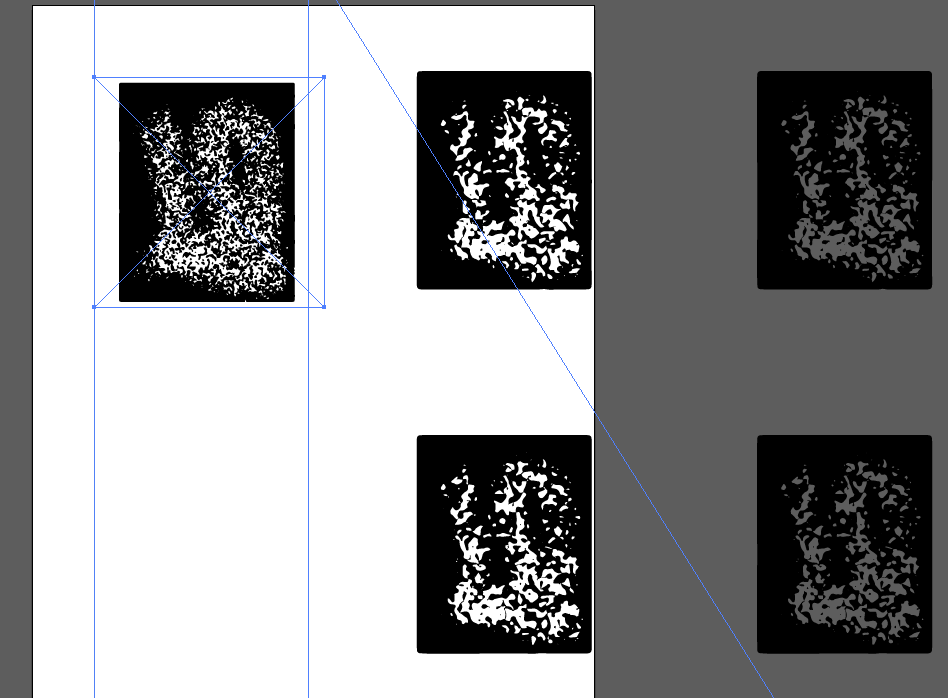
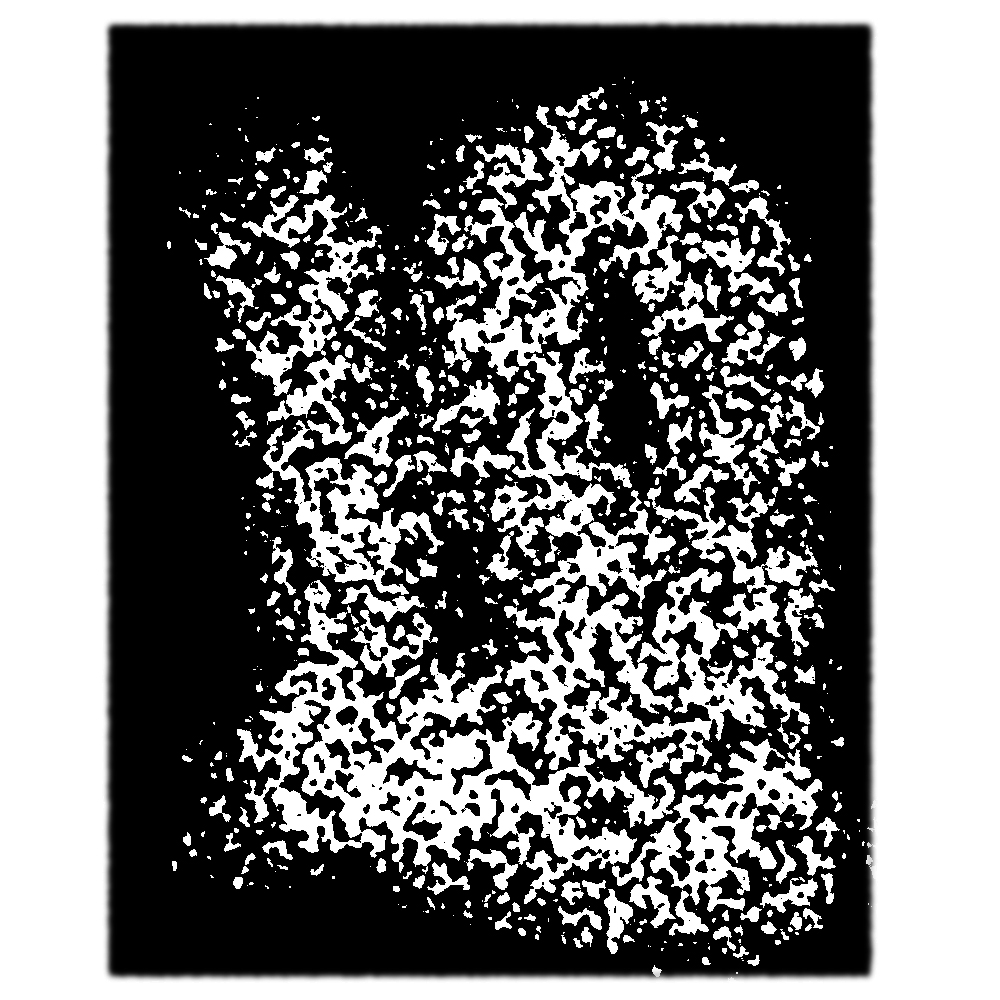
Copy link to clipboard
Copied
How does it look if you first reduce your 16000 x 140000 image down to 1142.86 x 1000 and then run the trace preset?
Copy link to clipboard
Copied
Tried, same result. thanks for your feedback
Copy link to clipboard
Copied
When you changed the size, did you scale it in Illustrator or did you change the canvas size (keeping it at the same DPI) in Photoshop?
Copy link to clipboard
Copied
Second for sure
Copy link to clipboard
Copied
Hmm... well, I'm not sure I know what the subject of the image is or what the final desired goal is, but I know it has helped me before to take an image into Photoshop to tweak it before tracing it in Illustrator. I'd recommend opening it Photoshop, adjusting the levels (or curves--whichever you prefer) then posterizing it (set posterizing levels to 2 since it looks like you're wanting specifically black and white). If you do the levels and posterizing as adjustment layers, you can test out which levels (or curves) give you the result you're wanting. Then take that image into Illustrator to trace.
Copy link to clipboard
Copied
If I slice the big img and grab each shape to trace as a single img for about 1000x1000px I got the desire result when tracing... is something about size and the information the file contain, but I cant tell how to do it in a single big img instead of slice the canvas and export tons of images to trace.
Copy link to clipboard
Copied
Myra's answer is a good solid answer.
If you do as Myra suggests you will be able to control your initial input (through Photoshop) and then Illustrator should do as you require.
Copy link to clipboard
Copied
Thanks for the input. I have the result I want, but it only appear when I trace a 1000x1000px img.
I got a grid of different shapes with a noise effect, the img size is 17000 x 11000px, when trying to trace it, the resulting is less detailed, but if I crop a single shape into a new file (1000x1000px) and trace that img, the result is what I am looking, more detail, more nodes
Get ready! An upgraded Adobe Community experience is coming in January.
Learn more