Transform Each for Texts in Graph
Copy link to clipboard
Copied
Hi all, I notice you cannot use Transform Each for graph-relates object.

I want to rotate the countries' name on the X-axis from this:

To something like this (45 degrees):
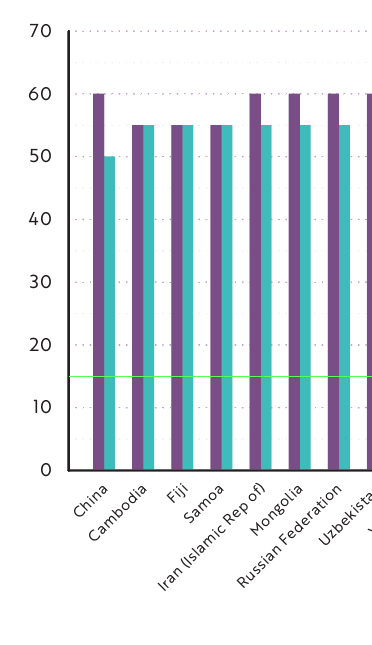
What is the best practice? Thank you so much for any help.
Explore related tutorials & articles
Copy link to clipboard
Copied
Do you need the graph to be editable?
In any case: when the graph stays editable and you rotate the text, after doing edits the text might snap back to its initial position. So the best way *might* even be to expand the graph and then rotate the text.
Copy link to clipboard
Copied
Hi Monika thank you for your reply.
Yes ideally I would like them to be editable. Currently my workaround is just to ungroup them then transform each, but like you said, they get snap back to its initial position. But since the data might change in future, I'd like to just import/replace .txt file so the graph automatically gets edited nicely.
Copy link to clipboard
Copied
Does the text change as well when you update?
Copy link to clipboard
Copied
Hi Monika,
What I did was cut the text then paste, so it's no longer part of the graph. When I update the graph, the text that I cut and pasted stayed the same, but Illustrator added a new set of text.
Here's text after cut & paste:
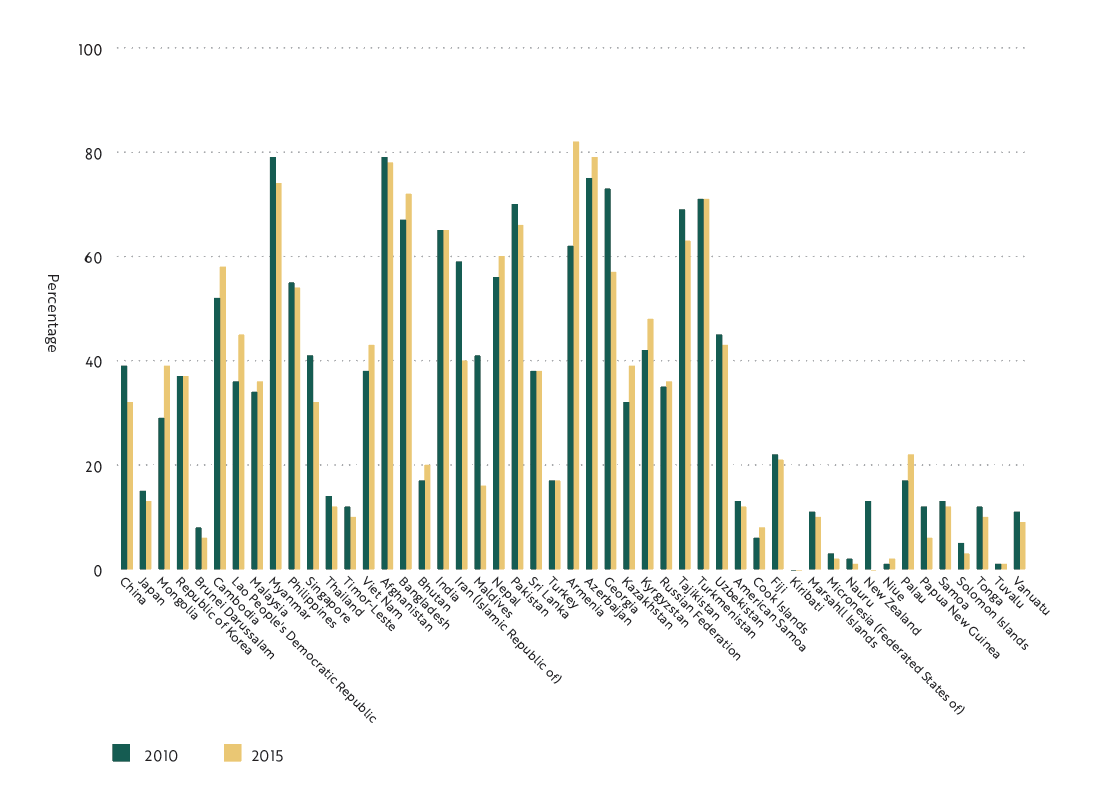
Here it is again after graph is update:
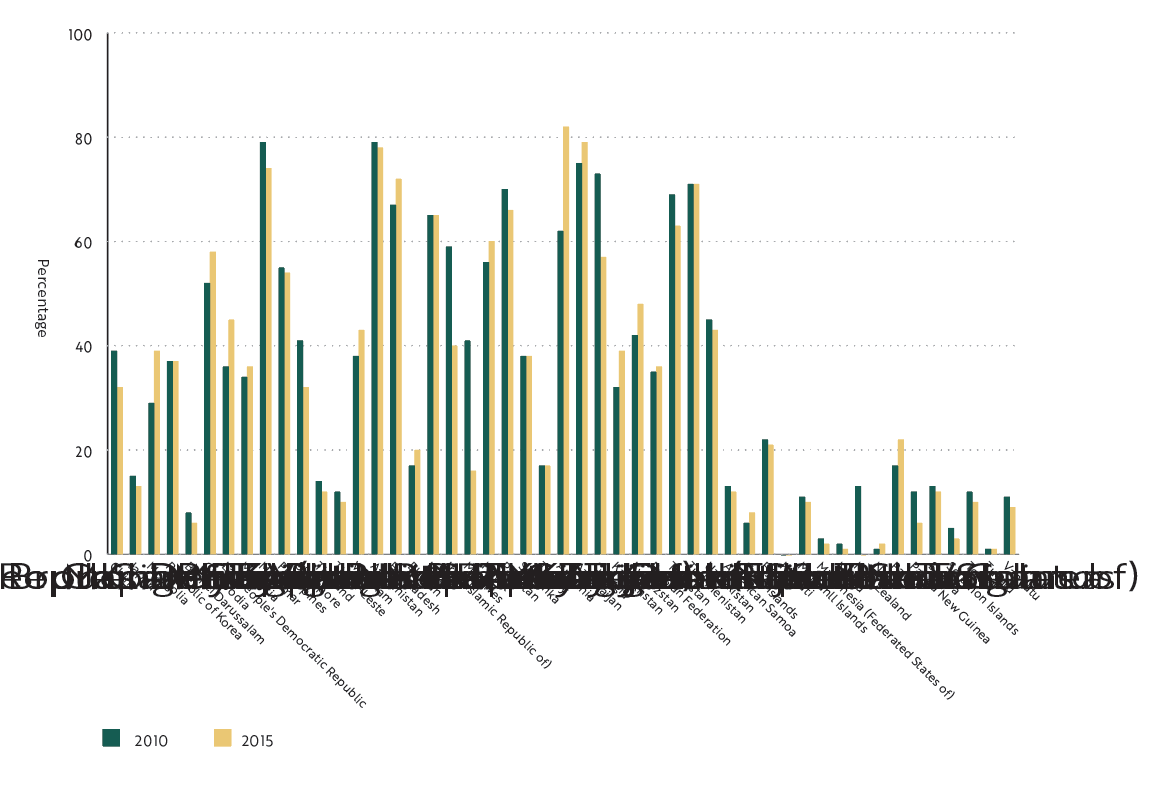
The text get added again. I can delete the old text, then cut & paste the new one (to separate from graph) then apply paragraph style, then rotate by using transform each. It's ok if there's only a few graph, but I have 100+ graphs that might have to get updated.
Copy link to clipboard
Copied
You could put the graph inside a clipping mask that cuts off the graph text.
Find more inspiration, events, and resources on the new Adobe Community
Explore Now