Hi all,
i was wondering if someone can help me about my case with .ai files
i have many files need to be translated from LTR to RTL languages, so i have to open each file and do folllowing steps so i'm asking if it possible to it by a script or code
Open the AI file on Illustrator CC
From Select menu Select > Object > point type objects

Then Type > Convert to Area type

Select all (Ctrl+A);then go to transform Panel and flip the file as Horizontal flip

Select> Object> All text Objects

From Paragraph Panel change the text composer and paragraph direction to(Middle eastern and right to left).

Object > Transform > Transform Each

elect the Reflect X with reference point as Center point
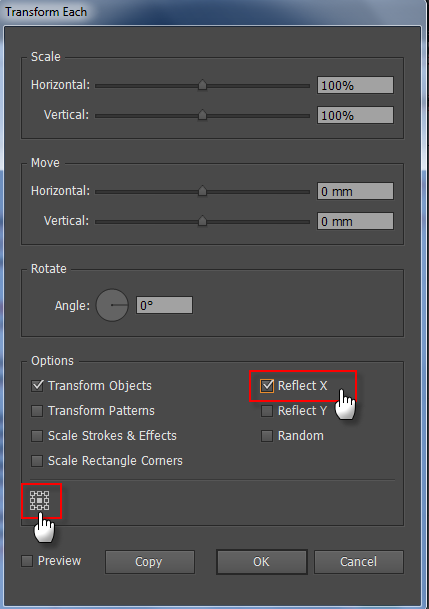
i hope someone can help me about that badly, even if paid help can contact me private
i got a code to transform objects as total matrix abut i couldn't go through after that
var totalMatrix = app.getScaleMatrix(-100,100); newGroup = app.activeDocument.groupItems.add(); for ( a = app.activeDocument.layers[0].pageItems.length-1; a > 0; a-- ) { app.activeDocument.layers[0].pageItems.moveToBeginning(newGroup); } newGroup.transform(totalMatrix); |
Thanks in advance