Copy link to clipboard
Copied
Is it possible to apply transparency to the fills of objects without affecting their strokes?
The way I usually do things is to adjust opacity in the Transparency palette and then paste a copy of the object in front with no fill and a 100% opaque stroke.
But is there another way?
 1 Correct answer
1 Correct answer
Steve,
If you click to select the Fill in the Appearance palette/panel, you should be able to set its Opacity/Transparency separately (unless some new feature since 10 prevents it).
Explore related tutorials & articles
Copy link to clipboard
Copied
Steve,
If you click to select the Fill in the Appearance palette/panel, you should be able to set its Opacity/Transparency separately (unless some new feature since 10 prevents it).
Copy link to clipboard
Copied
I think it's a bit differnt than 10... just expand the Fill in the Appearance panel and it has it's own opacity setting.
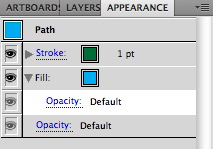
Copy link to clipboard
Copied
Thanks
Copy link to clipboard
Copied
Jacob, SW and Mike,
Thanks everybody. Jacob gets the popcorn but only because he was first!
Strange that you can't alter the opacity values from the Appearance palette only. There's no way of tampering with them there. It's just read-only info.
Copy link to clipboard
Copied
Highlight the fill prior to changing transparency, to assign that transparency only to the fill, and not global to the entire path.
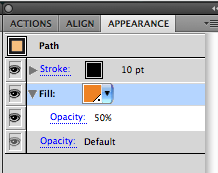
Copy link to clipboard
Copied
I am less worried about the development, as it seems that the way I suggested is still viable, as one of (at least) two.
Are there other (new) ways?
Copy link to clipboard
Copied
Not really. It's just easier access now. You can actually change most attributes via the Appearance panel. That blue text is clickable and will pop up a transparency panel right there.
Copy link to clipboard
Copied
You can actually change most attributes via the Appearance panel.
I'm on CS3. Looks like they've done something sensible since then.
Copy link to clipboard
Copied
For my part you are welcome, Steve.
I presume being over here may give a lead in the first part of the day. But often I am surprised how early some of those over there turn up.
Copy link to clipboard
Copied
I believe CS4 added the live clicking to bring up panels... CS5 added the visibility toggle.
Find more inspiration, events, and resources on the new Adobe Community
Explore Now

