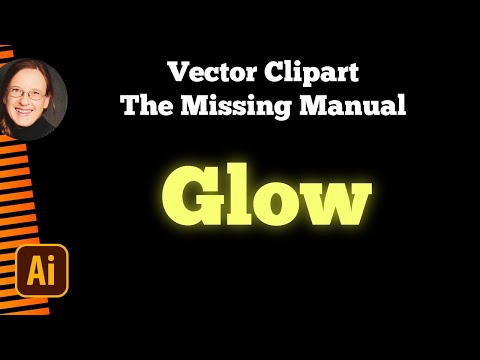- Home
- Illustrator
- Discussions
- Transparency with ready-made EPS graphics from Fre...
- Transparency with ready-made EPS graphics from Fre...
Copy link to clipboard
Copied
Hello everyone,
I am still a beginner in the graphics field, there is probably a simple solution to my question.
I have downloaded a graphic from the Freepik platform as a JPEG and as an EPS file. On it are sunbeams on a (seemingly) transparent background, see picture. I know that JPEG cannot contain transparency, so I need a PNG. When I open the EPS file in Adobe Illustrator, I still have the gray checkered pattern as in the picture, which does not disappear even when I export it as a PNG.
How can I preserve the sunbeams on a transparent background? Is the error in the Freepik file? I would be surprised because there are a lot of graphics with light effects etc. that contain this gray check pattern as an implied transparency.
Can someone perhaps help me further? Thank you very much!
 1 Correct answer
1 Correct answer
You need to delete the checkers. https://www.youtube.com/watch?v=Tiqm5hdQA5A
Explore related tutorials & articles
Copy link to clipboard
Copied
You need to delete the checkers. https://www.youtube.com/watch?v=Tiqm5hdQA5A
Find more inspiration, events, and resources on the new Adobe Community
Explore Now