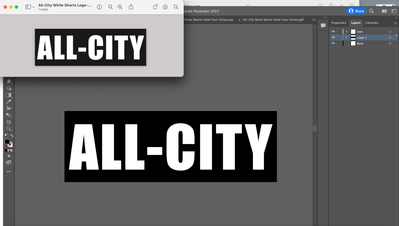- Home
- Illustrator
- Discussions
- Betreff: Transparent background, but White Backgro...
- Betreff: Transparent background, but White Backgro...
Transparent background, but White Background shows up after save as
Copy link to clipboard
Copied
Please help!
I've found that there's a weird addition of a white background to my eps file, even though its not there when I'm editing.
Thanks so much!
Explore related tutorials & articles
Copy link to clipboard
Copied
Anny additional appearance stuff on the text or background? Are you cahnging the DPI settings somewhere after the fact so that it may lead to AI miscalculating dimensions? Also drill into the actual layer structure to see if any stray paths or anchor points are there that may cause the extra bounding box. Those would be the first things to check. Additionally, of course export to an alternate format and see if it behaves the same.
Mylenium
Copy link to clipboard
Copied
Did you check 'Use Artboards' in the file browser window on save?
Could be the bounding box of the text object.
Copy link to clipboard
Copied
Hi there, Thanks for the help! However, I checked off 'Use Artboards' and there's still a little border.
Copy link to clipboard
Copied
Maybe the size of your artboard contains fractional pixels, if so, you can try this:
Show the ruler and right click on it to set the units to pixels.
Double click the intersection of the rulers to set the 0/0 point to the upper left corner of the Artboard.
Double click the Artboard tool and remove the fractional bit from the Width and height values.
Copy link to clipboard
Copied
This is typically what happens in an EPS when transparency is involved. Please show us the effects you applied anywhere in this artwork.
Copy link to clipboard
Copied
Copy link to clipboard
Copied
That object is inside a named layer or group. I don't think Illustrator created it on its own.
Please check the source file.
Also: are you really sure that you need an EPS? It's last century's file format and causes issues in a lot of workflows.
Copy link to clipboard
Copied