- Home
- Illustrator
- Discussions
- Re: Trouble understanding how gradientStops.add() ...
- Re: Trouble understanding how gradientStops.add() ...
Copy link to clipboard
Copied
Hello,
I'm just playing with gradientStops.add(), and I was having trouble getting my stops to be evenly spaced along the gradient from 0 to 100.
Here's a semi-functional code snippet:
grad = app.activeDocument.gradients.add();
for (i = 0; i < swatches.length; i++) {
stop = grad.gradientStops.add();
stop.color = swatches.color;
grad.rampPoint = ((100 / l) * (i + 1));
grad.midPoint = 50;
}
Where my "swatches" var contains a list of color objects.
When I run the above code, I get this:
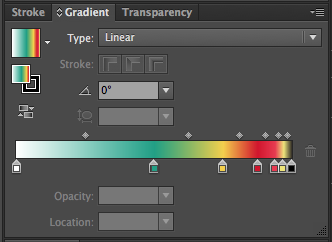
Why do my gradient stops start at 50% and go towards the right (exponentially?)? I feel like my math is right, but it doesn't seem to be working like how I would expect it to.
My goal is to evenly spread the gradient stops across the full width of the gradient itself, from 0 to 100.
Could anyone help kick me in the right direction?
Thanks so much in advance!
Cheers,
Micky
MgradientStopsgra
 1 Correct answer
1 Correct answer
Your should set grad.gradientStops.rampPoint & grad.gradientStops.midPoint, not grad.
Also to notice that when gradients been added, it already has two gradientStops, so your should set the first and last one out the for loop.
...var grad = app.activeDocument.gradients.add();
var sw = app.activeDocument.swatchGroups[1].getAllSwatches();
var l = sw.length;
grad.gradientStops[0].rampPoint = 0;
grad.gradientStops[0].midPoint = 50;
grad.gradientStops[0].color = sw[0].color;
for (i = 1; i < l - 1; i++) {
Explore related tutorials & articles
Copy link to clipboard
Copied
Your should set grad.gradientStops.rampPoint & grad.gradientStops.midPoint, not grad.
Also to notice that when gradients been added, it already has two gradientStops, so your should set the first and last one out the for loop.
var grad = app.activeDocument.gradients.add();
var sw = app.activeDocument.swatchGroups[1].getAllSwatches();
var l = sw.length;
grad.gradientStops[0].rampPoint = 0;
grad.gradientStops[0].midPoint = 50;
grad.gradientStops[0].color = sw[0].color;
for (i = 1; i < l - 1; i++) {
stop = grad.gradientStops.add();
stop.color = sw.color;
grad.gradientStops.rampPoint = i / (l - 1) * 100;
grad.gradientStops.midPoint = 50;
}
grad.gradientStops[l - 1].rampPoint = 100;
grad.gradientStops[l - 1].midPoint = 50
;
grad.gradientStops[l - 1].color = sw[l - 1].color;
Below is a image I created with a script written many years ago.

Copy link to clipboard
Copied
Thanks to your help, I was able to finish my script pretty quickly after make those changes:
GitHub - mhulse/illy-grad: Create gradient from selected swatches in Adobe Illustrator.
Thanks again for your help today @moluapple, I really appreciate it!
Copy link to clipboard
Copied
You are welcome! And nice code.
Copy link to clipboard
Copied
Thank you!!!!
That totally worked!
I really appreciate the help. ![]()