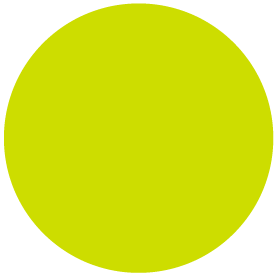- Inicio
- Illustrator
- Hilos de conversación
- Trouble with duplicated layers when importing Illu...
- Trouble with duplicated layers when importing Illu...
Trouble with duplicated layers when importing Illustrator file with multiple artboards into InDesign
Copiar vínculo al Portapapeles
Copiado
Hi, I have an Illustrator file with multiple artboards and elements arranged on different layers. When I import the file into InDesign, the layers get multiplied based on the number of artboards, and every time I have to go on a treasure hunt to hide the layers that don’t correspond to the graphics on that specific artboard.
I cannot and do not want to split the artboards into separate files.
How can I fix this in Illustrator and InDesign 2025?
 1 respuesta fijada
1 respuesta fijada
Hi everyone,
Thanks so much for sharing your files, observations, and confirmations across different versions. I wanted to let you know that we've logged a bug for this issue where Illustrator files with multiple artboards show duplicated layers when placed into InDesign. The product team is actively investigating it, and a fix is already in progress.
In the meantime, please try the suggested workaround of disabling 'Save in background' in Illustrator Preferences and then saving the file again
...Examinar y buscar tutoriales y artículos relacionados
Copiar vínculo al Portapapeles
Copiado
@Mattia Rosa I probably would create more pages in InDesign and when you place the artwork from Illustrator, you can click on the pages to place each different artwork on a separate page, especially if you don't want to separate the files into their own file.
If you turn on 'Show Import Options' on, then you will have the options to place all the artboards in InDesign or select the 'range' that you want to place it in; If you do NOT turn on 'Show Import Options' on, you would only get to place the first artboard in
Copiar vínculo al Portapapeles
Copiado
Hi Mattia Rosa,
Did you find a solution?
I am having the same problem. What used to be an super efficient and brilliant way to manage brand assets and colours from one source file with multiple layers and artboards is now a complete fiasco. For example, I have icon files with many artboards and a few layers (eg. 20 artboards with 4 layers for text, graphic, bkg and frame). If I want to place just 1 icon in my indesign file and toggle of just one of those layers, this means I have 20 layers WITH THE SAME NAME for EACH layer when there should only be 4!!! Completely unworkable. Now times that my the number of icons and feel you hope drain from you because so many of my client files have been organised like this. Please Adobe, fix what you broke.
Copiar vínculo al Portapapeles
Copiado
Hi Matthew,
I use it this way too, and I've always found it very useful. Suddenly, I ran into the problem with a file containing artboards with various packaging, all with layers for clipping, background, graphics, text, etc.
Copiar vínculo al Portapapeles
Copiado
Hi Mattia, it really is the best, tranformed brand asset management in the best way possible. Hope it's fixed soon. Outputting the illustrator link to a PDF with layers is a good work around but not great while branding assets are still in the design phase, the whole point of active links I guess. Fingers crossed.
ta M
Copiar vínculo al Portapapeles
Copiado
Hi everyone,
Thanks for sharing your update. I tested this behavior on my end, but couldn't reproduce it with the sample files I tried. Could you please confirm the exact versions of Illustrator and InDesign you're using, along with your operating system details? It would also be really helpful if you could share a sample affected file where this duplication happens, so I can test it further. You can upload it through any public cloud-sharing service like Google Drive or Dropbox and share the link here. If confidential, you can share it via DM on the community.
Looking forward to your update.
Abhishek
Copiar vínculo al Portapapeles
Copiado
I have the latest available versions of macOS Sequoia and Illustrator + InDesign 2025. Both macOS and Adobe CC have always had automatic downloads and app updates to the latest released versions active.
Copiar vínculo al Portapapeles
Copiado
Abhishek,
here is a very simple Illustrator file for inspection.
https://drive.google.com/file/d/18KXOHa9kYzY7AJ9B294USJ-NmuK_MYiA/view?usp=sharing
It contains 3 artboards and 3 layers. Place it in InDesign while Show Import Options is turned on. In the Import Options dialog go to the Layers tab and see how many layers are listed there.
Do you see 3 layers or 9 layers (duplicates)?
Copiar vínculo al Portapapeles
Copiado
Hi Abhishek,
I've packaged a test file up for you. The link has 4 artboards and 3 layers. System details are in a note file but I run a PC and relevant software is up to date.
https://drive.google.com/drive/folders/1o4OVeOp8_U29leVeiSXzkAQJtFZV8qmZ?usp=sharing
Cheers, Matt
Copiar vínculo al Portapapeles
Copiado
Matt, your Google Drive link is not public and therefore complicated to handle.
You may want to share a public link instead.
Copiar vínculo al Portapapeles
Copiado
set to public now sorry...
https://drive.google.com/drive/folders/1o4OVeOp8_U29leVeiSXzkAQJtFZV8qmZ?usp=sharing
Copiar vínculo al Portapapeles
Copiado
Hi @matthewt48518530 and @Kurt Gold,
Thanks a lot for sharing the sample files and details. I'm checking this internally with the product team and will get back with an update as soon as I have more information to share.
Appreciate your patience in the meantime.
Abhishek
Copiar vínculo al Portapapeles
Copiado
Chiming in to say I'm experiencing the same issue. Placed illustrator file duplicates layers based on how many artboards there are in the file when using object layer options. Additionally its not respecting the override. Layers will look correct under Typical Display but show default layout when switching to High Quality display.
The only work around I've found is moving layers all into 1 art board (Not ideal but have to get the job done). This all started when updating to Mac OS Tahoe for me.
OS: Tahoe 26.0.1
Indesign: 20.5
Illustrator: 29.8.1
Copiar vínculo al Portapapeles
Copiado
It looks like the option in Preferences > File Handling: Save in Background is causing this.
Turning it off will give the expected amount of layers.
Copiar vínculo al Portapapeles
Copiado
Good catch, Ton. That seems to explain the issue.
Did you know that or did you do some trial and error?
Copiar vínculo al Portapapeles
Copiado
No I did not know that until I read a post about a problem with PDF layers in the Illustrator Slack channel and since InDesign places the PDF content....
Copiar vínculo al Portapapeles
Copiado
Thanks Ton, I'm experiencing the same problem, and turning off save in background seems to have fixed the problem. @Abhishek Rao I hope it is a temporary bug?
Copiar vínculo al Portapapeles
Copiado
Legend thanks so much Ton! Ahhh
Copiar vínculo al Portapapeles
Copiado
Hi Ton,
So your solution worked for me on Oct 26 but no longer does after the latest update on Nov 11. Just wondering if you've found this too?
Cheers
Copiar vínculo al Portapapeles
Copiado
I have not seen an update after 30.0 and it still works. Turning off the option in Preferences > File Handling: Save in Background gets rid of the duplicate layers.
Copiar vínculo al Portapapeles
Copiado
Can anyone help please?
When I place an Illustrator file in Indesign, multiple duplicated layers show in the Object Layers Options window. I have 9 layers in the artwork but it shows athere's 27 layers as all are duplicated 3 times.
The top 9 Layers are correct, but I don't know why I have 3 x showing.
Note: I have blurred out my Company name layer intentionally for obvious reasons.
Thanks for reading
Copiar vínculo al Portapapeles
Copiado
PS - I'm using all the latest versions of Illustrator and InDesign.
Copiar vínculo al Portapapeles
Copiado
Hello @Festive_Elixir4327,
I'm sorry to hear about your experience. I tried replicating this behavior on my end, but could not. Could you check if InDesign behaves this way with all files? If not, share a link to the file and a small screen recording of your exact workflow and the problem so we can investigate further.
Looking forward to hearing from you.
Anubhav
Copiar vínculo al Portapapeles
Copiado
Hi Anubhav M.
I've gone back to an older version of Illustrator. Thanks the same!
Copiar vínculo al Portapapeles
Copiado
I'm having the exact same issue.
I have 37x Artboards in illustrator. With 9x layers. In Indesign I am seeing 333x layers. Extremely annoying trying to find out which is which and having to turn off the correct ones.
-
- 1
- 2
Encuentra más inspiración, eventos y recursos en la nueva comunidad de Adobe
Explorar ahora