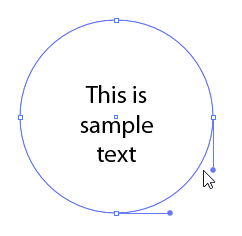Trying to create a circular chart - Issue with gradient colour
Copy link to clipboard
Copied
Hi,
I am trying to create a circular chart similar to this one
I have started by creating a circle in the middle, I am able to change the gradient of the circle but as soon as I add text to it, it will no longer allow me to change the background gradient of the circle, it changes the gradient of the text.
Also after some advice on how to get the split up sections to align perfectly. What I'm aiming for is to split the 2nd circle in 3 sections and then on the 3rd circle, have that branching out another 3 times, all the layers will need to have a gradient background. What is the best way to achieve this? I'm mainly puzzled on how to split the text circle into 3 while still maintaining alignment.
Explore related tutorials & articles
Copy link to clipboard
Copied
Sorry I meant on the third tier for each of the 3 sections in the second tier to have 3 tiers each.
Copy link to clipboard
Copied
It sounds like the inner circle is Area Type.
If you carefully click the edge of the circle with the Direct Selection tool you should be able to change the fill of the circle to a gradient. The selection should look something like this. There should not be an underline highlight on the text.
![20210504_100513[1].jpg 20210504_100513[1].jpg](https://community.adobe.com/t5/image/serverpage/image-id/242491i0EEC9A69C015AF17/image-size/large/is-moderation-mode/true?v=v2&px=999)