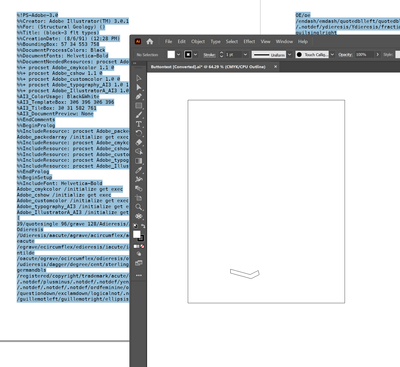- Home
- Illustrator
- Discussions
- Re: Trying to open illustrator 3.0 files saved as ...
- Re: Trying to open illustrator 3.0 files saved as ...
Copy link to clipboard
Copied
I have dozens of Illustrator files I made in 1990 with version 3.0. These were originally made on a Mac, but then went through many years of storage in systems that were PC. Now I work on Macs again.
When I pull up the old directories, I now see all the 3.0 files listed as .txt (interestingly, I have a few files also made in 1990 on Ilustrator 1.8, and these still have .ai tags)
The files with .txt do not open. I have tried changing the file extension to .ai or .eps, but that does not work. When I look at the files with a text editor, I see all the typical stuff, but I am not expert enough to recognize what might be missing.
Any suggestions?
 1 Correct answer
1 Correct answer
That seems to open fine when I change .eps to .ai.
Explore related tutorials & articles
Copy link to clipboard
Copied
These files are most likey corrupted.
An old issue was when a Mac file was transferred to a PC or emailed and it did not have the resouces to recognize the attachment/file the file was converted to a .txt file and corrupted.
I don't know of any way to restore them from this state. The solution back then was to resend or store as a .zip container.
Copy link to clipboard
Copied
Can you post a pdf of the text of one of the files? I might be able to tell you something about the file.
Copy link to clipboard
Copied
Copy link to clipboard
Copied
I copied your text from the pdf and using a text editor pasted into a sample .ai file (this adds the correct creator fork to the data fork) and got the below screenshot. pdf scrambles up the orignal text code adding returns and such. Got one path. Curious if you posted the original text how far would get.
Copy link to clipboard
Copied
Thanks, Mike. Here is the "original" file with the .txt extension.
Copy link to clipboard
Copied
The posting bot will not let me upload the file. I get an error message about how the file content does not match the .txt extension, and it deletes the attachment to my response.
Copy link to clipboard
Copied
Copy link to clipboard
Copied
That seems to open fine when I change .eps to .ai.
Copy link to clipboard
Copied
I didn't even have to do that. Open the .eps file in Illustrator worked directly.
I'm wondering if these were .eps files all along not .ai .
Copy link to clipboard
Copied
I don't think they were .eps files. Illustrator files were PostScript files at that time.
If it was an .eps you could convert it to PDF with the Distiller or Preview app, but both give an error.
Illustrator converts the file to an .ai file.