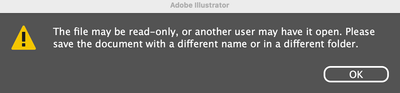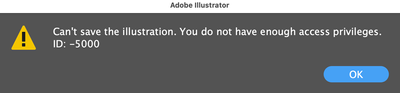Adobe Community
Adobe Community
- Home
- Illustrator
- Discussions
- turn off default auto hyphenation in illustrator
- turn off default auto hyphenation in illustrator
Copy link to clipboard
Copied
Hello
Is there a way to turn off the default auto hyphen everytime i start a new document?
I hate having to click the little check mark off every time.
i rarely use Hyphenation
thanks
Drew
 2 Correct answers
2 Correct answers
Yes; you need to edit the [Normal Paragraph Style] in the document profile(s) you commonly use. Or indeed in all of them.
Document profiles are stored here on Windows 10:
C:\Users\Username\AppData\Roaming\Adobe\Adobe Illustrator 25 Settings\en_LANGUAGE\x64\New Document Profiles
Open the ones you use. Open the Paragraph Style panel. Double-click on [Normal Paragraph Style] and turn off hyphenation. Save and overwrite the AI file in the same location.
I too had this problem. In the paragraph styles, I could enable hyphenation (checkmark), or leave it neutral (dashed, with the effect of enabling hyphenation), but I was not allowed to turn OFF hyphenation (blank checkbox). But turning off hyphenation (via the Paragraph controls) for an example of the style then redefining the style worked! Thank you for posting a solution!
Explore related tutorials & articles
Copy link to clipboard
Copied
Yes; you need to edit the [Normal Paragraph Style] in the document profile(s) you commonly use. Or indeed in all of them.
Document profiles are stored here on Windows 10:
C:\Users\Username\AppData\Roaming\Adobe\Adobe Illustrator 25 Settings\en_LANGUAGE\x64\New Document Profiles
Open the ones you use. Open the Paragraph Style panel. Double-click on [Normal Paragraph Style] and turn off hyphenation. Save and overwrite the AI file in the same location.
Copy link to clipboard
Copied
Thanks
sorry im using a mac.
im guessing the sam ehting can be done on mac
Copy link to clipboard
Copied
Yes, the file path there should be:
/Users/<username>/Library/Preferences/Adobe Illustrator <version number> Settings/en_LANGUAGE*/ etc.
Copy link to clipboard
Copied
that works
great thank you
Drew
Copy link to clipboard
Copied
I followed these instructions but Illustrator returns the code "You don't have enough priveleges to save this file" I tried renaming it but Illustrator would not accept that either.
Copy link to clipboard
Copied
Actually the first response from Illustrator is:
Copy link to clipboard
Copied
Then when I try resaving with a new name:
Copy link to clipboard
Copied
Try saving to your desktop and copy the saved file to the location.
Copy link to clipboard
Copied
Hi @DavidLaufer,
Thanks for reaching out. I hope this issue is resolved now. This generally happens when your user profile on Mac doesn't have read & write permission. If you are still facing the issue, then would you mind performing the steps as shown in this YouTube Video to the folder where you are trying to save the file and where it is currently stored?
Kindly update the discussion if you still need assistance with it. We'd be happy to help.
Thanks,
Anshul Saini
Copy link to clipboard
Copied
I tried Doug Robert's way and it still wasn't working for me so I dig more digging and found this solution. Even though this is an old thread, thought I'd post to help others. I ran into some bug because opening every single settings file from the Illustrator settings folder, changing hyphenation in the Paragraph window AND changing the hyphenation in the Paragraph styles wasn't working. I found out it was because I was double-clicking the [Normal Paragraph Style] to change the paragraph style but when I tried to un-chech the Hypenation box, it would turn to a dash and not an empty box. I found that re-defining the paragraph style fixed it.
Here's how I got it to work:
Open the profile you want to modify from:
Mac: (User)/Library/Application Support/Adobe/Adobe Illustrator version number/language folder/New Document Profiles
Win: C:\Users\....AppData\Roaming\Adobe\Adobe Illustrator version number Settings\language folder\x64\New Document Profiles
Create a textbox and make sure the text is still selected.
In the Paragraph panel, turn Off the Hyphenate checkbox.
In the Paragraph Styles panel select the menu icon on the right-upper corner > Redefine Paragraph Style.
Delete all text items from your artboard and save the document.
Copy link to clipboard
Copied
I too had this problem. In the paragraph styles, I could enable hyphenation (checkmark), or leave it neutral (dashed, with the effect of enabling hyphenation), but I was not allowed to turn OFF hyphenation (blank checkbox). But turning off hyphenation (via the Paragraph controls) for an example of the style then redefining the style worked! Thank you for posting a solution!
Copy link to clipboard
Copied
Thank you so much, this worked for me! As a bonus, I also made other changes - making the text our brand font in our brand colors. New documents now open without hypenated paragraphs and they have our branding without me having to set it every single time! Cheers to time-effecentcy!