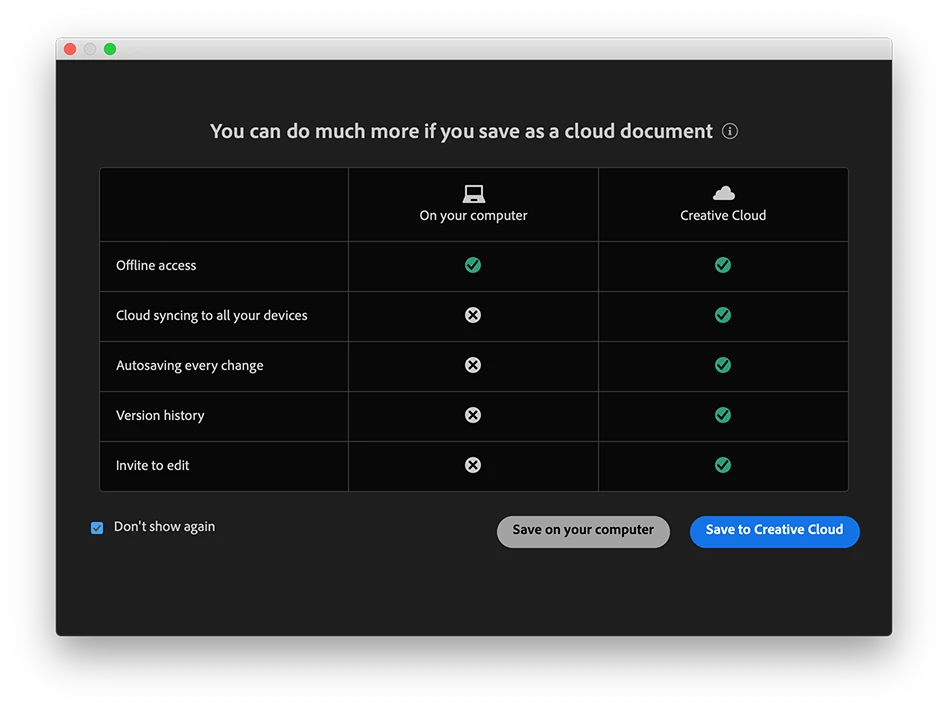Turning off Save to Cloud as default
I never want to have my machine save to the cloud. I have small-town sucky internet and saving to the cloud makes that significantly worse.
But I don't see a way to get it to default to not saving to the web. I mean there is a button to not ever be asked again but the last time I tried that on an Adobe product it took that to mean that it should ignore the fact that I asked for it to be save locally that time (and every other time) and in addition to never asking again it should just save it to the cloud.
I see a way to set this in Photoshop, but do not in Illustrator. I'd really like to not be constantly have Adobe apps trying to get me to save to the Cloud.
Note - Adobe also seems to reset to defaulting to the cloud everytime I update my programs.
Update to Photoshop - You must have also wanted to start saving to the web. WTF Adobe?
What is with that? Trust that if your customers don't want to use that feature they might have a reason. The last time it did that I was trying to save a 5gb temporary file that I was going to be flattening shortly, I forgot I had recently updated and I clicked just a bit too fast and Adobe saved to the Cloud. The whole mess destroyed my internet connection for a few days because once Adobe started it seemed to get stuck even after the process was cancelled and the file deleted. It didn't just mess up my internet either it also dragged it down for my entire househould. I'd really appreciate it if Adobe stopped changing peoples settings on updates.