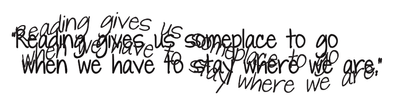- Home
- Illustrator
- Discussions
- Re: Twist effect on text giving double text
- Re: Twist effect on text giving double text
Copy link to clipboard
Copied
I am using the twist effect on some text, but after I apply it, it keeps showing double text, the twisted text on top of the original text. What am I doing wrong?
 2 Correct answers
2 Correct answers
Thank you for your replies. It must have been some glich. I had tried restarting both the program and my computer, but it still had the double image. After seeing your messages this morning, I decided to see if I could replicate the problem with a new text field. I also was unable to replicate it, because it worked perfectly this time, lol.
All I did was create the text field, type in my text, and then went to add new effect, distort and transform, and then twist. You can choose the angle of th
...Good that the problem was easily solved!
Explore related tutorials & articles
Copy link to clipboard
Copied
Hi, Linda,
I am unable to replicate your result. Could you please explain exactly the steps you went through that got you to this point?
Thanks,
Peter
Copy link to clipboard
Copied
I'm not able to replicate the problem either. There may be a problem with the installation.
You could try closing and reoping Illustrator.
If that doesn't work, you could try resetting preferences or even uninstalling and reinstalling the application.
I'd also like to know the steps that you used to get that effect. It looks kind of interesting!
Copy link to clipboard
Copied
Thank you for your replies. It must have been some glich. I had tried restarting both the program and my computer, but it still had the double image. After seeing your messages this morning, I decided to see if I could replicate the problem with a new text field. I also was unable to replicate it, because it worked perfectly this time, lol.
All I did was create the text field, type in my text, and then went to add new effect, distort and transform, and then twist. You can choose the angle of the twist. I like using this to add whimsy to my text!
Here is what it should look like:
Copy link to clipboard
Copied
Good that the problem was easily solved!
Copy link to clipboard
Copied
Ah, yes! Sometimes a fresh start is all we need!
Copy link to clipboard
Copied
Do you still have your "problem file"?
You may have unknowingly assigned a second fill to your text (or group or layer). And only this fill got the effect.
But this could only be seen if you give us your file or a screenshot of the selected text field with open appearance panel.
Find more inspiration, events, and resources on the new Adobe Community
Explore Now