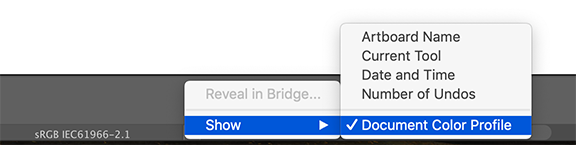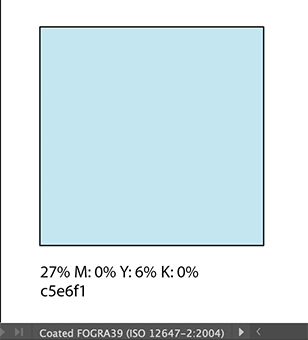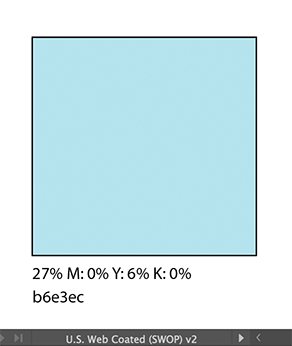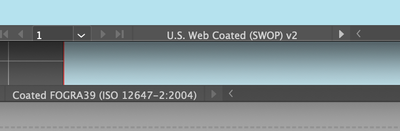- Home
- Illustrator
- Discussions
- Two files, both CMYK, but showing diff color
- Two files, both CMYK, but showing diff color
Copy link to clipboard
Copied
Hello, so I have two files set to CMYK color mode. Both files have the same values in CMYK (C: 27% M: 0% Y: 6% K: 0%), but the colors look visibly different. Then I noticed the corresponding hex codes were different, even with the CMYK the same (one: B6E3EC, other: C5E6F1). Why is this?
 1 Correct answer
1 Correct answer
You can correct it by choosing Edit > Assign Profile... and assign the US Web Coated (SWOP) v2
Explore related tutorials & articles
Copy link to clipboard
Copied
Maybe they have different color profiles?
Can you check the document color profiles for the documents for differences?
You can show the document color profile at the bottom of your document window:
Copy link to clipboard
Copied
They both have the exact same working spaces: US Web Coated (SWOP) v2, and the same for RGB (sRGB IEC61966-2.1)
Copy link to clipboard
Copied
I can only see the differences when the document color profiles are different. One US, the other Europe.
Copy link to clipboard
Copied
It's funny, because I got that information in the Color Settings menu, but when I go to show the document color profile on the bottom, it reveals something different on one.
Copy link to clipboard
Copied
When I go into the Color Settings in the document that says "Coated FOGRA39 (ISO 12647-2:2004)," it shows the color profile as being US Web Coated (SWOP) v2).
Copy link to clipboard
Copied
You can correct it by choosing Edit > Assign Profile... and assign the US Web Coated (SWOP) v2
Copy link to clipboard
Copied
Thank you!
Copy link to clipboard
Copied
Good to hear that helped.
Get ready! An upgraded Adobe Community experience is coming in January.
Learn more