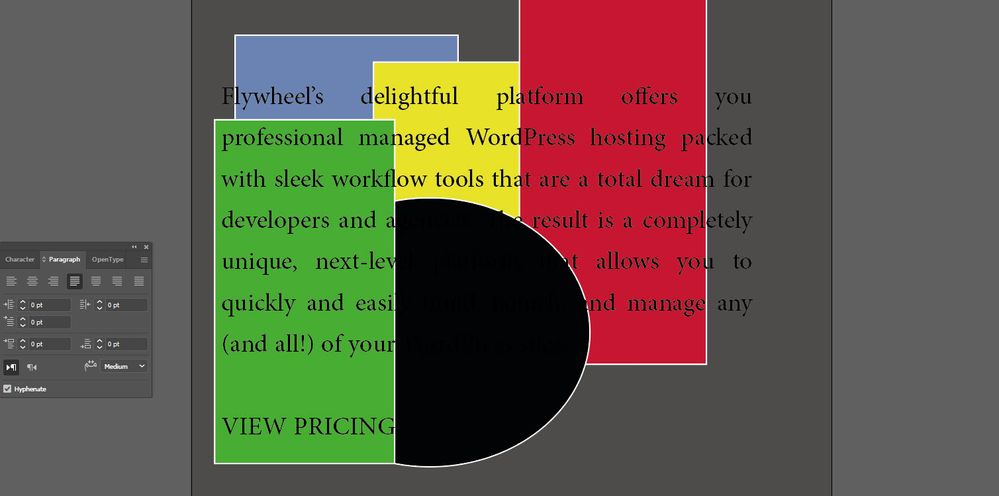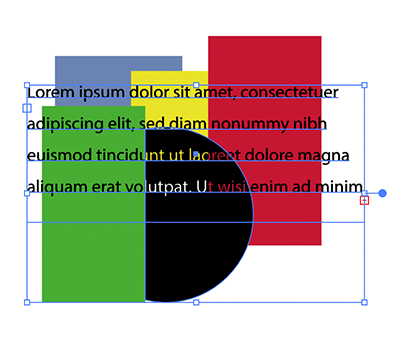- Home
- Illustrator
- Discussions
- Two shapes overlapped with the same color
- Two shapes overlapped with the same color
Two shapes overlapped with the same color
Copy link to clipboard
Copied
Hello
I have some inside-colored-shapes and a text above them. I should not change shapes' colors but can change text color. As you can see at attached screen shot, some part of text that is located on top of the black circle is not visible (due to same color).
Actually who has any suggestion to overtop this problem?
Is there a way in Illustrator to change the color of the text automatically or mannually (probabely after Creating Outlines for the text) that is matched with the color of the background (here: the circle)?
Who has any idea?
Thank you in advance,
Mohsen
Explore related tutorials & articles
Copy link to clipboard
Copied
Put the text (no need to outline) on top of the black shape.
Select both and Alt click on the Exclude button (top row right) in the Pathfinder panel to create a compound shape.
Copy link to clipboard
Copied
If you want to keep the type live, you can make a shape for the black circle using pathfinder, then use that as a mask for a duplicate of the type in another color.
Get ready! An upgraded Adobe Community experience is coming in January.
Learn more