 Adobe Community
Adobe Community
- Home
- Illustrator
- Discussions
- Re: type rags differently in preview than outline
- Re: type rags differently in preview than outline
type rags differently in preview than outline
Copy link to clipboard
Copied
The line breaks on the script type changes when i toggle between Preview and Outline modes.
This is not the first time i've noticed this. it has happened previously, on different computers, at different locations, with different fonts and styles on CC 2015.5 and CC 2017.
suggestions?
is this a known bug? a font issue? which mode do i trust for editing? how can i avoid this in the future?
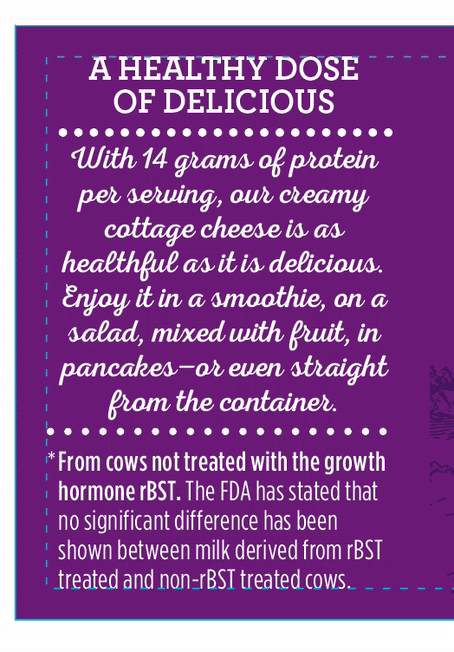
Explore related tutorials & articles
Copy link to clipboard
Copied
WIthout examining a demo file, nobody will be able to solve this.
Copy link to clipboard
Copied
I'll see if I can provide one. I just thought this might be a known issue since it has occurred a number of times across multiple machines. Figured I couldn't be the only person to have experienced it, bout I may be the only one bringing the issue to the forum.
when I've experienced it previously, it would take the form of me making an edit to a word in outline mode and that change wouldn't display in preview mode. i'd save the file, close it, reopen it and preview and outline mode were compatible again. My point being that saving a demo file might not reproduce this issue.
Copy link to clipboard
Copied
Copy link to clipboard
Copied
Does Object > Flatten transparency (check "Outline text") work better?
Copy link to clipboard
Copied
I will try that next time I notice but normally we only outline and expand appearance once the artwork is signed off to create a Press File, but what is the difference between Object > Flatten transparency (select "Convert all Text to Outlines") AND Type > Create Outlines Command-Shift-O)? (which seems quicker to me 😛 )
But like I said, pasting in some object from another file seems to fix the issue, just weird how this is still a thing.
Copy link to clipboard
Copied
but what is the difference between Object > Flatten transparency (select "Convert all Text to Outlines") AND Type > Create Outlines Command-Shift-O)? (which seems quicker to me 😛 )
By @Neopod
Flatten transparency causes fewer issues.
Copy link to clipboard
Copied
It is a situation that I encounter more in script fonts. I think it has to do with the font.

