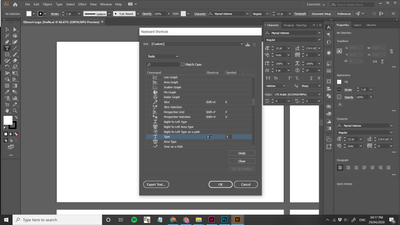- Home
- Illustrator
- Discussions
- Re: Type tool defaulting to Right to Left text ali...
- Re: Type tool defaulting to Right to Left text ali...
Copy link to clipboard
Copied
My Type tool has defaulted to setting text alignment Right to Left instead of Left to Right.
I have changed the language to English UK and clicked the align text button to left to right, but to no avail.
I have attached 2 images for reference.
The second image shows the cursor tool but the arrow underneath points to the left rather than the right.

 2 Correct answers
2 Correct answers
Hi,
Have you tried resetting the Type Tool Panel?
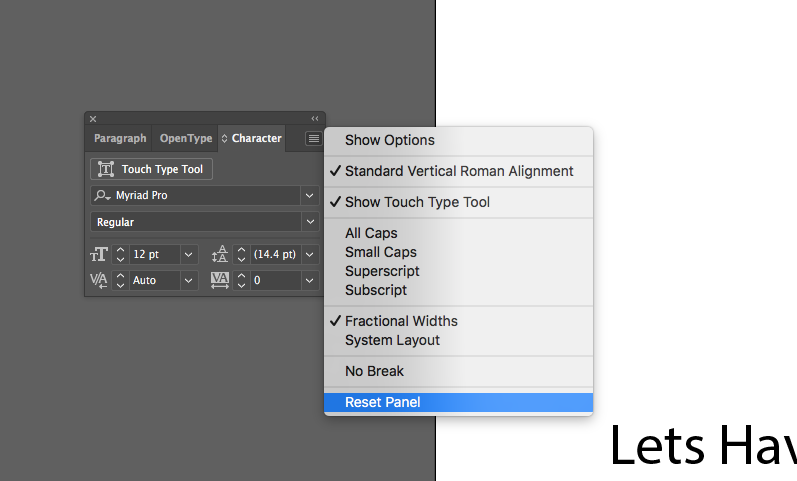
Thanks,
Sim
Ive just fixed this!
In edit> keyboard shortcuts.
I chaged the T shortcut to be for regular text tool.
Hope this helps you all.
Explore related tutorials & articles
Copy link to clipboard
Copied
Hi,
Have you tried resetting the Type Tool Panel?
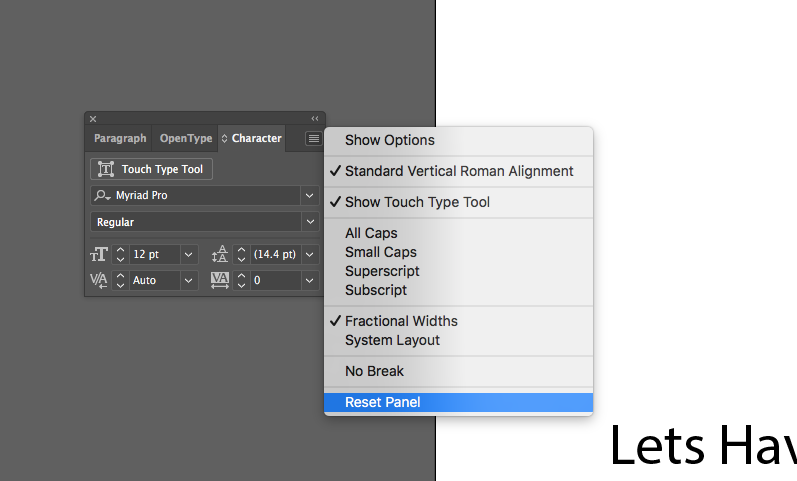
Thanks,
Sim
Copy link to clipboard
Copied
Thanks that worked ![]()
Copy link to clipboard
Copied
Awesome!!
I am glad I could help.
Sim
Copy link to clipboard
Copied
I appreciate the help wasted a lot of time trying to fix it.
Copy link to clipboard
Copied
Hi, I don't have that option in CC2019 inDesign. This has been happening to my indesign docs for months now. I'm a book designer and typesetter and this is driving me nuts since I deal with hundreds of pages per document.
Copy link to clipboard
Copied
"Hi, I don't have that option in CC2019 inDesign. This has been happening to my indesign docs for months now. I'm a book designer and typesetter and this is driving me nuts since I deal with hundreds of pages per document."
Please create a new thread and describe your system and version.
And then step by step your issue. It's not possible to follow any issues in this old thread let alone "the same" issue. We can't help you in this thread, so please make it easier for us and create a new one. And since your issue is about InDesign, you might want to post to the InDesign forum. This forum is about Illustrator.
InDesign: https://community.adobe.com/t5/InDesign/bd-p/indesign
Copy link to clipboard
Copied
I have this problem with type and paragraph justification working with an Illustrator file I received from Germany (I am in the US). I did a search and I see this problem happening all over the place with Photoshop, InDesign, etc... The solutions I see:
- change the language from Arabic or Asian to English. This does not fix the problem for me. Language was set English UK. Setting to English US does nothing.
- reset the type panel. This does not fix the problem for me.
I copied the file into a new file. This does not fix the problem for me.
I am using a legally registered, current, updated Illustrator 23.0.3 on PC/Windows. Are there other, more global things to reset?
Copy link to clipboard
Copied
I have this same problem. Started in May of this year 2019 I think... some jobs come up that way, some don't. Some I can create fine, and then when I import a word doc, it's now right-to-left -- cursor and binding. I don't have a "reset" option in my character box, I'm using CC 2019 indesign.
Copy link to clipboard
Copied
Hello, I have sort of the same problem.
I was wondering if by any chance there is a way to chnge it so when I press T it would change to the regular text tool instead of the right to left, thank you 🙂
Copy link to clipboard
Copied
Ive just fixed this!
In edit> keyboard shortcuts.
I chaged the T shortcut to be for regular text tool.
Hope this helps you all.
Copy link to clipboard
Copied
Unfortunately that only works for the text that is selected. Every single document that I import into in design comes in right to left reading and screws up the justification and the punctuation. I just upgraded to the latest in design cc 2020 and it's no longer doing it so evidently it was something embedded in in design.
Copy link to clipboard
Copied
Dude this is Illustrator not Indesign
Copy link to clipboard
Copied
Up until now, that's the best solution that works.
Copy link to clipboard
Copied
finally -_- thank you. did all the other suggestions, this is the only one that worked for me.
Copy link to clipboard
Copied
This work for me, very very thank you.
Copy link to clipboard
Copied
Its work.. Thank you ❤️
Copy link to clipboard
Copied
works for me, many thanks!
Find more inspiration, events, and resources on the new Adobe Community
Explore Now