Typography effect
Copy link to clipboard
Copied
Version: CS5
Machine and OS: Mac Pro / OS X 10.7.2
I see this trend a lot but can't figure out how to do it. Screenshot attached because I don't quite know how to describe it effectively. Essentially, it seems like a thin stroke line that traces the center of each letter. I tried recreating this by creating outlines of a black font, adding a red stroke and adjusting its thickness until you could only see a bit of the black and the effect was similar but it was not clean by any means.
Any help? ![]()

Explore related tutorials & articles
Copy link to clipboard
Copied
Multiple master font technology was interesting, even though it's now arguably dead. I miss the multiple master slider palette in Illustrator 7. Anyway, MM fonts were versatile but all the instances were derived from master letter outline shapes. The font technology I'm describing would take things a step further -basically embedding shape primitives into the letters to help effects filters make the right decisions. The outline letter shapes (or glyphs) that make up a typeface are the "destructive" end result of merging a lot of other smaller parts that weren't all previously cut or welded together.
Copy link to clipboard
Copied
well, the designer responded:
I begin with the boldest weight of the font and the thinnest weight and just play with the letterforms in illustrator
not really that helpful. amazed at the conversation this has sparked though!
thanks for the PDF, JET.
Copy link to clipboard
Copied
Maybe the designer is trying to keep his "recipe" secret. The truth is type designers use a lot of tricks with blends, welds, cuts, etc. on open and closed paths to build up letter shapes.
Copy link to clipboard
Copied
Bob the Sign Guy wrote:
Maybe the designer is trying to keep his "recipe" secret. ..
What secret? She said:
I begin with the boldest weight of the font and the thinnest weight and just play with the letterforms in illustrator
play in this context means a lot of manual work and pain. You can see from the image in the first post of this thread that the center line is rather poor. Her explanation to me, has equal lever of secrecy, if any, as the explanation you gave about your use of blends![]()
Copy link to clipboard
Copied
Well, whatever the case, the methods behind creating a proper "centerline effect" have been very sufficiently exposed to the masses. Thanks, all who contributed.
Copy link to clipboard
Copied
I actually think Bob gave a pretty clear explanation of what he was doing he broke apart certain sections of the outline letterform to make several sections which could be blended and then joined up those areas that could be joined and then he made modification of position or suc as need if needed and often it dod not need to be alter and some letter forms lend them selves to this blend.
it was clear to me. It takes experience to knwo how this is going to playout and how to do it witht he minimum of alteration but that is what it is all about.
Copy link to clipboard
Copied
Of course he was. The "secrecy" claim was directed at the originator of the OP image. You guys have all been great. Let's go make something now.
Copy link to clipboard
Copied
That's ok. After JET's and Bob's input here, I highly doubt there's anything the originator of the image's you like could possibly add to further expand our undestanding of how the effect is done. Let him keep his "secret".
I don't like it when designers are tight-lipped. I share information freely. I'm not intimidated by what others might do with anything "proprietary" I come up with - I'd rather see what they do with it and learn from them, thereby improving myself, but whatever.
Copy link to clipboard
Copied
Bob the Sign Guy wrote:
@ Wade: in order to develop vector graphics filters that will properly do center-line effects on lettering (as well as other effects derived from it like 3D chiseled prismatic effects) a number of new technologies would have to be in place.
The filters would need new levels of smarts to figure out what to do when the filter encounters a corner on the letter. They don't know how to do that so well. Even more difficult: how to handle areas where letter stems join -like the loop and diagonal stem on a "R" letter. The filter would need to know how to follow the curve all the way through the gap created by the diagonal stem. Right now it takes human intervention to rebuild the gap in that curve. Not to toot my own horn too loudly, but it does take some experience as well as tough subjective choices regarding areas in letter joins to make the effect look good. Typeface choice is very critical. Easier to do in all caps in a face like Gotham. Very difficult if you want to do it to mixed case lettering in something like Antique Olive. I'd stay away from serifed faces.
Perhaps new font technologies could build in some of the elemental shapes of letter forms for graphics filters to use. Typefaces are built upon these kinds of shapes. The shapes wouldn't be a visible part of the letter but could give guide lines on how the letters could be embellished correctly.
Unfortunately I'm not optimistic any new type of font technology would be developed to offer this sort of function. Arguably there's not a lot of money to be made in selling fonts made in a new technology due to piracy, availability of free fonts and the likelihood a new type of font technology like this would meet considerable resistance. For one thing, filter effects are typically seen as cheesy by those on the more high brow, influential side of typographical design. They would prefer letter forms be unaltered and not embellished. I can certainly agree with them in regards to distorting letters. That drives me nuts.
I suppose if Illustrator had some sort of shape prediction technology that was both smart and adjustable it could make center line effects a snap to create. IMHO, we're a long way off from that.
They don't need to create any new methods in order to develop more useful tool. The method already exists, the blend shape technology can find the center between two lines. The only thing they need to do is create a tool with user defined input about the choice of segments on the letter path, because this as you said can not be automated. So basically a center line tool will be a dedicated blend tool that can work like this: Initially click with it to define 4 points - the start and end points of two corresponding segments from the letter and this should create a new path as the center line between the two segments. After that to continue the creation of the center line, click to define 2 new point which will extend the previously defined segments in the desired direction. For splits like the letters R and B, clicking on the end of the center line being currently created and then define two new points on each side of the letter path should create the split and the direction.
Doesn't seem a big deal to me to implement a tool like that. This will reduce a lot of work, and avoid things like releasing compound paths, splitting, adding anchor points and all that drag that consumes most of the time.
I'm sure all this is perfectly possible and is a matter of decision and not at all anything like impossible challenge. It is a typicall problem perfect for software solution.
just my 2 cents![]()
Copy link to clipboard
Copied
Emil, the solution is not so simple. While computers are very precise at doing certain things, they're incredibly dumb when it comes to subjective decision making.
This is essentially why it's necessary to break closed paths of letters into individual open path components to do the blending. When the pairs of open paths are too long and/or contain unequal numbers of anchor points the blend effect can lose its way. It doesn't have the subjective, asethetic decision making power to get the new center line path centered in certain situations.
As to a function that would simply span the gap between blends at letter joins, any automatic tool would fail at this. When I created my "BIRD" example (on page 1 of this thread) I had to carefully create some longer curved source paths to span the gaps at the joins in the "R" and "B" in order to create new paths that followed the loops of the "R" and "B" correctly. Any tool that would try to automatically bridge the gap would fail miserably because the tool wouldn't understand how to create the elemental shapes used to create the letters that were no longer there in the finished letters.
Copy link to clipboard
Copied
Bob the Sign Guy wrote:
Emil, the solution is not so simple. While computers are very precise at doing certain things, they're incredibly dumb when it comes to subjective decision making.
Yes, of course, that's why I suggested a feature tool that works with user defined input. My suggestions are based on my experience with using bends. When a blend doesn't work as expected adding points on a proper places of the paths gives the desired result, I don't see how creating a brand new path can make a difference. The tool I suggested can make the segments as short as necessary to define the desired result. The open path needed and etc, that you are concerned with should happen behind the scenes and in the front end it should remain as one path, similar to the Width tool which behind the scene is creating a filled path identical to the path when expanded, but in the front end it is just one stroke. I'm not suggesting some magical decision maker tool, what I'm suggesting is automation of all the tedious work you are doing that doesn't require decision making like disassembling of the paths into pieces and then assembling it together. The decision making is defining the segments and points needed which you still have to do but with less effort.
Copy link to clipboard
Copied
K, now tell the dev's all this!
(as in . . . suggest it so there's a hope of it being in a future release . . .)
Copy link to clipboard
Copied
emil emil wrote:
I don't see how creating a brand new path can make a difference. The tool I suggested can make the segments as short as necessary to define the desired result. The open path needed and etc, that you are concerned with should happen behind the scenes and in the front end it should remain as one path, similar to the Width tool which behind the scene is creating a filled path identical to the path when expanded, but in the front end it is just one stroke. I'm not suggesting some magical decision maker tool, what I'm suggesting is automation of all the tedious work you are doing that doesn't require decision making like disassembling of the paths into pieces and then assembling it together.
The problem is it is impossible to perform the blends I did without both breaking apart the path into individual segments and creating some new parts that were not originally part of the letter.
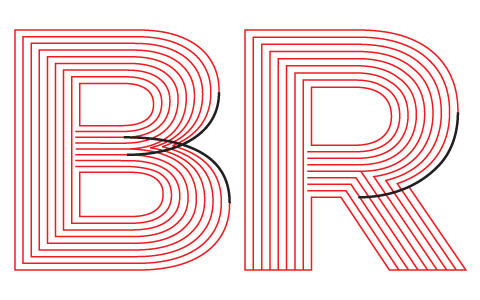
Notice the curved black path segments. I had to create these new paths as a blend source target in order to make the lines inside the letters follow the curve more naturally. The new black paths extend the natural curve of the outer loops well into territory consumed by the join in the original letter form. Computer filters up to this point have never been able to do this because some subjective human choices are involved in making those new path segments. The "B" was particularly complicated because I had to create the center line first and then create 3 step blends between it and the inner and outer loop segments to get all 7 lines established.
If a computer filter, even one that involves human input, could do this sort of thing without breaking apart the letter form I would be really amazed.
Copy link to clipboard
Copied
Ok here's how a tool could work and I it should be perfectly possible to make with proper math calculations.
the left R on the first line shows the current problem and on the right side shows what a dedicated blend tool should be able to do.
On the second line are the 4 steps and the number of clicks and their order in the red circles. Behind the scenes each click is cutting the path and performing a blend on the defined segments and additional end points if specified.
In step 2 the 5th click defines the end point which causes to end and the path at that point with the appropriate smoothing applied. In step 3 behind the scenes 2 path segments are cut and joint for the blend operation. In step 5 this is basically the same as step 2 but I deliberately broke the continuation of the line showing that the user can also click arbitrarily on any point of a path and not only on its end point and since the line is all corner points no smoothing is applied. I'm not a programmer but having used a lot of different programs I can tell that this shouldn't be the biggest software challenge to implement.
Copy link to clipboard
Copied
Thanks everyone for all the helpful answers. The designer, Kelli Anderson, is extremely nice and also very busy. I don't think her intention was to be secretive. I've written her in the past and she has always been forth-coming, helpful and totally unpretentious. I admire her work a lot and recommend checking out her portfolio.
Still, I appreciate how much support and information I've gotten from this thread and am going to save it for my files so I can always refer back to it.
Copy link to clipboard
Copied
Yeah, I know what it's like to be constantly emailed questions by admiring fans. It's tough to answer everyone well.
ok . . . nobody emails me actually . . .
![]()
Copy link to clipboard
Copied
This PDF from a discussion years ago in this forum demonstrates some simple methods of using ordinary straightforward path manipulations to find the centerlines of glyphs.
JET
Copy link to clipboard
Copied
Great!
Copy link to clipboard
Copied
Thanks for posting that PDF. That's essentially the method I use. The visuals in the PDF will help others following this thread.

Copy link to clipboard
Copied
Yes, thanks for the link to the PDF. Very helpful for the original question.
Ken
Copy link to clipboard
Copied
Just to quote cdeonis, post #41:
I wrote the actual designer and will share if she responds.
Copy link to clipboard
Copied
Hey, Jacob.
Just to be clear, I was referring to the maker of the OP's posted image, not cdeonis.
This thread has been awesome. I've ignored the power of blends for way too long!
Copy link to clipboard
Copied
I know, Mathias.
It was just a comment to the use of a masculine pronoun, by you and Bob.
Copy link to clipboard
Copied
Oh haha, right.
*EDIT Got an annoying newlsetter email from photog David Jay just now, and it had this applicable quote in it:
"Talents and gifts do not reduce or diminish when shared; they expand and increase like the widening ripples from a pebble dropped in still water."- Kevin Hall
Yep.
Message was magically edited by: Mathias17
Copy link to clipboard
Copied
I highly doubt that Corel Draw will get better results.
It's marginally better. Does a better job more often with right angles and crossing the point of the A, but otherwise makes the same "decisions" as Illustrator's treatment.

Because it's autoatrace after all.
It's all pretty much standard fare. Until mainstream autotrace features get serious with shape recognition and geometry intelligence, autotracing will be what it's always been; a last-resort that should only be used for a small handful of situations. It's never been the automagic panacea that the marketing hype leads newcomers to think it is.
Draw's Smart Drawing tool dinks around a bit with shape recognition, but not really beyond what's been in other programs years before. The name escapes me, but I even remember a short-lived modest little Aldus-marketed program that was doing this stuff, in combination with live connectors.

JET
