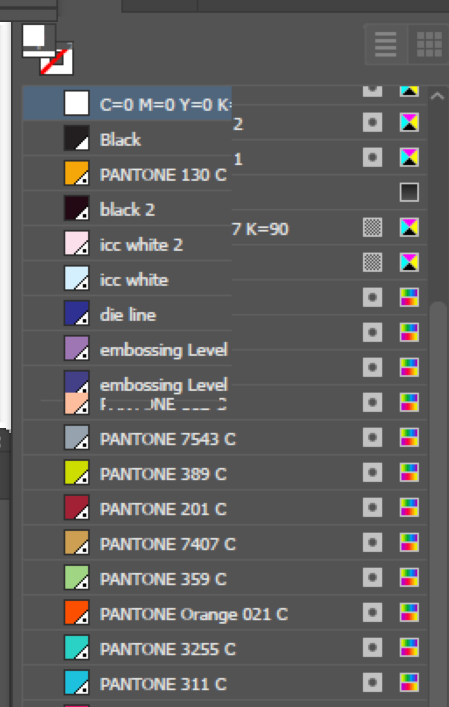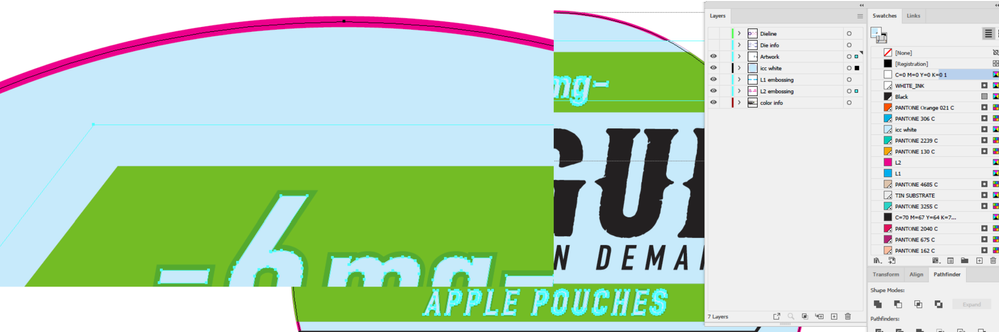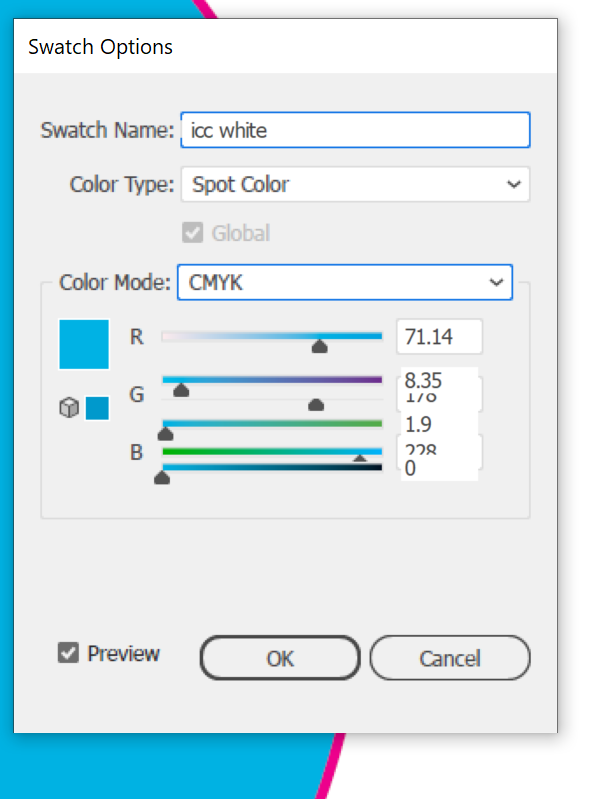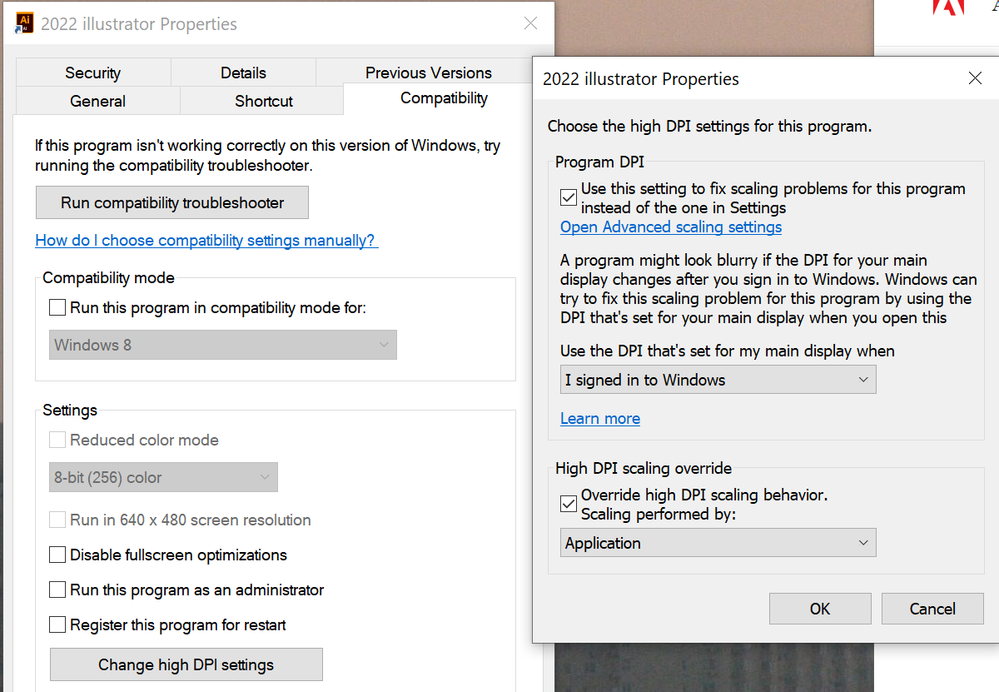- Home
- Illustrator
- Discussions
- UI Graphical Glitches in last 2 versions of illust...
- UI Graphical Glitches in last 2 versions of illust...
Copy link to clipboard
Copied
Attached PC specs. Having the same problem on 2 machines with the last 2 versions of illustrator.
The UI will become corrupt. Not pictured, but the control bar at the top where we show our transform will be jumbled.
We can restore the UI by minimizing, but it usually corrupts again right away with any use.
Thanks for any help!
This is happening on multiple computers here.
 2 Correct answers
2 Correct answers
Check your Graphics Card for updates or you can go into Preferences/Performance and turn off GPU.
The issue was not resolved after all.
I think I have fixed it with this:
Explore related tutorials & articles
Copy link to clipboard
Copied
Check your Graphics Card for updates or you can go into Preferences/Performance and turn off GPU.
Copy link to clipboard
Copied
GPU acceleration didn't seem to have an effect on the UI display.
I am updating the GPU drivers. Will report back
Copy link to clipboard
Copied
Hello @ryancloud,
Sorry to hear about this experience. I hope the suggestions shared by Kevin helped resolve the problem. If not, kindly try resetting your Display Settings to use the Default Resolution and Scaling and then relaunching Illustrator to check if it helps.
If the issue persists, kindly share some more information, like the exact version of the OS and Illustrator installed on your computer, system configuration (CPU/GPU/Memory/Display Monitors used), and a screen recording of the problem (https://community.adobe.com/t5/illustrator-discussions/screen-record-an-issue-on-windows-amp-macos-f...) so that we can investigate this further.
Looking forward to your response.
Thanks,
Anubhav
Copy link to clipboard
Copied
I will try resetting those display options. We do use 175% scaling I believe
Copy link to clipboard
Copied
Between updating everything possible and changing scaling, I think the issue has been resolved. Thanks all!
Copy link to clipboard
Copied
The issue was not resolved after all.
I think I have fixed it with this: