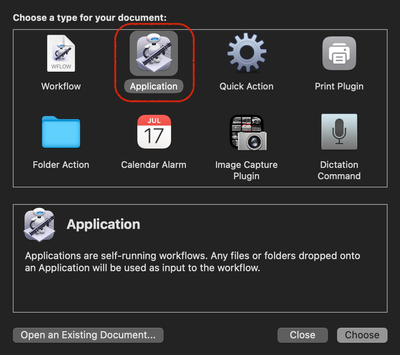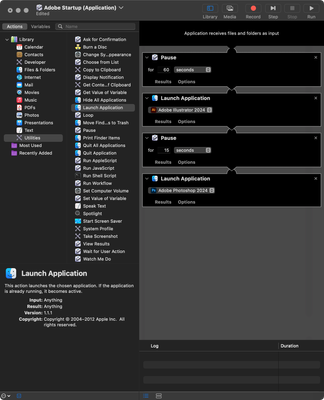- Home
- Illustrator
- Discussions
- Unable to add Illustrator.app in login-items on Ma...
- Unable to add Illustrator.app in login-items on Ma...
Unable to add Illustrator.app in login-items on MacOS Ventura
Copy link to clipboard
Copied
Curious if anyone has this too. Illustrator and Photoshop refuse to be added in the login items to let them start at startup... The only app that is easily added is Adobe Indesign, Apple's own apps and some third party apps.
MacBook Pro M1 MacOS 13.2 (but same behaviour in 13 and 13.1)
Explore related tutorials & articles
Copy link to clipboard
Copied
Hi @100pk have to be honest I haven't added these to my login items due to the issues I have in general with Ventura. I find it's best to let the system startup first then start my applications. We've discovered some lags with network connections from the OS/Finder that cause issues with auto starting Adobe applications - including the Creative Cloud Desktop app.
Copy link to clipboard
Copied
I'm having the same problem. It will only allow me to add one Adobe program at a time. If I delete InDesign from the list, I can add Photoshop, but never both at the same time.
Copy link to clipboard
Copied
Having the same problem. Can only add one Adobe program to my login items.
Copy link to clipboard
Copied
Hi @kimc95136902,
I apologize for the inconvenience you're experiencing with adding Adobe apps to your login items on macOS Ventura. It seems that others have encountered a similar issue. I understand that this can be frustrating.
I'll investigate this matter with our product team to see if there's a solution or any insights available. I appreciate your patience, and I will get back to you with more information as soon as I have an update.
Please don't hesitate to reach out if you have any other questions or encounter further issues. Thank you for bringing this to our attention.
Best,
Anshul Saini
Copy link to clipboard
Copied
Since Adobe Creative Cloud and other Items are running when macOS starts, it is best to delay the startup of applications for a while.
So please create a startup application like the following in Automator.
Please adjust the Pause time appropriately.
Save this in a suitable location and register it in Login Items.
Susumu Iwasaki
Find more inspiration, events, and resources on the new Adobe Community
Explore Now