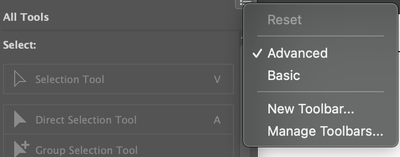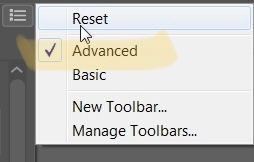Adobe Community
Adobe Community
Unable to add tools in illustrator
Copy link to clipboard
Copied
adobe illustrator
Explore related tutorials & articles
Copy link to clipboard
Copied
Click the ellipses icon at the bottom of the tool bar and choose Basic or Advanced.
If you want to create a custom toolbar choose "New Toolbar" you can then drag your tools into the new toolbar.
https://helpx.adobe.com/illustrator/using/tools.html
Copy link to clipboard
Copied
@Shraddha240295961y11 wrote:
unable to add tools in illustrator
adobe illustrator
You posted in Photoshop and I'll move this to Illustrator.
Go to Edit > Toolbars (or click the three dots at the bottom of the toolbar). Select the Advanced Toolbar, the Reset.
https://helpx.adobe.com/photoshop/kb/bringing-back-tools.html
Jane
Copy link to clipboard
Copied
Sorry to hear about the trouble you are facing. I would recommend you to add tools as suggested by @kevin stohlmeyer above. If you are unable to add or see tools, then reset the tool as @jane-e suggested. If that doesn't help either, then you may try resetting the Illustrator preferences and then repeat the steps Kevin suggested to add tools.
Disclaimer: Please note that resetting preferences will remove all the custom settings, and Illustrator will launch with default settings. You can also take a backup of the folders in case you want to. Location is mentioned in the article.
Kindly update the discussion if you still need assistance with it. We'd be happy to help.
Thanks & Regards,
Anshul Saini