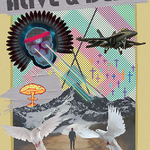- Home
- Illustrator
- Discussions
- Unable to find handles while typing on path in Ill...
- Unable to find handles while typing on path in Ill...
Copy link to clipboard
Copied
The first photo is what it used to look like when I wanted to move type along a path. But today I don't see the handle/center bracket that allows me to move type on a path. Can someone please tell me where my handle/center bracket has gone or how to get it back?
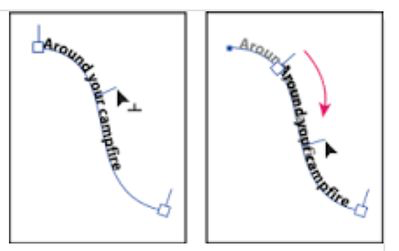
{Merged and renamed by MOD}
 1 Correct answer
1 Correct answer
Make sure that "Show Edges" is enabled.
Go to View and scroll down the list. If you see "Show Edges" that means it is disabled. Select that and it should turn them on.
Or, the key command on a mac is "Command H"
Explore related tutorials & articles
Copy link to clipboard
Copied
Hi there,
Hi there, thanks for reaching out. If I get it, you are unable to get the handles that allows you to move the words you typed.
I would request if you can share a few more details like:
- Version of OS and Illustrator.
- Do you see the same beahviour on the new files ?
- Please check in the Layers Pannel if the layers are locked, if yes, please unlock them and try again.
Please refer to this helpful tutorial for Type On Path tool.
https://www.youtube.com/watch?v=ZW1l9yGXFgU
Let us know if that helps or you need any further assistance.
Regards
Rishabh
Copy link to clipboard
Copied
Copy link to clipboard
Copied
You need to select the text object with the selection tool (black arrow).
Copy link to clipboard
Copied
Make sure that "Show Edges" is enabled.
Go to View and scroll down the list. If you see "Show Edges" that means it is disabled. Select that and it should turn them on.
Or, the key command on a mac is "Command H"
Copy link to clipboard
Copied
You saved me. I have been looking for this over 30min. Thanks a lot.
Copy link to clipboard
Copied
thank you!!!!
Copy link to clipboard
Copied
Thank you so much! I have been struggling with this today as well. I must of accidentally hit the shortcut keys and I was convinced it was due to a recent upgrade. Illustrator can be so frustrating, especially the type on a path tool
Copy link to clipboard
Copied
iv ejust posted on a thread where windows and panels are disrupted after mac falls alseep - seems like tool settings are also disrupted
Find more inspiration, events, and resources on the new Adobe Community
Explore Now