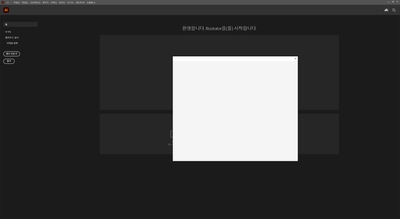Copy link to clipboard
Copied
I've logged out and re-installed.
I won't skip this screen.
PLEASE HELP ME
도와주세요ㅠ 이 흰 창에서 안넘어가요. ㅠㅠㅠㅠㅠ
{Renamed by MOD}
 2 Correct answers
2 Correct answers
Without any actual system info we can't really tel lyou much. the usual applies: Check youir graphics driver and update it, make sure your network connections and local access to fiels and folders isn't being blocked so the program can load all the panels and its configuration.
Mylenium
Hi there,
Sorry about the delay. I am hopeful that the issue was fixed. If not, please try following these steps one by one and let us know how it goes:
- Rename CEP folder from following locations.
MAC: /Library/Application Support/Adobe to CEP.old
Windows: C:\Program Files (x86)\Common Files\Adobe\CEP
- If that doesn't help, rename extensions folder from
MAC: /Library/Application Support/Adobe/UXP to extensions.old
Windows: C:\Program Files\Common Files\Adobe\UXP
- If that doesn't h
Explore related tutorials & articles
Copy link to clipboard
Copied
Without any actual system info we can't really tel lyou much. the usual applies: Check youir graphics driver and update it, make sure your network connections and local access to fiels and folders isn't being blocked so the program can load all the panels and its configuration.
Mylenium
Copy link to clipboard
Copied
Hi, unfortunately we need more information to help you. What version of Adobe Illustrator are you using? What are the characteristics of your computer? Have you checked if there are any drivers available for your video card? Have you tried to reset the software preferences?
Copy link to clipboard
Copied
Hi there,
Sorry about the delay. I am hopeful that the issue was fixed. If not, please try following these steps one by one and let us know how it goes:
- Rename CEP folder from following locations.
MAC: /Library/Application Support/Adobe to CEP.old
Windows: C:\Program Files (x86)\Common Files\Adobe\CEP
- If that doesn't help, rename extensions folder from
MAC: /Library/Application Support/Adobe/UXP to extensions.old
Windows: C:\Program Files\Common Files\Adobe\UXP
- If that doesn't help either, uninstall the application using Cleaner tool (https://helpx.adobe.com/in/creative-cloud/kb/cc-cleaner-tool-installation-problems.html) and reinstall from the Creative Cloud Desktop app (https://helpx.adobe.com/in/download-install/using/download-creative-cloud-apps.html).
Let us know if this helps or if you have any further questions.
Regards,
Srishti