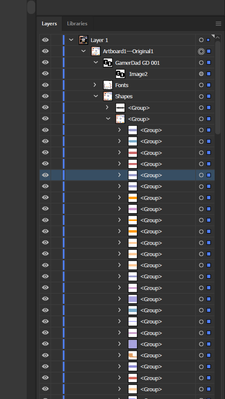- Home
- Illustrator
- Discussions
- Re: Unable to move single object - new to Illustr...
- Re: Unable to move single object - new to Illustr...
Copy link to clipboard
Copied
Hello guys
I am new to Illustrator. When importing or opening an "SVG" file, I see all the layers to my right, just like in photoshop, which is good.
However, when I click on an object within the viewer, it selects EVERYTHING and moves it all, no matter which layer I have selected!
Can I have somebody help me out, please?
 2 Correct answers
2 Correct answers
It's possible that the objects are grouped. If so, you can select objects within a group with the Group Selection tool, or you could ungroup the objects.
Or in the Layers panel you could click the target, circle on the right side of the layer, which will select only the objects on that layer.
Of course, you could also ungroup the objects.
I can't be certain that grouping is the issue without a screen capture of the Layers panel.
If you want to edit something that is part of a group, either use the group selection tool as Barbara already said, or ungroup the group. Or go into isolation mode. Illustrator layer panel has nothing to do with Photoshop layer panel.
https://helpx.adobe.com/illustrator/using/selecting-objects.html
https://helpx.adobe.com/illustrator/using/grouping-expanding-objects.html
Explore related tutorials & articles
Copy link to clipboard
Copied
It's possible that the objects are grouped. If so, you can select objects within a group with the Group Selection tool, or you could ungroup the objects.
Or in the Layers panel you could click the target, circle on the right side of the layer, which will select only the objects on that layer.
Of course, you could also ungroup the objects.
I can't be certain that grouping is the issue without a screen capture of the Layers panel.
Copy link to clipboard
Copied
Hello
Yes, I think you are right; when I click on the target layer to my right, I can move it.
Is there a way to have illustrator auto-select a layer on which the mouse is clicking on from the main view? like in photoshop, without having to select the layer which you want to have moved?
As soon as I click anywhere else in the viewer, then everything gets moved again automatically 😞
Copy link to clipboard
Copied
It all behaves as if it were a group, you know you click on an item and everything within it get's selected, because if I have NOTHING selected, and then click anywhere in my viewer, EVERYTHING gets selected in the layers, unless I manually click on a layer in the layer window. I hope this makes sense lol
example, i can't even click on a point to move it without the entire image being moved, no matter what selection tool i have selected
Copy link to clipboard
Copied
I do need to mention, the import was/is an SVG file with layers and text
Copy link to clipboard
Copied
If you want to edit something that is part of a group, either use the group selection tool as Barbara already said, or ungroup the group. Or go into isolation mode. Illustrator layer panel has nothing to do with Photoshop layer panel.
https://helpx.adobe.com/illustrator/using/selecting-objects.html
https://helpx.adobe.com/illustrator/using/grouping-expanding-objects.html
Find more inspiration, events, and resources on the new Adobe Community
Explore Now