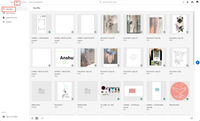- Home
- Illustrator
- Discussions
- Re: Unable to Save or Export files from Illustrato...
- Re: Unable to Save or Export files from Illustrato...
Copy link to clipboard
Copied
This is happening to me. Just updated Monterey (V.12.3) & Illustrator (V.26.1) & saving as is no longer an option.
Currently duplicating files in finder, renaming and then working on these and them regular saving seems to work but its not the most elegant workaround. One would think that an issue that has been solved for a half year wouldn't return with every single update. Super annoying.
{Renamed by MOD}
 1 Correct answer
1 Correct answer
Hi All,
We are glad to inform you that the save button greyed out/ unclickable issue has been addressed. We worked with Apple and addressed this issue with the latest macOS update, v12.3.1, released last week. I would request you to update and let us know if the issue still persists.
Regards,
Anshul Saini
 1 Pinned Reply
1 Pinned Reply
Hi All,
We are really sorry for the trouble. We are working with Apple to resolve the issue.
(https://helpx.adobe.com/illustrator/kb/unable-to-save-files-macOS.html)
In the meantime, I would request you all to try the following workarounds:
- Resize the Save As dialog and check.
- If that doesn't help, then pan around with the dialog and check if the Save button appears.
I hope it helps!
Thanks & Regards,
Anshul Saini
Explore related tutorials & articles
Copy link to clipboard
Copied
Doesn't work. updated monterey and illustrator a few hours ago and now my local won't communicate with Illustrator. downgraded illustrator versiomn. no luck, so its probably monterey. I didn't back up before I updated or I would undo everything, but for now i have a workaround: duplicate an existing file in finder and rename then copy your work in there and save with regular save.
Copy link to clipboard
Copied
Resizing the save dialogue box didn't seem to help. But using an earlier version of Illustrator did help. This is available in the Creative Cloud App. click onn the three dots opposite Illlustrator in the list of apps available. I chose 26.0.3 and that seemed to work. Incidentally if I wanted to save my file in the cloud, the svaing problem wasn't there. But I can never seem to find my cloud files using the search button onn my desktop.
Copy link to clipboard
Copied
Glad to hear that the save issue is resolved now. For your other issue, files saved on Cloud are not showing up on Desktop. So, cloud-saved files don't show up in Finder on your Desktop. You can access them from the following locations:
- Within the Illustrator app
- Creative Cloud Desktop app > Files > Your Files section
- Cloud Document section & from the assets website (https://assets.adobe.com/cloud-documents)
Let us know if you need further assistance locating your cloud files. We'd be happy to help.
Regards,
Anshul Saini
Copy link to clipboard
Copied
Same Problem here. Updated MacOs 12.3 and Illustrator 26.1.
Saving is no longer possible. Saving-Dialog apears, but the Save-Button is greyed out and changing the Location produces always a beep.
Other CC-Apps works still fine (InDesign, Photohop). Unlinked 2nd-Monitor, Reset Prefs, nothing worked.
At the Moment same Workflow as Matt … when i close an existing File, Illustrator asks for saving, just press return works, that's interesting, but this couldn't be daily workflow.
Please fix asap, thx a lot.
PS: Sorry for my english
Copy link to clipboard
Copied
I upgraded last week and it has been nothing but trouble. First it it would start lagging after it was open for a while. It would take at least a second to switch from tool to tool or do anything. After spending time with an Adobe Support representative over the phone, It seemed to be okay but, started doing the same thing again about five minutes after our phone converstion ended. Next, I upgraded to Monterey 12.3 thinking it couldn't possibly get worse, but now I'm unable to save Illustrator files to my computer either in 26 or 25.4. This is terrible and I am considering switching to another software company.
Copy link to clipboard
Copied
I have macOS 12.3 and that did not solve the problem. Still can't save. In fact, following some of the advice here I updated from Big Sur hoping that the new OS would help, but it did not. Running Illustrator 2022. What am I missing? What next?
Copy link to clipboard
Copied
There seems to be an issue with saving on Monterey 12.3
Couple of people reporting it.
Copy link to clipboard
Copied
Hi Monika,
I did have lagging and saving problems but they seemed to sort out after I reinstalled 26 for the 6th(at least, and I'm not exaggerating) time. One thing that seems to set off problems but, may just be coincidence, was changing background preferences to white from the default gray. I'm afraid to test that theory now that I have Illustrator working. I updated to Monterey 12.3 in the middle of all this, because I thought it might help the lagging problem, then the saving problem started.
Copy link to clipboard
Copied
As ridiculous as it sounds, the ONLY thing that I found helped... was to resize the dialogue box.... then it let me. I spent hours with customer service and did this by accident and now, miraculous, I can save images again. So dumb and annoying but it helped!
Copy link to clipboard
Copied
That worked for me too! How crazy but I do hope they get this solved ASAP.
Copy link to clipboard
Copied
Wow! It really does work! Thank you so much for trying that out and posting about it 😀
Copy link to clipboard
Copied
Same issue, today was updated Monterey (12.3) and Illustrator (26.1) a cant save files from illustrator.
I try to downgrade Illustrator, but didnt help. Im really angry to Adobe.
Copy link to clipboard
Copied
So I'm reporting that I've already solved the problem, it cost me:
- approx. 4 h remote desktop Adobe Support Technique
- approx. 1,5h technician on the phone
SOLUTION:
Completely delete everything from Adobe, from all system directories. Then reinstall Adobe CC cleanly.
Good thing Apple Time Machine is working well and we also restored some important program settings.
Copy link to clipboard
Copied
So, my problems seem to have sorted out after I reinstalled 26 for probably the 6th time! Currently it's not lagging and it's letting me save files to my computer. I also spent a lot of time complaining and threatening to switch to a different software company. Maybe, that's what did the trick.
Copy link to clipboard
Copied
Same problem here, on top of all the other issues I've encountered since I made the unfortunate decision to update to 26 last week!
Copy link to clipboard
Copied
I have the same problem with macOS 12.3 and Illustrator 26.1.
Copy link to clipboard
Copied
I also have exactly this problem.
Copy link to clipboard
Copied
Hi All,
@Matt East @Designholzer @salomo
We are sorry for the trouble. We have logged a bug with the Product team, and they have started investigating the issue.
It seems the issue started right after the release of the macOS Monterey v12.3, as it is happening with the new & older version of Illustrator.
I would request you all to please upvote this UserVoice (https://illustrator.uservoice.com/forums/601447-illustrator-desktop-bugs/suggestions/44917468-can-t-... if not done already. By doing this, you will keep getting updates on the issue.
Also, we checked on multiple Mac machines running macOS Monterey v12.3 and were unable to replicate the issue.
We checked with multiple users on a remote session, and installing an older version also didn't help.
I checked the @Jakub Kasparek case, and uninstalling the whole creative cloud resolved the issue for him. However, it is not an ideal or recommended resolution.
I would request you all to please share a few details it would really help us investigate the issue:
- Please confirm you are running macOS Monterey v12.3
- Please confirm the exact Illustrator version you are using
- Please confirm that the save option is greyed out and is unclickable (Share a screenshot if possible)
- Where are you trying to save the files? (Please mention the location or destination folder name)
- Share the SPX file from MAC (Most Important).
Click on Apple Icon > About this Mac > System Report
This will launch the System Profiler
Then Click File > Save > Save in Creative Cloud Files or anywhere you like.
Then open https://assets.adobe.com/files if saved on the Creative Cloud folder.
Click on three dots next to spx file > Share > Copy Link and paste the download/ copy link here.
We will be looking forward to your response.
Regards,
Anshul Saini
Copy link to clipboard
Copied
My configuration: macOS 12.3, MBP 16" (2019) Intel i9, 32 GB RAM, Illustrator 26.1
The mouse is completely "dead". I can’t select anything. Just the Format popup menu works. With tab key and keyboard I can select a folder, but the Save button keep grayed out. The Cancel button doesn’t work. The only way to get out is via esc key.
Copy link to clipboard
Copied
macbook pro14 m1 32gb +external monitor - illustrator 26.1. Updated last night to OS12.3 and can't save anywhere local (can use TAB to skip through save-popup menu - anywhere but in the file list, but that doesn't enable anything. Save button always greyed. can't press "Cancel" or "New folder" - just use Escape.
Already tried restarting the computer, re-installing illustrator, launching+alt, disconnecting external monitor, reconnecting external monitor,switching between monitors to replace main, using previous illustrator version, re-enabling disk permissions (after upgrading the system illustrator wasa missing from the disk permission list!) ... nothing helps
https://shared-assets.adobe.com/link/18029f94-6b3c-46e2-7a8c-11322987028a
Copy link to clipboard
Copied
Hi Anshul and hello community.
I am not sure who fixed what, but I do have automatic updates activated on my machine so while I didn't do anything big or manually, suddenly it started working again this morning. I randomly took a crack at saving something and it worked.
Attached is a screenshot of the now 'not greyed out' saved button. (cool 3d tool update btw adobe team)
So now I can once again access all directories and folders using 'save as' and am free to work on newly created files as well as saving existing work into new formats. (for example ai to pdf)
My OX is Monterey 12.3 (21E230)
illustrater version 26.1
Have a good weekend and I hope everyone else also gets this sorted out ASAP.
Copy link to clipboard
Copied
Unfortunately, I cannot confirm this. Still the same problem here...
Copy link to clipboard
Copied
If your OOBE is corrupt saving can be disabled.
OOBE RESET MAC
- Quit the Creative Cloud desktop app (100% you must do this)
- /Users/<user folder>/Library/Application Support/Adobe/OOBE
- The \Users\<user folder>\Library\ is hidden by default for macOS 10.7 and above. See Access hidden user library files | Mac OS 10.7 and later for instructions to access it.
- Delete all the files within the OOBE folder, but do not delete the folder itself.
- Restart the computer and launch the Creative Cloud desktop app again.
- Delete all the files within the OOBE folder, but do not delete the folder itself.
- Restart the computer and launch the Creative Cloud desktop app again
Copy link to clipboard
Copied
I have performed the steps. Then I started Illustrator and the Save button was still grayed out. Then I resized the dialog box and then suddenly the button turned blue and could be clicked. An error message came up: The illustration could not be saved. You do not have sufficient access rights. ID: -5000.
But then at the next attempt to save everything was ok! I can save files again now!