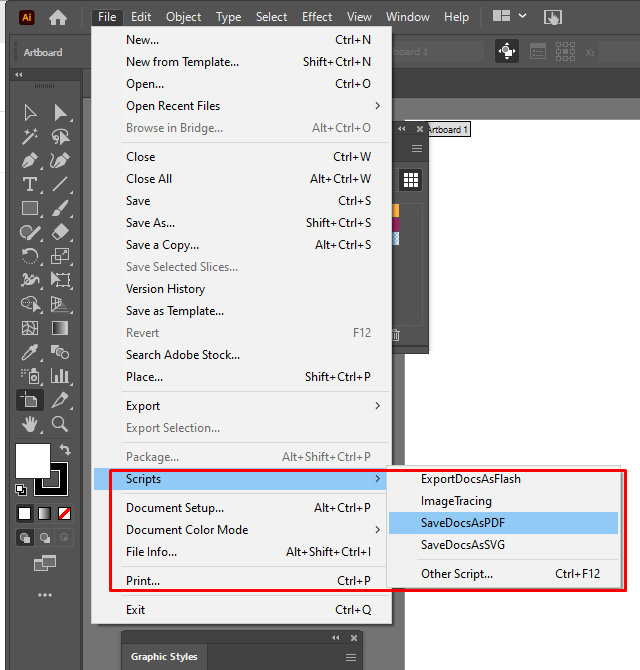Unable to save PDF in Illustrator
Copy link to clipboard
Copied
I have a complex artwork and suddenly I cannot export it to pdf. It saves until about 80%, then it hangs and I have to force quit the app.
I also had to deactivate the 'Create Compatible PDF File' as it does not allow me to save the file that way. Again it goes to 93% then stops for an unexpected error.
I can, however, save the illustrator file, outline, and print.
I tried to save the file with all fonts outlined (I'm using the latest Suitcase Fusion) but no difference.
I'm very worried about this as I have 3 alterations to this file and I would rather not have to do it from scratch. Can you please help?
Explore related tutorials & articles
Copy link to clipboard
Copied
sorry working with BigSur V11.1. The latest version of AI. iMac Retina 5K 27"/3.3 6 core
Copy link to clipboard
Copied
How much RAM do you have? Sounds like that's the choke point.
Copy link to clipboard
Copied
Hi there,
Sorry to hear about this trouble. I am hopeful that the issue is fixed by now. In case you get this issue in future, please try using this inbuilt script.
Feel free to let us know if you still need assistance. We'd be happy to help.
Regards,
Srishti
Copy link to clipboard
Copied
It is now nearly a year and a half later and this has NOT been fixed. AI 26.3.1 is STILL hanging when I try to export a PDF. It will not finish. This is what happens when a company is a monopoly. I do not expect this will ever be fixed.
MHBrown
Copy link to clipboard
Copied
Have you tried opening the .ai file with Acrobat? Or running it through distiller? It probably won't be editable in the way you want...
Copy link to clipboard
Copied
Would need to know more about or see your file(s). You might have a CMYK jpeg or a nested Symbol, bad font. Hard to say, nothing to go by here not even a screenshot of the art.