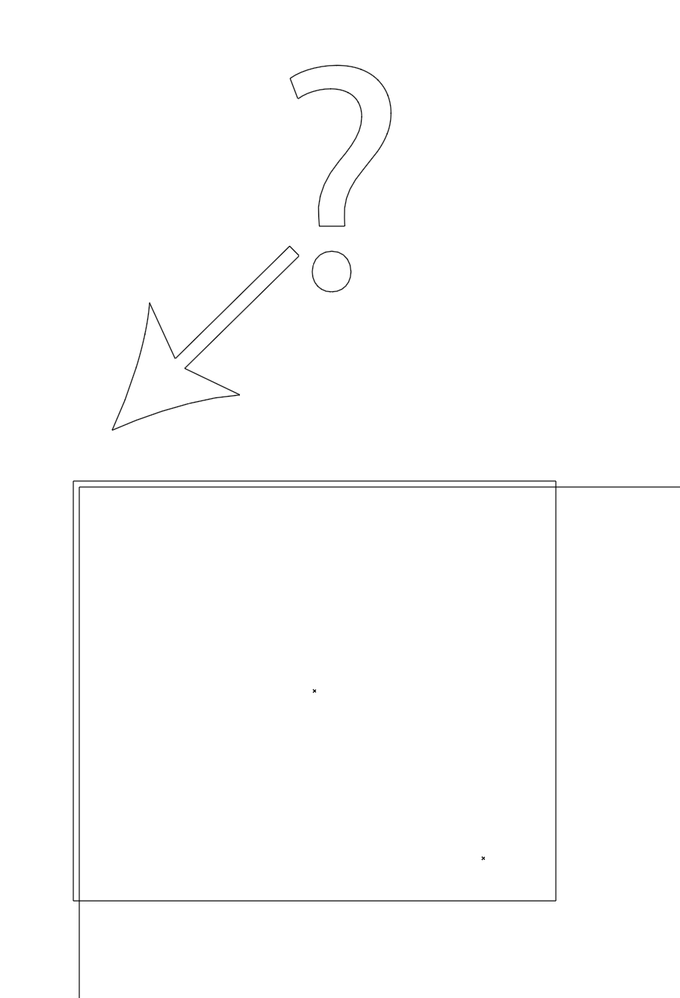Adobe Community
Adobe Community
- Home
- Illustrator
- Discussions
- Re: Uncheck all. Does that helps you out?
- Re: Uncheck all. Does that helps you out?
Copy link to clipboard
Copied
I am using Adobe Illustrator 24.2 on a MacBook Pro OS 10.14.6. I am unable to align the edges of two shapes because some sort of "snap" function appears to be turned on which limits the movement of the anchor points. I am unable to move the anchor manually to align and if I try to "nudge" the selected point with arrow keys, it "jumps" over the place I want it to land. This is so tedious. How can I turn this off so that I can just align objects?
Here's what I've tried:
- In Preferences > General, I have the Keyboard Increment set to 0.0001 px...no effect.
- In Preferences > Selection & Anchor Display, I set Tolerance to 1 (it won't go any smaller) and have "Snap to Point" unchecked, also unchecked is "Constrain Path.."
- I have set the Snapping Tolerance to 0 pt in Preferences > Smart Guides...no effect.
- In Preferences > Guides & Grid, I have set the "Subdivisions" to 1 (the lowest number) and 100 (random) with no effect. I've tried changing the "Gridline every:" to 1px (default is 72 px)...no effect.
Please advise.
 2 Correct answers
2 Correct answers
Uncheck all.
Does that helps you out?
Is in View menu > Snap to Pixel on?
Explore related tutorials & articles
Copy link to clipboard
Copied
Uncheck all.
Does that helps you out?
Copy link to clipboard
Copied
Jumping into the conversation. I unchecked everything relating to pixel alignment. I still get 1/2 pixel off set when I draw. Does anyone have that problem? Yes, advanced pixel align panel - everything checked off. restarted illustrator. (illustrator26.03 version) - Thanks in advanced.
Copy link to clipboard
Copied
Hello all
I just figured out how that happened on my system.
I have 2 screens and one of the screen was to scale. When I turn it off, the misalignment was fixed.
Thanks
Copy link to clipboard
Copied
Is in View menu > Snap to Pixel on?
Copy link to clipboard
Copied
THANK YOU!! I'm not sure why an explanation of the little Advance options for the Snap to Pixel controls is so hard to find!
Thank you both. My day just got 100% better.
Copy link to clipboard
Copied
Good to hear that helped.
The options are hard to find if you don't have Snap to Pixel shown in the Control Panel.