Understanding the embedding outcome of a clipping mask
Hello everyone, i can't wrap my head around this matter. Hope anybody can understand it better than i do.
Here's the situation.
I have 2 EPS files inside of which there's a clipping mask containing several different items.
(here are the files if you want to test it)
File 1:
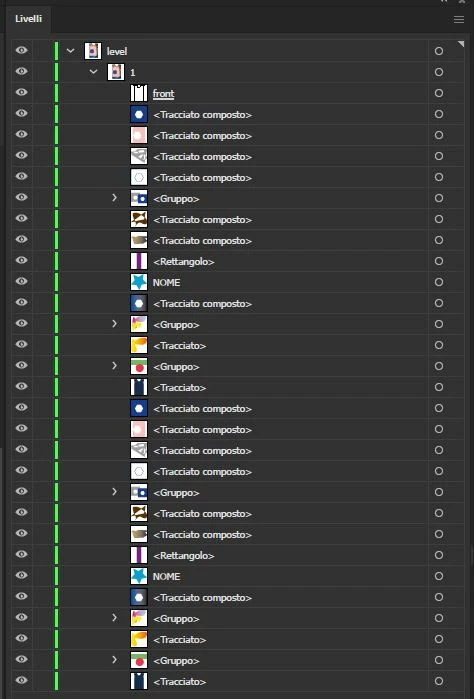
File 2:
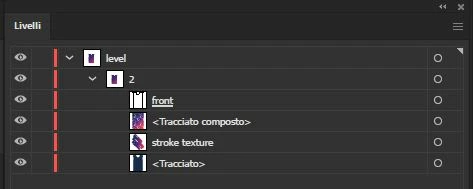
As you can see the content is different but the structure is the same: a numbered clipping mask containing objects.
Now, if i insert these eps into an Ai file, this is what i obtain:
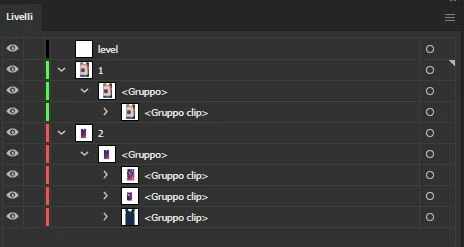
As you can see the content of File 1 stays in only one clipping mask while the content of File 2 is splitted in three clipping mask.
What i need is: always obtaining the result of File 1 embedding.
So, what's inside the clipping mask 2 that splits its content?
Thanks in advance to everyone willing to help me!
Cheers!

