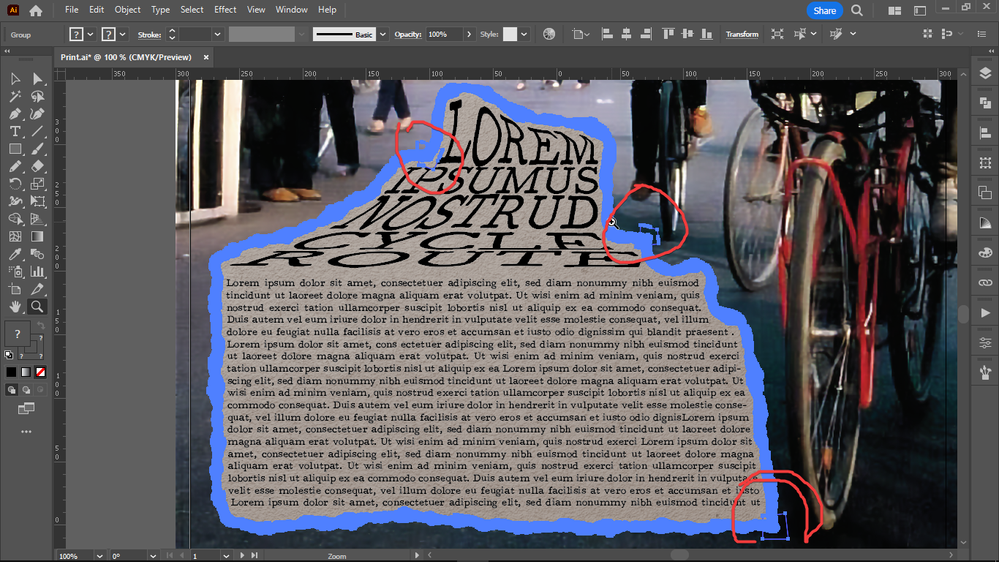Adobe Community
Adobe Community
- Home
- Illustrator
- Discussions
- Re: Unexpected paths appear when outlining stroke
- Re: Unexpected paths appear when outlining stroke
Unexpected paths appear when outlining stroke
Copy link to clipboard
Copied
Now I want to replace my white torn paper stroke with an other image texture, so I outlined the stroke and I got these weird paths around anchor points.
Should I do something about them?
Why are they there and how do I remove them?
They seem to be due to my text boxes that were used for my subhead with Envelope Distort.
Explore related tutorials & articles
Copy link to clipboard
Copied
If you could share the AI file (before outlining stroke) someone could likely tell you where they are coming from. With torn paper structure this can happen. Some small and close to invisible elements, something like that.
Copy link to clipboard
Copied
the file
Copy link to clipboard
Copied
Thank you.
That torn paper brush is a pattern brush and those rectangle paths are in the base artwork of that brush. In a pattern brush you always need an invisible rectangle to define the elements, but in that base artwork, there are 2 rectangles stacked. One of them is not needed for the brush and therefore becomes visible after expanding. You could edit that base artwork and re-create the brush if it irritates you.
Copy link to clipboard
Copied
No it doesn't irritate me, I just thought that they are leftover elements created by me.
Copy link to clipboard
Copied
They would only have been caused by you incase you created that brush.
You could safely delete them, since they are not clipping masks. You could select one and then search for Select > Same > Appearance. This will find all invisible paths in the file. If you are sure you don't need any of that, delete. But there might also be invisible things in the file that you do indeed need.