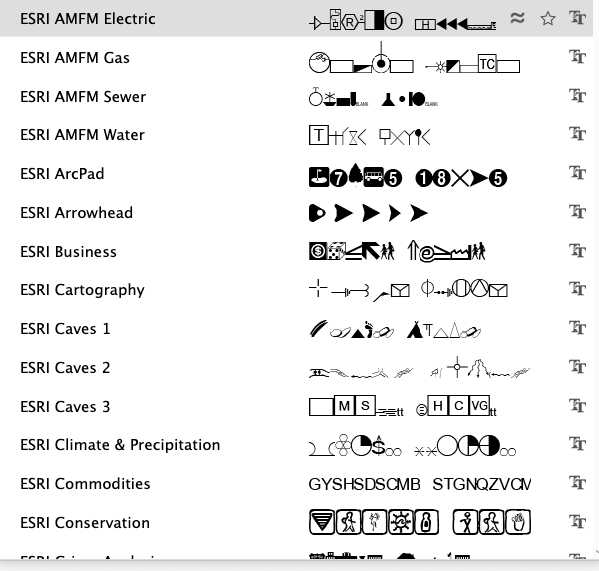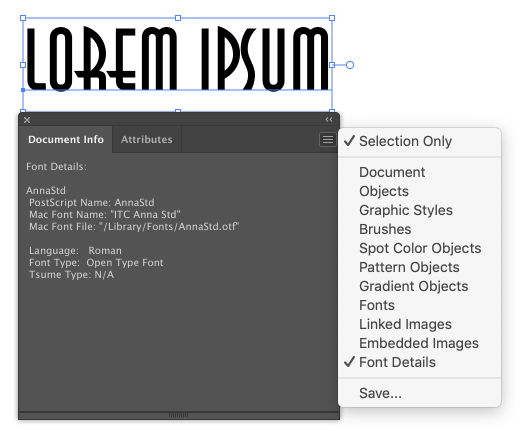Uninstall ESRI fonts Mac
Copy link to clipboard
Copied
I tried the ArcGis Mapping software in Illustrator (Mac). I no longer want the program, and unistalled it. However, I still get all the ESRI showing up when I want to choose a font (see photo). I cannot find these fonts in FontBook.
Any good ideas on how to rid myself of these fonts?
Explore related tutorials & articles
Copy link to clipboard
Copied
The Document Info panel can help you find the location of the font.
Copy link to clipboard
Copied
Finally got rid of them!
You have to use Terminal. (Applications/Utilities)
Paste in: cd /Volumes/Macintosh\ HD/Library/Application\ Support/Adobe/Fonts/
Your HD might be a different name.
Type ls -al
All of the esri fonts should be listed.
Type sudo rm es*
Supply your password and those fonts should be gone.
Find more inspiration, events, and resources on the new Adobe Community
Explore Now