Turn on suggestions
Auto-suggest helps you quickly narrow down your search results by suggesting possible matches as you type.
Exit
- Home
- Illustrator
- Discussions
- Re: Units not correct in appearance panel stroke d...
- Re: Units not correct in appearance panel stroke d...
0
Units not correct in appearance panel stroke drop-down
Community Expert
,
/t5/illustrator-discussions/units-not-correct-in-appearance-panel-stroke-drop-down/td-p/9708041
Feb 16, 2018
Feb 16, 2018
Copy link to clipboard
Copied
Just checking if anyone else has seen this... Illustrator 22.0.1, Win10
I set up a doc using the Web profile. in prefs my stroke units were set to mm so i changed that to px. In the stroke panel, the drop-down list of stroke weights shows px, but in the appearance panel, it still shows mm. if i change the units to points, the appearance panel list also changes, but then if i change it back to px, it still shows points. is there some problem with getting this list to show in pixels?
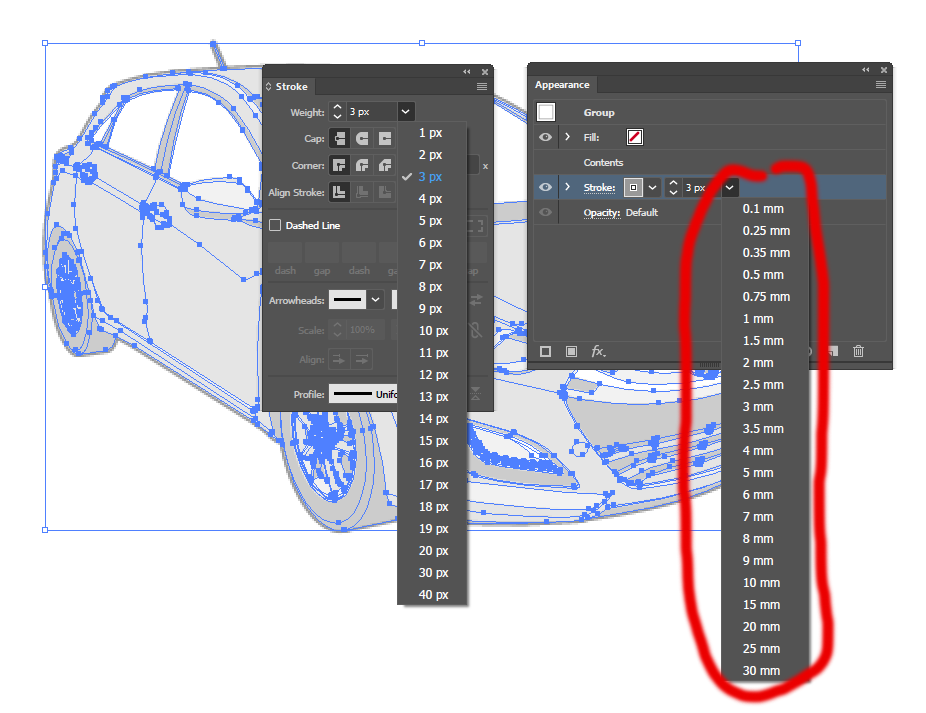
Community guidelines
Be kind and respectful, give credit to the original source of content, and search for duplicates before posting.
Learn more
Explore related tutorials & articles
Community Expert
,
/t5/illustrator-discussions/units-not-correct-in-appearance-panel-stroke-drop-down/m-p/9708042#M86832
Feb 16, 2018
Feb 16, 2018
Copy link to clipboard
Copied
Looks like a bug to me. I can replicate this problem.
You can report it here:
Community guidelines
Be kind and respectful, give credit to the original source of content, and search for duplicates before posting.
Learn more
Guide
,
LATEST
/t5/illustrator-discussions/units-not-correct-in-appearance-panel-stroke-drop-down/m-p/9708043#M86833
Feb 16, 2018
Feb 16, 2018
Copy link to clipboard
Copied
Same issue (Illu up to date, Win 10).
Additionally "mm" listing in the control bar.
Fenja
Community guidelines
Be kind and respectful, give credit to the original source of content, and search for duplicates before posting.
Learn more
Resources
Learning Resources for Illustrator
Crash on launch and known issues
Fonts and Typography in Illustrator
Copyright © 2024 Adobe. All rights reserved.
