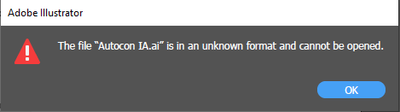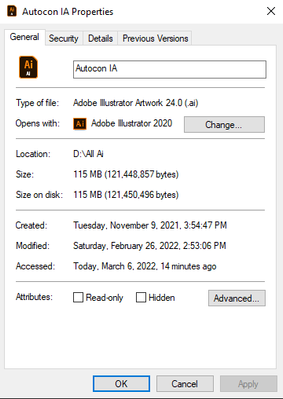Adobe Community
Adobe Community
Unknown Format Error
Copy link to clipboard
Copied
Hello Everyone,
Iam getting this error.
I have Core i5 3rd Generation Dell Laptop with 8 GB of Ram.
I am using Adobe Illustrator 2020.
Somedays earlier I lost my harddrive data accidently. Then I recovered the lost data with Recuva Software. But now my recovered .ai files are not being opened by the same version of Adobe Illustrator.
The recovered file details are:
Please tell me the solution if anyone knows.
Thanks
Explore related tutorials & articles
Copy link to clipboard
Copied
Recovered files might or might not work. That's just it. You cannot always expect them to work.
Can you still open them in Acrobat? In that case you might be able to at least recover some of your work. It might not be fully editable and a hot mess.
There is recovery software available, maybe that helps. There are several product, please search for them on the web.
And also maybe @Anshul_Saini can help with the file in question.
Take precautions, so the next crash won't throw you out of business. Make backup copies.
Copy link to clipboard
Copied
Thank You.
Copy link to clipboard
Copied
Sorry to hear about your data loss. When files are recovered using third recovery software, the Illustrator files get corrupted in most cases. Recovery software encrypts/inserts some data in the Illustrator file, which makes them unrecoverable. As @Monika Gause suggested, you may create multiple backup copies and also store them on Creative Cloud or any similar service, which will prevent data loss and minimize the damage.
However, you may share the file with me here or via DM. I will check the file and see if it is recoverable or not.
Regards,
Anshul Saini