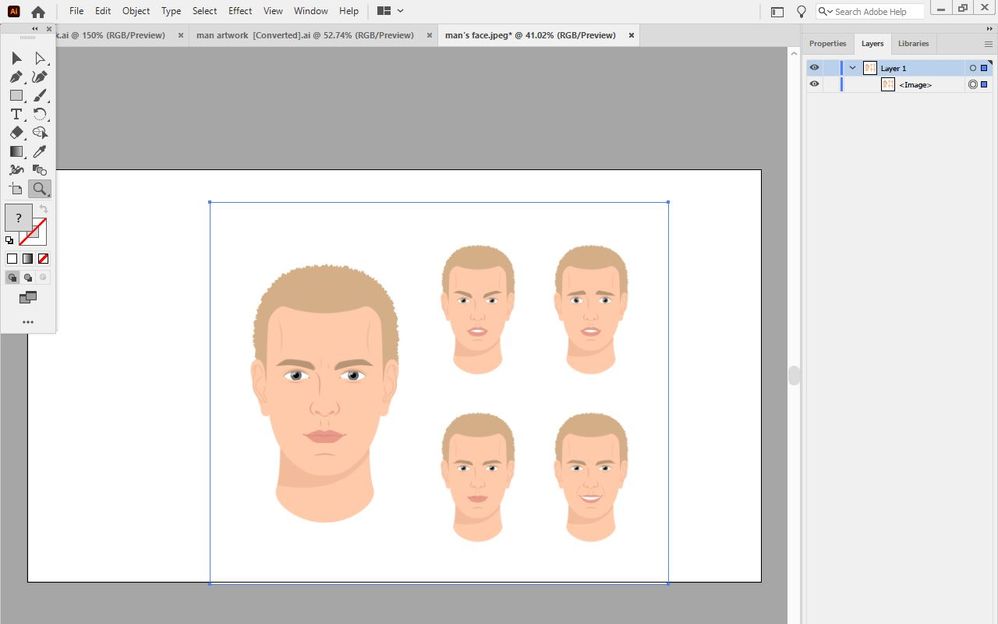0
Participant
,
/t5/illustrator-discussions/unlock/td-p/11729029
Jan 05, 2021
Jan 05, 2021
Copy link to clipboard
Copied
In stock pics like this one, how do you select individual parts mouth, ears, etc to move them? When I click and try to drag something, everything moves. It acts like the whole image is locked, but in the layers panel, nothing seems to be locked.
Community guidelines
Be kind and respectful, give credit to the original source of content, and search for duplicates before posting.
Learn more
 1 Correct answer
1 Correct answer
Community Expert
,
Jan 05, 2021
Jan 05, 2021
It's a raster image; made up of pixels. You won't be able to select and move individual objects. It's one big object.
Explore related tutorials & articles
Community Expert
,
/t5/illustrator-discussions/unlock/m-p/11729047#M258212
Jan 05, 2021
Jan 05, 2021
Copy link to clipboard
Copied
Can you show the layers panel?
Community guidelines
Be kind and respectful, give credit to the original source of content, and search for duplicates before posting.
Learn more
mindyt743513
AUTHOR
Participant
,
/t5/illustrator-discussions/unlock/m-p/11729417#M258227
Jan 05, 2021
Jan 05, 2021
Copy link to clipboard
Copied
Yes I can .
Community guidelines
Be kind and respectful, give credit to the original source of content, and search for duplicates before posting.
Learn more
Community Expert
,
LATEST
/t5/illustrator-discussions/unlock/m-p/11729451#M258229
Jan 05, 2021
Jan 05, 2021
Copy link to clipboard
Copied
It's a raster image; made up of pixels. You won't be able to select and move individual objects. It's one big object.
Community guidelines
Be kind and respectful, give credit to the original source of content, and search for duplicates before posting.
Learn more