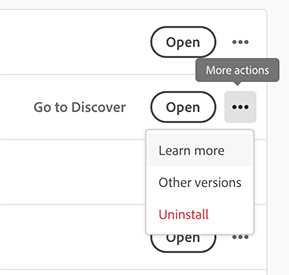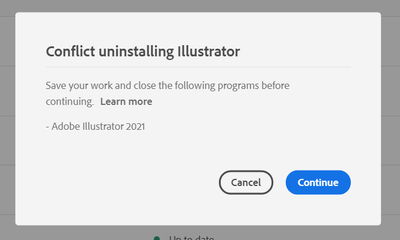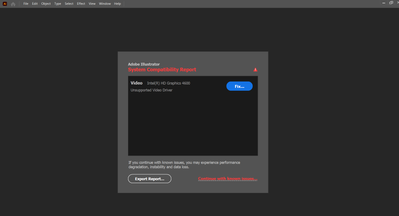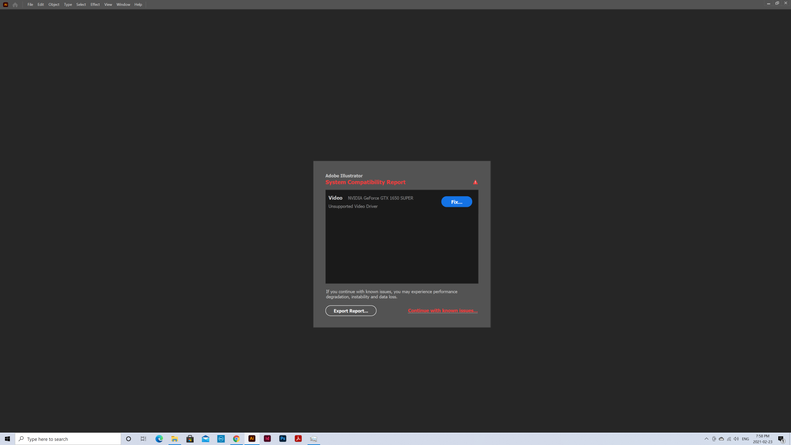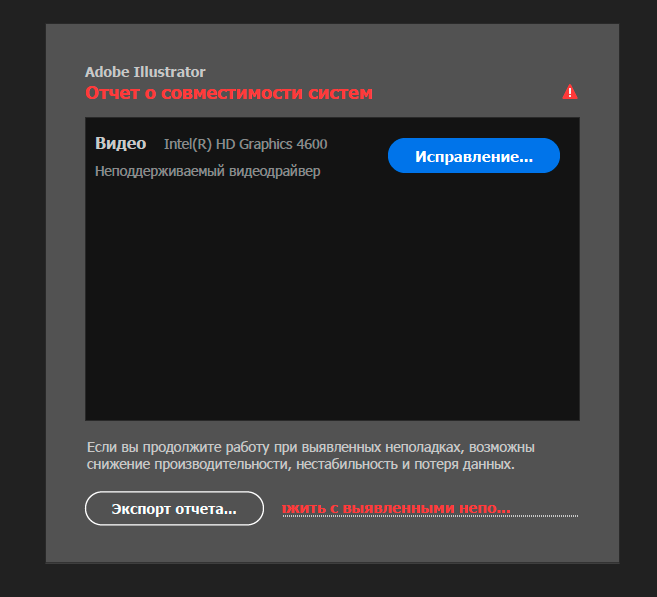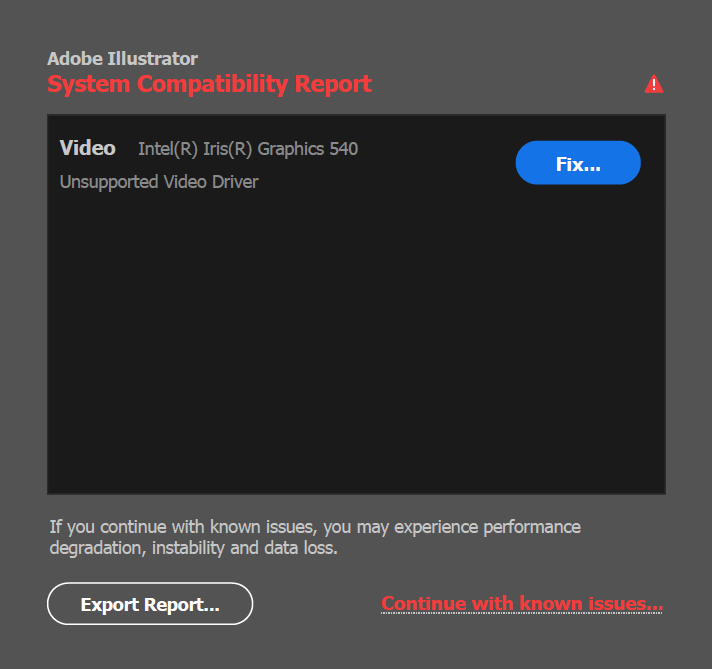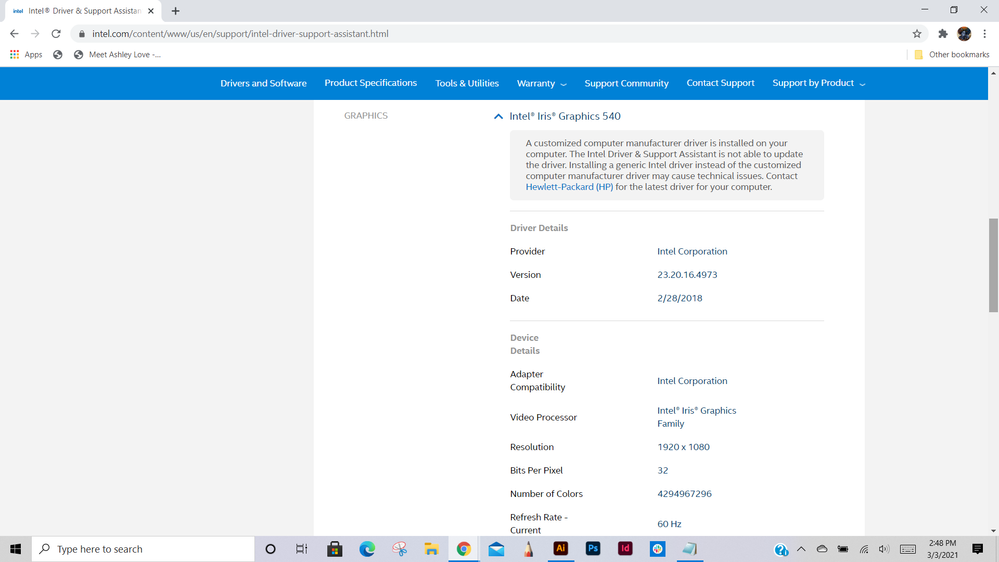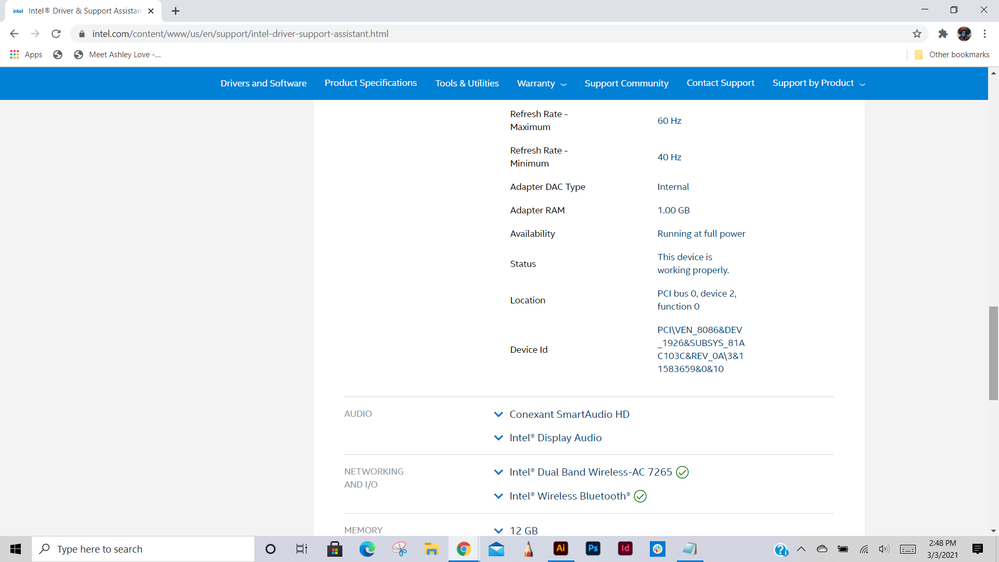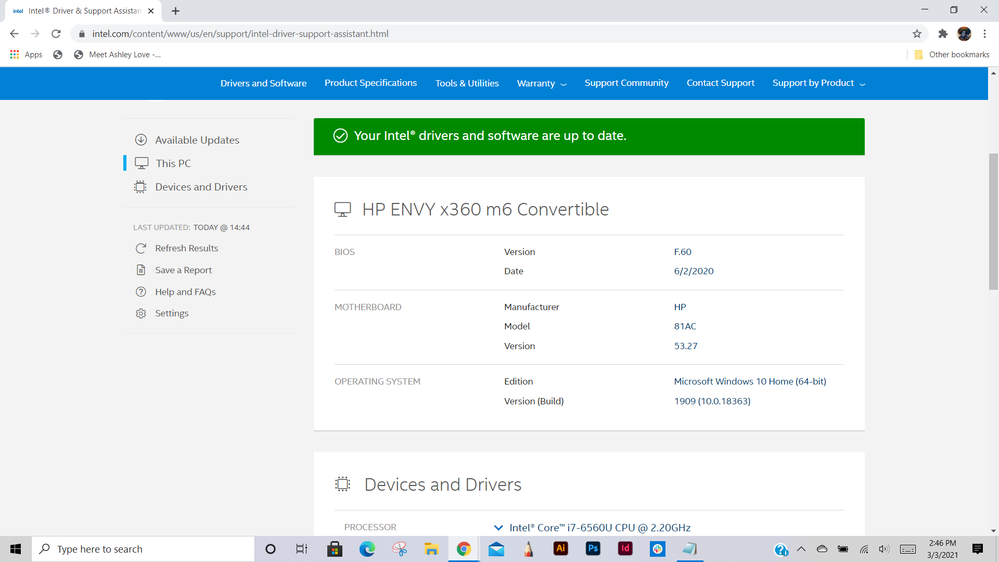Copy link to clipboard
Copied
All of my drivers are up to date, but I still get the folowing error when starting Adobe Illustrator/ Premiere/ AE/ etc.
When I click fix, I'm advised to update my drivers, but like I said all of my drivers are updated to the latest version:
Please help
PS I also have Gforce 1050 graphics card, which also runs the latest drivers.
 1 Correct answer
1 Correct answer
Hi there,
Thank you for reaching out.
If you're getting this error with Nvidia graphics card. Please check out the latest version of the driver on https://www.nvidia.com/Download/index.aspx?lang=en-us & see if you have any new version available.
If you do not see any update released within a year, then NVIDIA probably has discontinued releasing updates to your driver which is a bit old and either you can update the card or switch off this reporting via preferences.
Edit > preferences > General >
Explore related tutorials & articles
Copy link to clipboard
Copied
No I can't move it, it's fixed in place against the bottom bar
Copy link to clipboard
Copied
What is your screen resolution?
Copy link to clipboard
Copied
That did the trick! It was at 150% and changed it to 100% and then the full window displayed, was able to proceed and get into Illustrator.
Thanks to you and @Ton Frederiks for your help, much appreciated! 🙂
Copy link to clipboard
Copied
If you cannot open the latest Illustrator, you can try to uninstall it and install an older version.
See the CC App:
Copy link to clipboard
Copied
I get this when I uninstall -
but can't get into the program to save any unsaved changes. I don't really care about any changes I might lose if that's relevant.
If I choose 'Continue' it just refreshes that same window.
Copy link to clipboard
Copied
I have the newest driver on a GeForce GTX 960 card. Since the last Adobe update, I keep getting errors when I open AI and PS. This card has been updated as recently as last month (2021). My drivers are up to date.
Why has the most recent update caused this error? Any workaround other than just ignoring it?
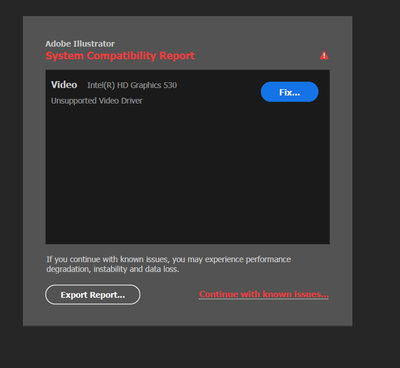
Copy link to clipboard
Copied
Hi there,
Sorry to hear about your experience. Please make sure your Intel driver is updated to the latest version. If it already is & you're still getting this dialog box. Please share the compatibility report with us using Export Report option available. We'll review it & get back to you.
In the meantime, you may disable "Show System Compatibility Report" option under Preferences > General. Looking forward to your response.
Regards,
Ashutosh
Copy link to clipboard
Copied
Hi there,
After the last Illustrator update (Version 25.2) i started having this System Compatability Report which says my laptop has an unsupported gpu and showing Intel graphics(which is actually my cpu graphics)
In fact i have GTX 860M dedicated gpu. And it is up to date.
My laptop has cpu Intel i7-4710MQ 2.50 Ghz, 8gb ram, 2 tb ssd, and it is Windows 10 Pro.
Ai. is way slower and buggy then it was before!
I have inserted a ss and attached the report text.
I hope someone can help me out about this!!
Copy link to clipboard
Copied
Hi, have you checked if there are any driver updates available for your graphics card?
Copy link to clipboard
Copied
yes, i have. It is up to date. Just re installed the latest driver 1 hour ago.
Copy link to clipboard
Copied
Have you tried resetting Adobe Illustrator preferences?
Copy link to clipboard
Copied
yes. Just did that, Still having the same problem.
Copy link to clipboard
Copied
Copy link to clipboard
Copied
Hi, this is safe you can run illustrator this is maybe because your card is old according to the production date for new version of illustrator ... regards
Copy link to clipboard
Copied
Okay, thanks for the help.
Copy link to clipboard
Copied
This seems to be the latest driver for your card. Do you have it installed?
https://www.nvidia.co.uk/Download/driverResults.aspx/170533/en-uk
Copy link to clipboard
Copied
The question is in English (with the help of the Deepl translator):
Hello dear Adobe technical support staff!
Hello ladies and gentlemen!
Some time ago on one of our computers there was such a situation.
Through the Adobe Creative Cloud program the users have installed the latest (newer) version of Adobe Illustrator. Adobe Illustrator version 25.2 (64-bit).
The following message appears when opening the computer program:
"Adobe Illustrator.
System compatibility report.
Intel(R) HD Graphics 4600 Video
Unsupported video driver.
Button: "Fix.
If you continue working with the detected errors, it is possible that performance may decrease, instability and data loss may occur.
Button: "Export Report".
I am attaching a screenshot.
At the same time, in the Windows 10 Device Manager of our computer it says that two drivers are involved:
GRAPHICS
- Intel® HD graphics 4600
- NVIDIA GeForce GTX 750 Ti.
The file gives the following advice when exporting the report:
"System Components:
Windows operating system at.10.0.19042.1
----------------------------------------------------------------------------
No conflicts to report.
Intel(R) HD Graphics 4600 video v.20.19.15.5166
----------------------------------------------------------------------------
The current version of Intel display driver can cause performance and stability issues. We strongly recommend that you update your driver to version 100.8476 or later. Drivers are provided by Intel or your computer manufacturer.
URL: https://helpx.adobe.com/ru/illustrator/kb/illustrator-gpu-performance-driver-update.html
NVIDIA GeForce GTX 750 Ti v.27.21.14.6109
----------------------------------------------------------------------------
No conflicts to report.
***
The bottom line is that I couldn't find a driver for "version 100.8476 or later" on the official Intel website, a driver that is compatible with the specified computer.
We did find a certain driver, but we were unable to install it on our computer. We recently installed a different driver, as recommended by Intel technical support.
The driver is: https://downloadcenter.intel.com/ru/download/30196/Intel-Graphics-Driver-Windows-15-40-.
Questions: What should I do to be able to work with the latest version of Adobe Illustrator on our computer? What is the right way to configure the software on my computer? Where can I download the correct driver to solve this issue?
(Note: the described situation occurred not on the computer from which the message to technical support is sent, but on another one).
Note: The minimum system requirements for Adobe Illustrator can be found at: https://helpx.adobe.com/ru/illustrator/user-guide.html/ru/illustrator/system-requirements.ug.html.
Current for the release:
October 2020 release.
There is an Intel® HD Graphics 4600 graphics card in the list of supported video adapters.
Translated with www.DeepL.com/Translator (free version)
***
Вопрос на русском языке:
Здравствуйте уважаемые сотрудники технической поддержки Adobe!
Здравствуйте уважаемые дамы и господа!
Некоторое время назад на одном из наших компьютеров сложилась такая ситуация.
Через программу Adobe Creative Cloud была установлена пользователями самая последняя (новая) версия программы Adobe Illustrator. Версия программы Adobe Illustrator: 25.2 (64-bit).
При открытии компьютерной программы возникает следующее сообщение:
«Adobe Illustrator.
Отчет о совместимости систем.
Видео Intel (R) HD Graphics 4600
Неподдерживаемый видеодрайвер.
Кнопка: «Исправление».
Если вы продолжите работу при выявленных неполадках, возможны снижение производительности, нестабильность, потеря данных».
Кнопка: «Экспорт отчета».
Прилагаю скриншот.
При этом в Диспетчере устройств Windows 10 нашего компьютера сказано, что задействованы два драйвера:
ГРАФИКА
- Intel® HD графика 4600
- NVIDIA GeForce GTX 750 Ti.
В файле при экспорте отчета даются следующие рекомендации:
«Компоненты системы:
Операционная система Windows в.10.0.19042.1
----------------------------------------------------------------------------
Отсутствуют конфликты, о которых следует сообщить.
Видео Intel(R) HD Graphics 4600 в.20.19.15.5166
----------------------------------------------------------------------------
- Текущая версия драйвера дисплея Intel может вызвать проблемы с производительностью и стабильностью. Настоятельно рекомендуется обновить драйвер до версии 100.8476 или более поздней. Драйверы предоставляются компанией Intel или производителем вашего компьютера.
URL: https://helpx.adobe.com/ru/illustrator/kb/illustrator-gpu-performance-driver-update.html
Видео NVIDIA GeForce GTX 750 Ti в.27.21.14.6109
----------------------------------------------------------------------------
Отсутствуют конфликты, о которых следует сообщить».
***
Суть в том, что на официальном сайте Intel я не нашел драйвера для видеокарты «версии 100.8476 или более поздней», такого, который был бы совместим с обозначенным компьютером.
Определенный драйвер мы все-таки нашли, но не смогли его установить на наш компьютер. Недавно нами был установлен другой драйвер, согласно рекомендациям технической поддержки Intel.
Драйвер: https://downloadcenter.intel.com/ru/download/30196/Intel-Graphics-Driver-Windows-15-40-
Вопросы: какие действия нужно предпринять, чтобы появилась возможность работать с самой новой версией программы Adobe Illustrator на нашем компьютере? Как правильно решить вопросы по настройке программного обеспечения на компьютере? Где скачать правильный драйвер для решения данного вопроса?
(Примечание: описываемая ситуация сложилась не на том компьютере, с которого отправляется сообщение в техническую поддержку, а на другом).
Примечание: Минимальные системные требования для Adobe Illustrator возможно найти по ссылке: https://helpx.adobe.com/ru/illustrator/user-guide.html/ru/illustrator/system-requirements.ug.html
Актуально для выпуска:
выпуск за октябрь 2020 г.
Там присутствует видеокарта Intel® HD Graphics 4600 в списке поддерживаемых видеоадаптеров.
Copy link to clipboard
Copied
Let me clarify my question: Can I use Adobe Illustrator ver. 25.2 (64-bit) with an Intel® HD Graphics 4600 graphics card when the Intel® Graphics Driver Windows* [15.40] (Version: 15.40.48.5171) is installed?
Are the computer program, graphics card and the designated driver compatible in this case?
***
Уточню свой вопрос: разрешается ли использовать программу Adobe Illustrator ver. 25.2 (64-bit) совместно с видеокартой Intel® HD Graphics 4600, когда установлена версия драйвера для видеокарты Intel® Graphics Driver Windows* [15.40] (Версия: 15.40.48.5171)?
В данном случае компьютерная программа, видеокарта и обозначенный драйвер к ней совместимы?
Copy link to clipboard
Copied
Hi Artem,
Looping in one of my teammates who can assist you further.
@sanjaykr please check and assist.
Regards,
Om
Copy link to clipboard
Copied
Hi @Artem Danilov ,
You can still use Illustrator with this card, but you will get a system compatibility warning since this card is old. You can suppress this warning via preferences. uncheck General > Show system compatibility issues at startup.
Sanjay.
Copy link to clipboard
Copied
Hello,
Illustrator was working on my computer a couple of days ago, and now it is saying that I have an unsupported video driver, Intel (R) Iris (R) Graphics 540
I'm trying to figure out how to fix this, but I don't know how. What to do to fix this problem?
Copy link to clipboard
Copied
You do what the warning implies: Update your system's graphics driver and check its settings.
Mylenium
Copy link to clipboard
Copied
Apparently, you didn't see where I said I was trying to fix it, but it was confusing. Thanks for your response though. It was greatly appreciated. 🙄
Copy link to clipboard
Copied
Check the report ('Export Report') for more detailed information about what driver it thinks you should have. If it is not possible to update, click 'Continue with known issues'.
I think 'known issues' is overconfident of it. I think it should really say 'unknown and possibly hypothetical issues...'
Copy link to clipboard
Copied
I checked the report, and I also checked the driver that needed to be fixed. Apparently my drivers are up-to-date.
I also checked the specific driver that needed to be updated, and apparently, it's not able to update it because it may cause technical issues. That specific driver is up-to-date also.