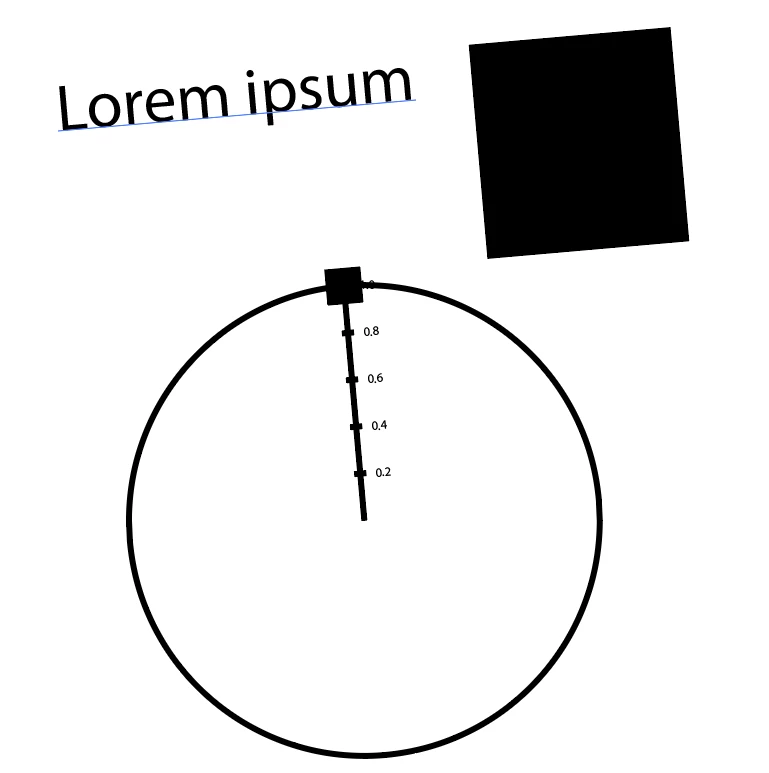Unwanted rotation
Illustrator 25.2.3 64-bit.
Any time I draw a new object (text, rectangle, even a graph), the object comes out rotated about 5 degrees. I already reset preferences. I must have accidentally set some kind of default rotation.
Anyone know how to set the default back to 0 degrees?