Question
Use Excel Data to name layers in Illustrator
I'm doing a bunch of medical drawings (first batch is about 100). There might be more after that. It's a huge job.
I was given this excel sheet. (Here is a quick screenshot)

I need to make a little drawing for each item on the list. Is there a way I can import the excel data into illustrator as the names of layers? (See mockup below)
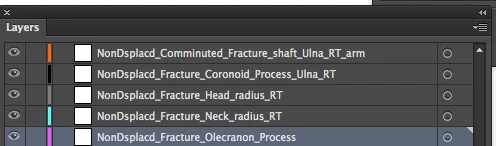
Thanks!
