Using action to run a javascript script causes crash
I want fast accessability to a specific script, but running it through the actions menu crashes Illustator. However, running it through the scripts menu does not.
After logging to debug the script I found that the script only crashes when I play actions with app.doScript(), otherwise everything works fine.
Here's a copy of the script (I am using Illustrator v25.0):
workDoc = app.documents[0];
exportDoc = app.documents["Export.ai"];
artNames = []; //for renaming art
function deselect () {
app.executeMenuCommand("deselectall");
}
function selectAll(type) {
if (type == "compoundPaths") {
for (item=0; item < app.activeDocument.activeLayer.compoundPathItems.length; item++) {
app.activeDocument.activeLayer.compoundPathItems[item].selected = true;
}
} else if(type == "textFrames") {
for (item = 0; item < app.activeDocument.activeLayer.textFrames.length; item++) {
app.activeDocument.activeLayer.textFrames[item].selected = true;
}
} else if(type == "paths") {
for (item = 0; item < app.activeDocument.activeLayer.pathItems.length; item++) {
app.activeDocument.activeLayer.pathItems[item].selected = true;
}
} else if(type == "groups") {
for (item = 0; item < app.activeDocument.activeLayer.groupItems.length; item++) {
app.activeDocument.activeLayer.groupItems[item].selected = true;
}
}
}
for (layer = 0; layer < workDoc.layers.length - 1; layer++) { //cycling through each layer for visible designs
if (workDoc.layers[layer].visible == true) {
app.activeDocument = workDoc;
workDoc.activeLayer = workDoc.layers[layer];
//dup art
for (art = 0; art < workDoc.layers[layer].layers["Design"].compoundPathItems.length; art++) {
if (workDoc.layers[layer].layers["Design"].compoundPathItems[art].hidden == false) {
app.activeDocument = workDoc;
deselect();
//duplicate artwork
workDoc.layers[layer].layers["Design"].compoundPathItems[art].duplicate(exportDoc.layers["Design"]);
//note art name
artNames.push(workDoc.layers[layer].layers["Design"].compoundPathItems[art].name);
}
}
//dup text
app.activeDocument = workDoc;
workDoc.activeLayer = workDoc.layers[layer];
for (text = 0; text < workDoc.layers[layer].layers["Font"].textFrames.length; text++) {
if (workDoc.layers[layer].layers["Font"].textFrames[text].hidden == false) {
app.activeDocument = workDoc;
deselect();
//duplicate text
workDoc.layers[layer].layers["Font"].textFrames[text].duplicate(exportDoc.layers["Design"]); //for pathfinder
workDoc.layers[layer].layers["Font"].textFrames[text].duplicate(exportDoc.layers["Font"]); //for export
}
}
}
}
//outline and offset text
app.activeDocument = exportDoc;
exportDoc.activeLayer = exportDoc.layers["Design"];
deselect();
selectAll("textFrames");
for (text=0; text < exportDoc.layers["Design"].textFrames.length; text++) {
exportDoc.layers["Design"].textFrames[text].createOutline();
}
app.doScript("offset", "trueOutline"); //<-- crash
//copy offset text
app.activeDocument = exportDoc;
exportDoc.activeLayer = exportDoc.layers["Design"];
deselect();
selectAll("paths");
exportDoc.layers["Design"].groupItems[0].duplicate(exportDoc.layers["Font"]); //held temp
//cleanup text
app.activeDocument = exportDoc;
exportDoc.activeLayer = exportDoc.layers["Design"];
deselect();
selectAll("groups");
for (sel=0; sel < exportDoc.selection.length; sel++) {
exportDoc.selection[0].remove();
}
//pathfinder
app.activeDocument = exportDoc;
exportDoc.activeLayer = exportDoc.layers["Design"];
for (art = 0; art < exportDoc.layers["Design"].compoundPathItems.length; art++) {
deselect();
exportDoc.layers["Design"].compoundPathItems[art].selected = true;
for (text = 0; text < exportDoc.layers["Font"].groupItems.length; text++) {
exportDoc.layers["Font"].groupItems[text].duplicate(exportDoc.layers["Design"]);
exportDoc.layers["Design"].groupItems[0].selected = true;
}
//app.executeMenuCommand("Live Minus Front"); //throws error
app.doScript("minusFront", "trueOutline"); //<-- crash
}
//cleanup temp offset text
app.activeDocument = exportDoc;
exportDoc.activeLayer = exportDoc.layers["Font"];
deselect();
selectAll("groups");
for (sel=0; sel < exportDoc.selection.length; sel++) {
exportDoc.selection[0].remove();
}
//outline export text
app.activeDocument = exportDoc;
exportDoc.activeLayer = exportDoc.layers["Font"];
exportDoc.layers["Font"].textFrames[0].createOutline();
//rename art
app.activeDocument = exportDoc;
exportDoc.activeLayer = exportDoc.layers["Font"];
for (art = 0; art < artNames.length; art++) {
exportDoc.layers["Design"].pageItems[art].name = artNames[art];
}
And these are my docs:
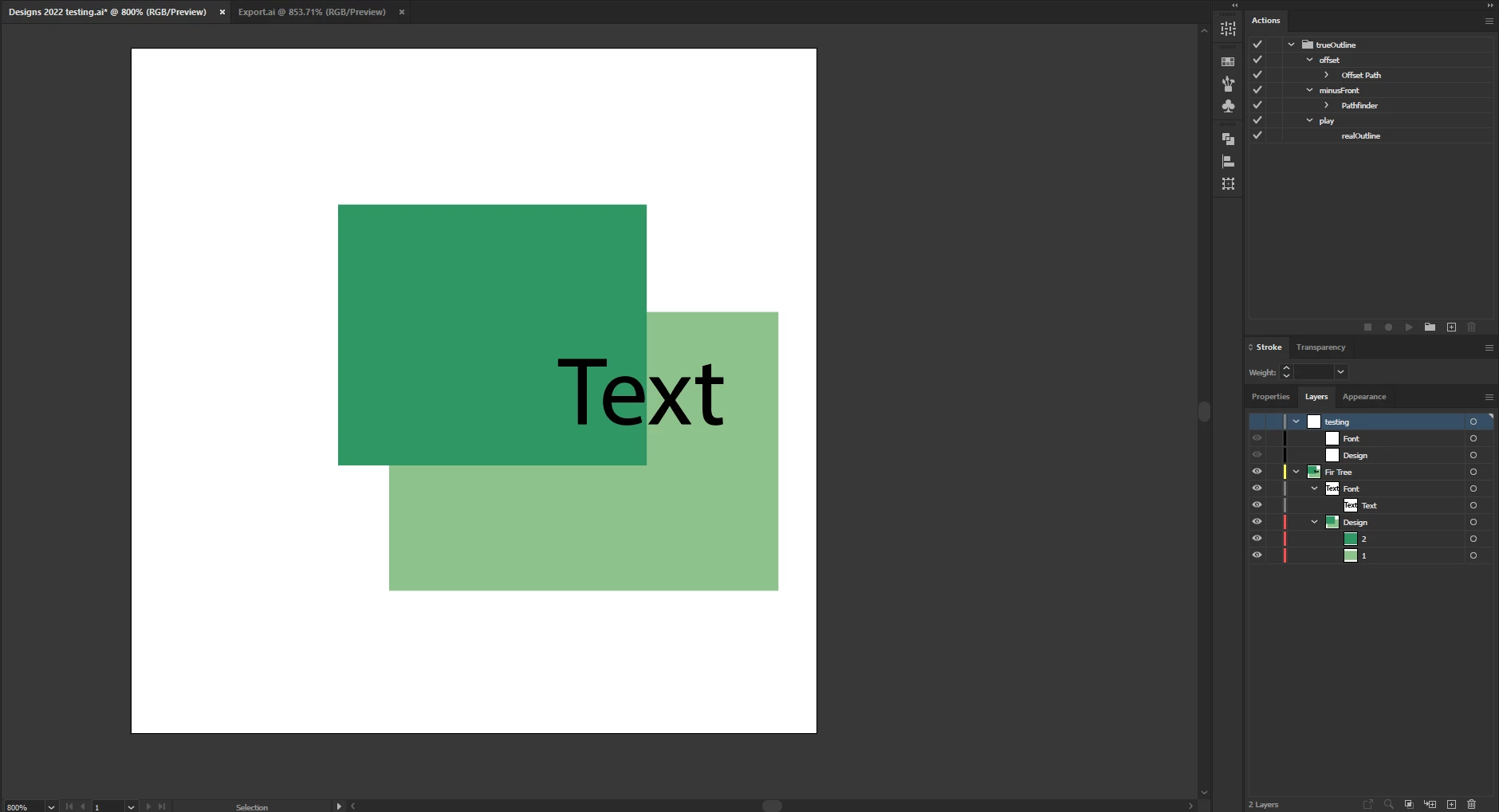
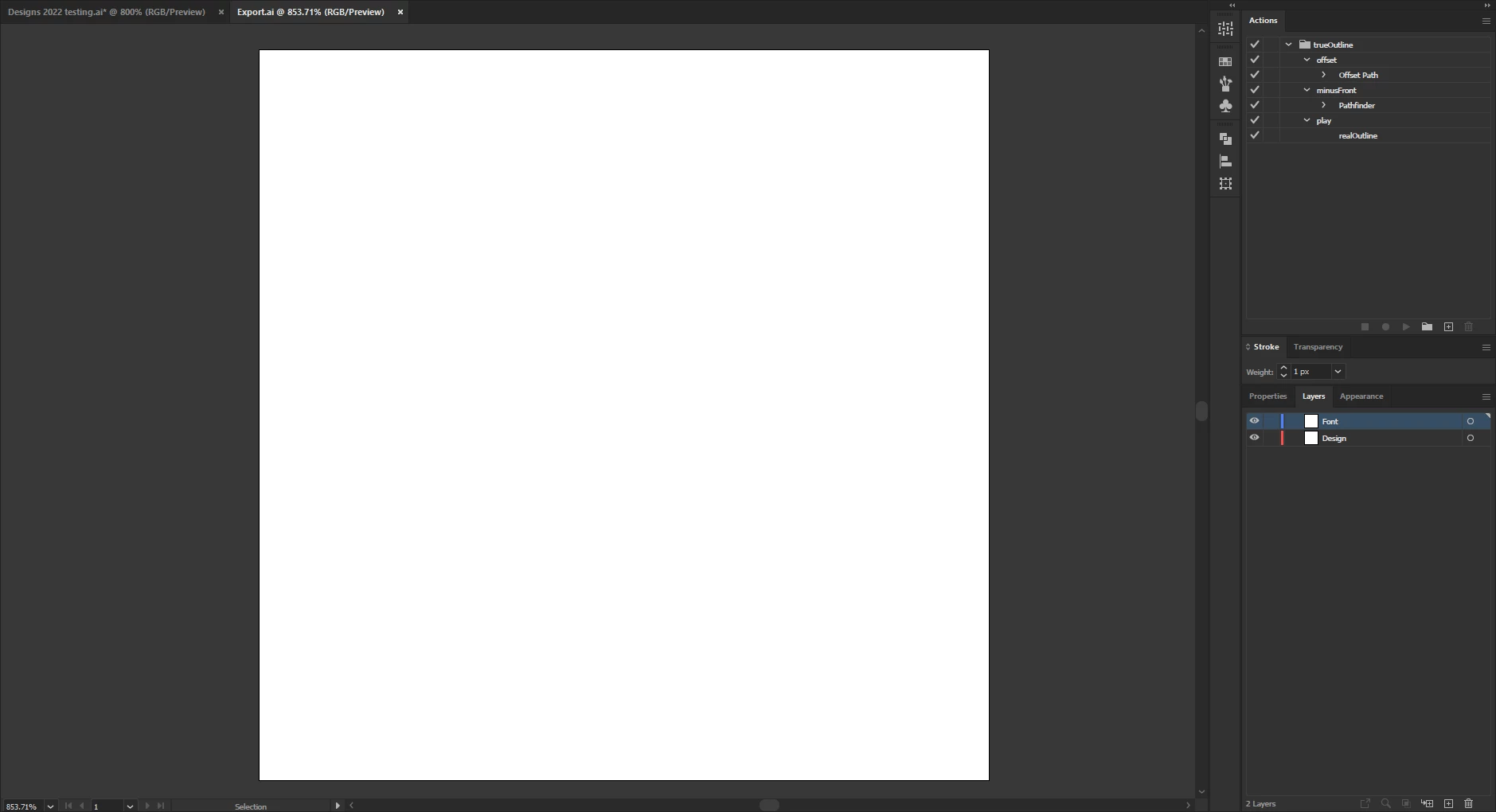
Any ideas for a solution, or is there another way to use a shortcut for running the script?

