- Home
- Illustrator
- Discussions
- Using Illustrator to Draw a Continuous Line Patter...
- Using Illustrator to Draw a Continuous Line Patter...
Copy link to clipboard
Copied
Hello Everyone,
I'm a bit new to the Illustrator game. What I am trying to do is create weather fronts in a simplified manner. Currently I have to pencil in a line and slowly attach the appropriate semicircles/triangles to simulate what the front should look like. An example of what I am talking about can be found at the link below.
http://okfirst.mesonet.org/train/meteorology/graphics/Fronts.gif
As you can imagine, this does not give me a uniform shape as it relies on best guesses for placement. I wanted to ask if there was a way I can create a base pattern, like a line with one triangle, and use a pencil type tool to string multiple of these patterns together. I would also need the pattern to be bendable though, which may be difficult.
Any help on the subject is appreciated.
Thank you!
 1 Correct answer
1 Correct answer
Create art like this (invisible square bounding boxes are around each element to keep the corner elements aligned with the main elements):

Then create pattern brushes from it like this:
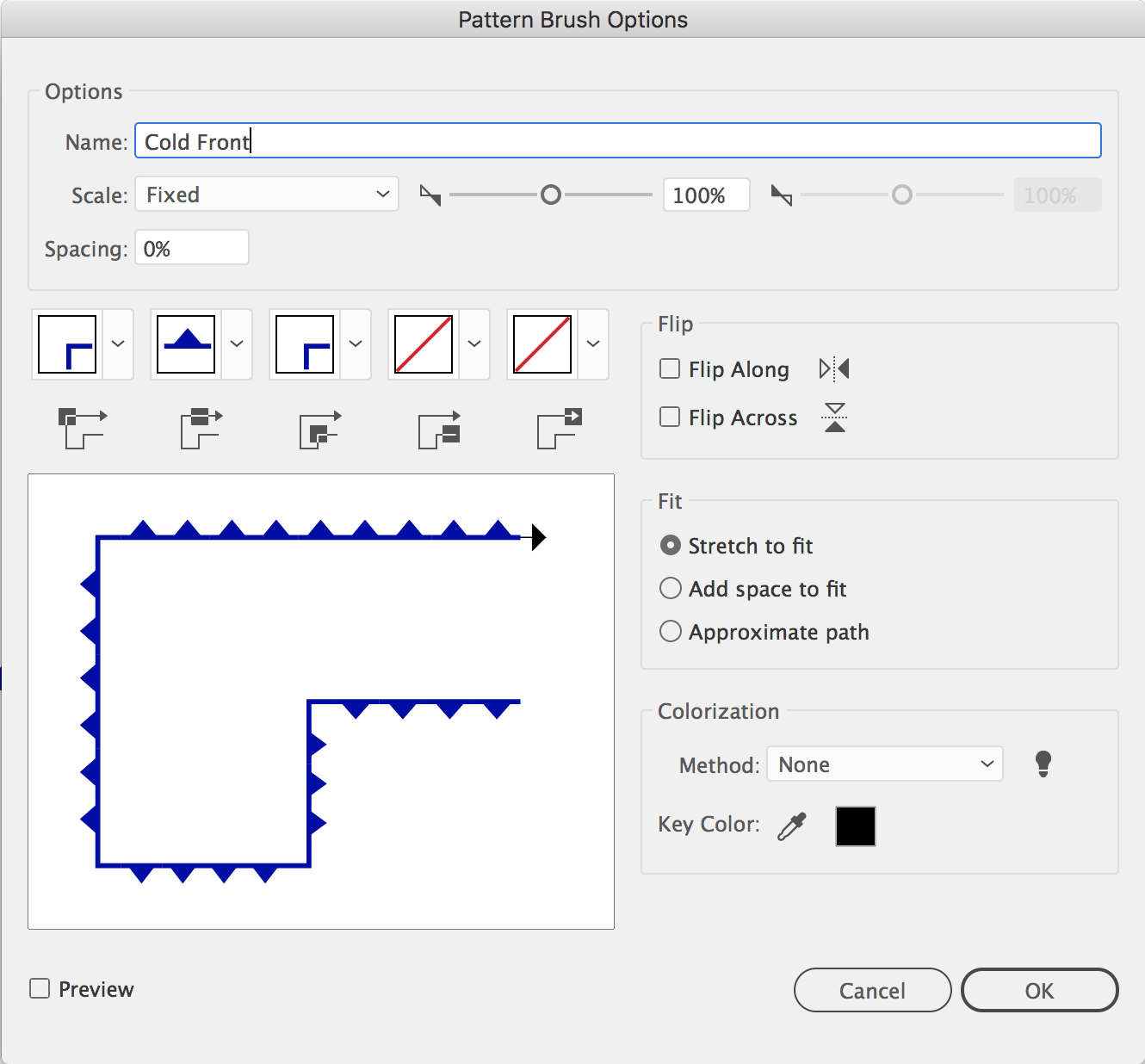
The result:
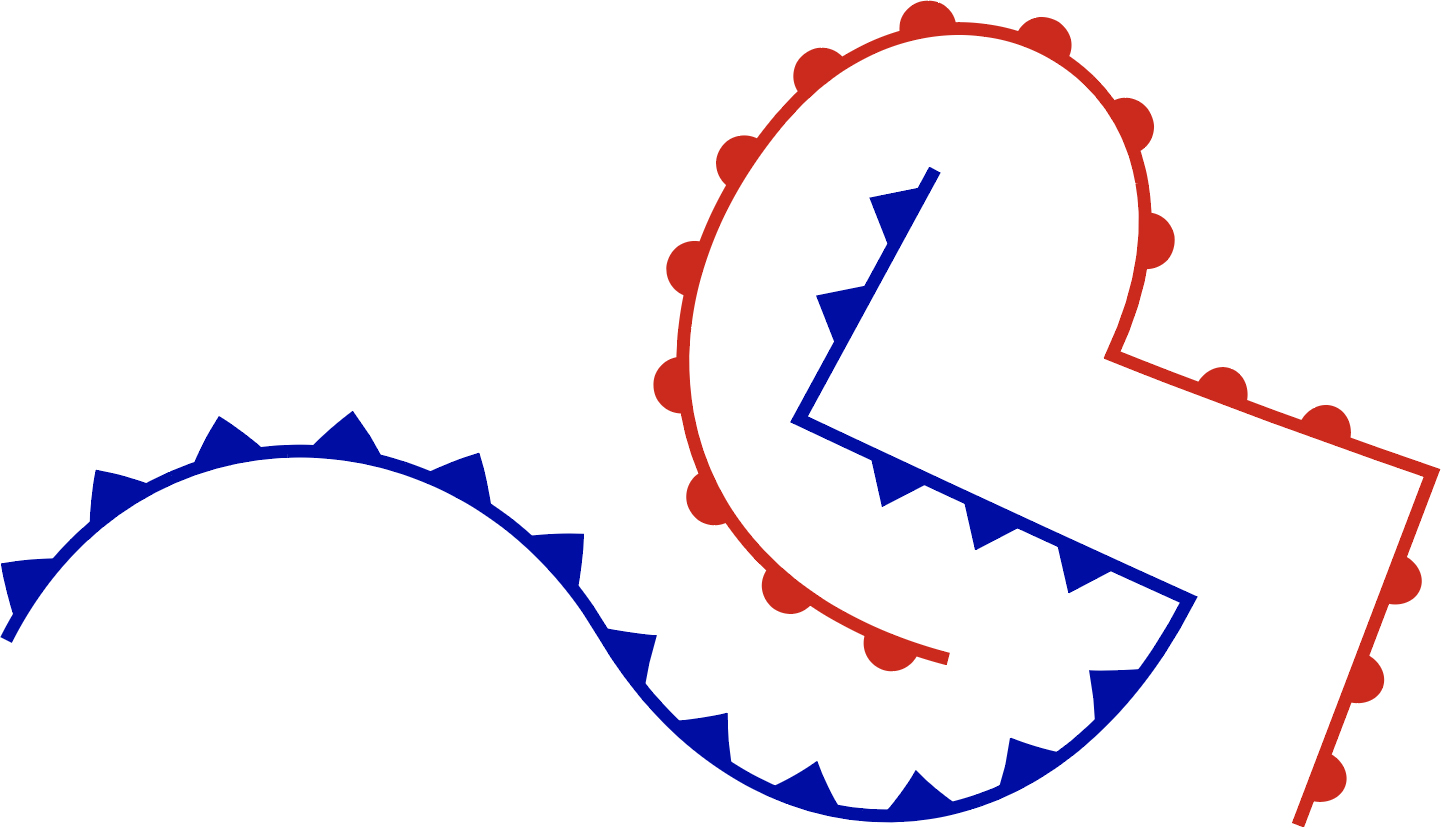
Explore related tutorials & articles
Copy link to clipboard
Copied
Brushes are meant for this.
If you don't mind that your shapes are a little distorted in curves, try a pattern brush
If you need the shapes to be exact, you will need a slightly more complex approach: the path has to have two strokes: one normal stroke and a brush, but this time a scatter brush
Copy link to clipboard
Copied
Create art like this (invisible square bounding boxes are around each element to keep the corner elements aligned with the main elements):

Then create pattern brushes from it like this:
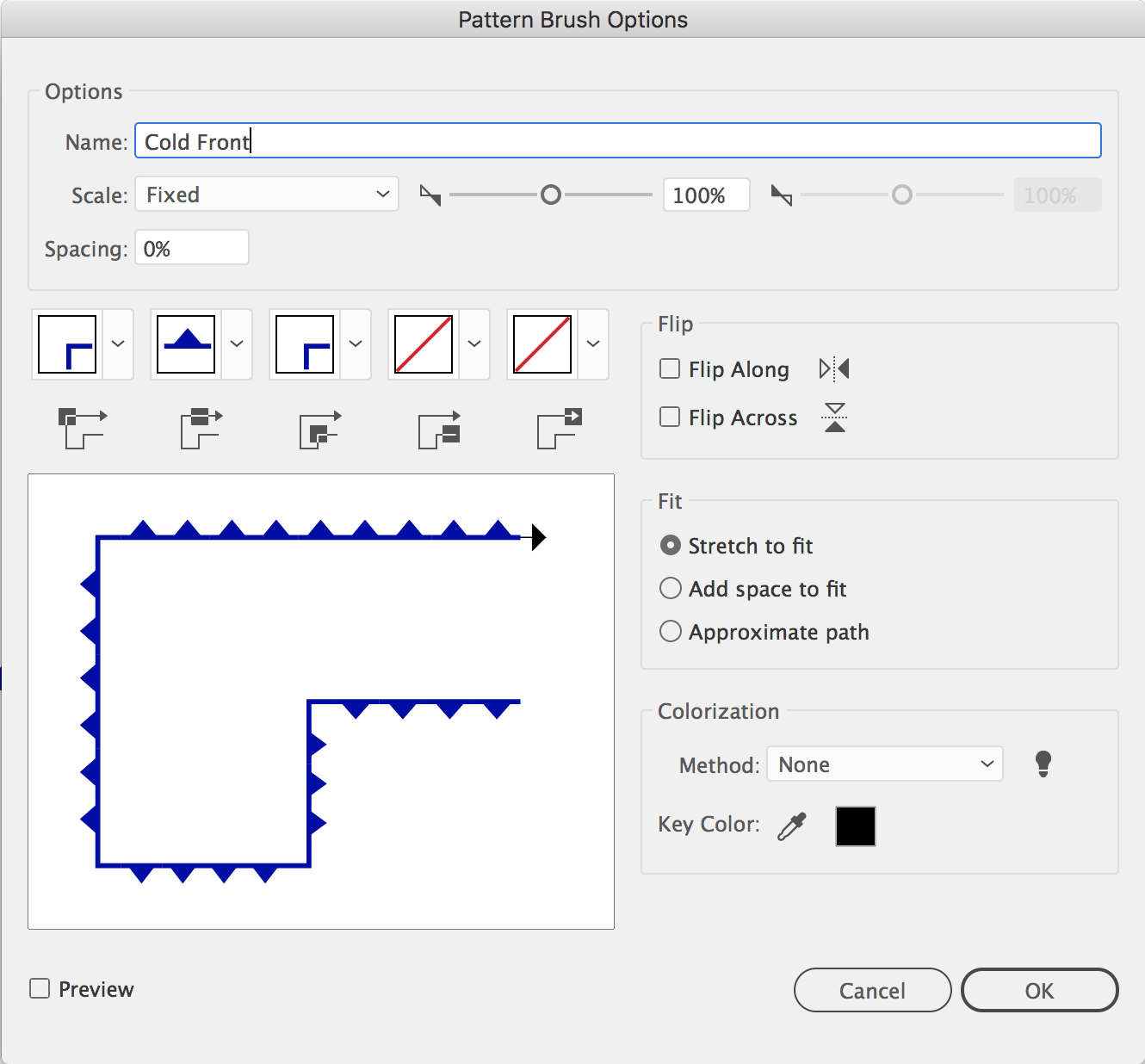
The result:
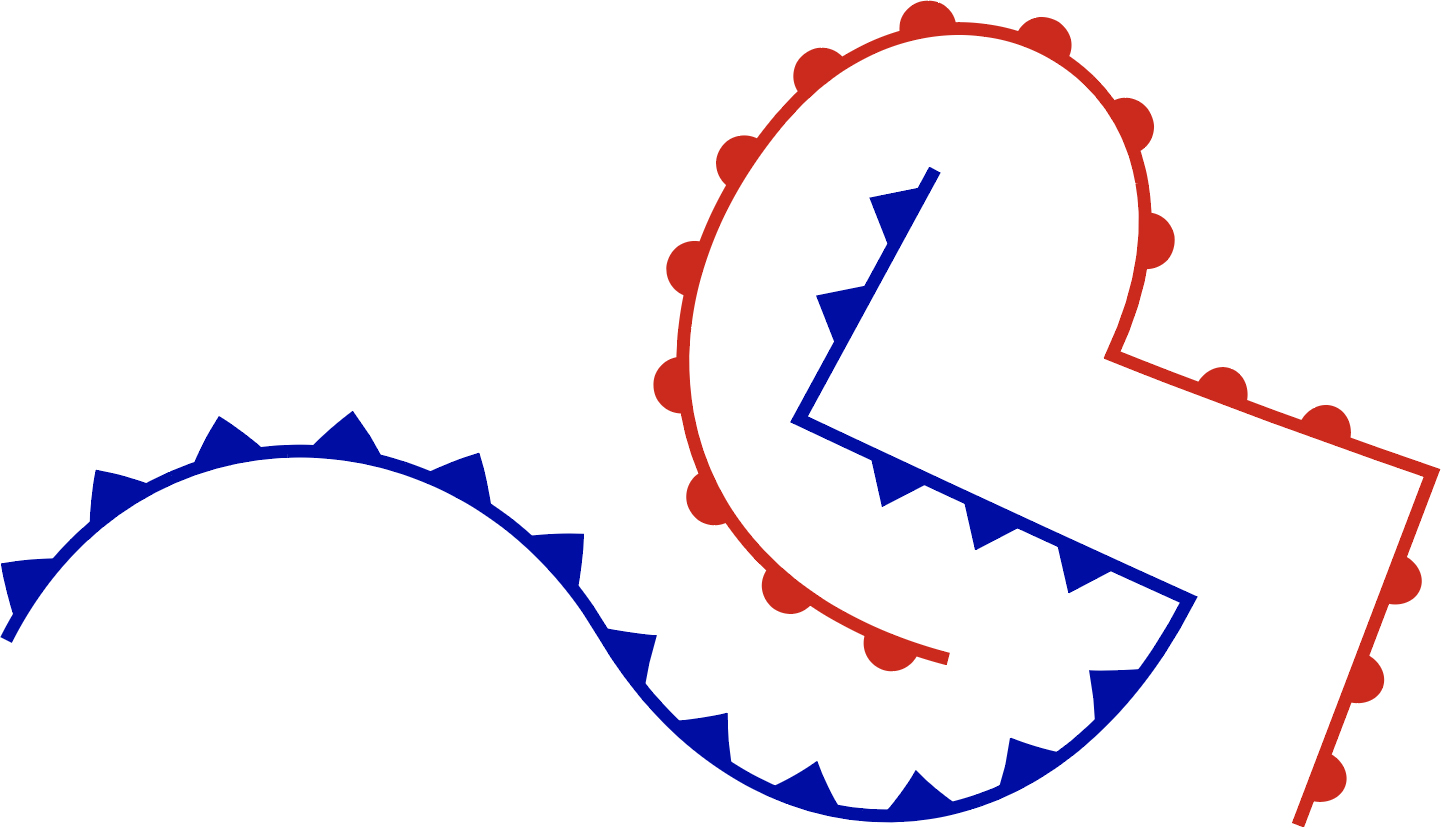
Copy link to clipboard
Copied
Hey guys,
your post helped me tremendously to create my Weather Fronts brushes for AI. For anyone who could use it I share my brushes. Cheers,
Janek
AI Brush file:
https://drive.google.com/open?id=1T9XgkeaQE72rOiidFXrxOsGbXDskmuG4

Copy link to clipboard
Copied
That's very kind of you. Thanks so much.
Copy link to clipboard
Copied
How do I get this to work on photoshop 2023?
Copy link to clipboard
Copied
You mean that brush?
Not at all.
Get ready! An upgraded Adobe Community experience is coming in January.
Learn more
