- Home
- Illustrator
- Discussions
- Re: Using the Blend Tool and Then Make a Closed Pa...
- Re: Using the Blend Tool and Then Make a Closed Pa...
Using the Blend Tool and Then Make a Closed Path
Copy link to clipboard
Copied
Hi,
I have a shape I'd like to build - i've created two open paths with the pen tool (each a different color), and then used the blend tool to create a smooth gradient between them.
I would like it so I can now close off the this object and then use either the pathfinder or shape builder tools to cut a chunk out of it.
The problem i have is when I close the path at the bottom of the shape, it removes the blend gradient. When I expand the blend with Object > blend > expand, it removes the gradient as well.
How do I achieve the blend that goes smoothly from one path to another, and then make the resulting object a path or shape that I can use with the shape builder or pathfinder tools?
PROBLEM IS ILLUSTRATED BELOW
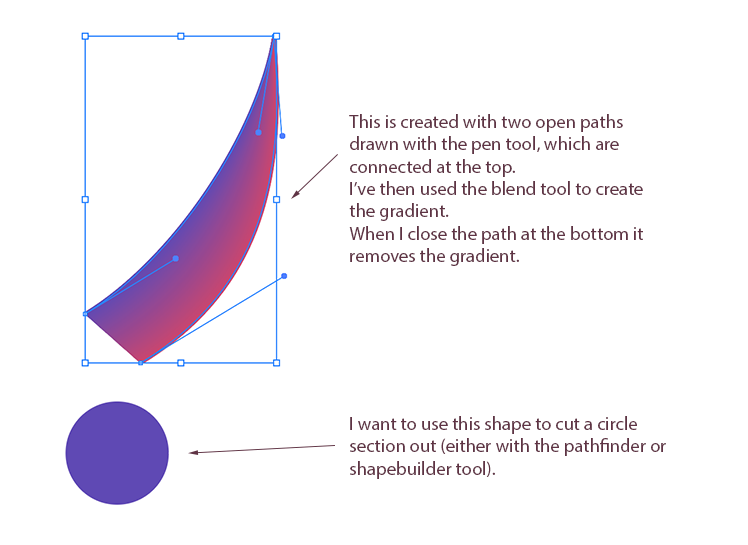
Explore related tutorials & articles
Copy link to clipboard
Copied
Have you considered using the Transparency Pallet to achieve this?
Color the circle black, and use Make Mask to create your cutout.
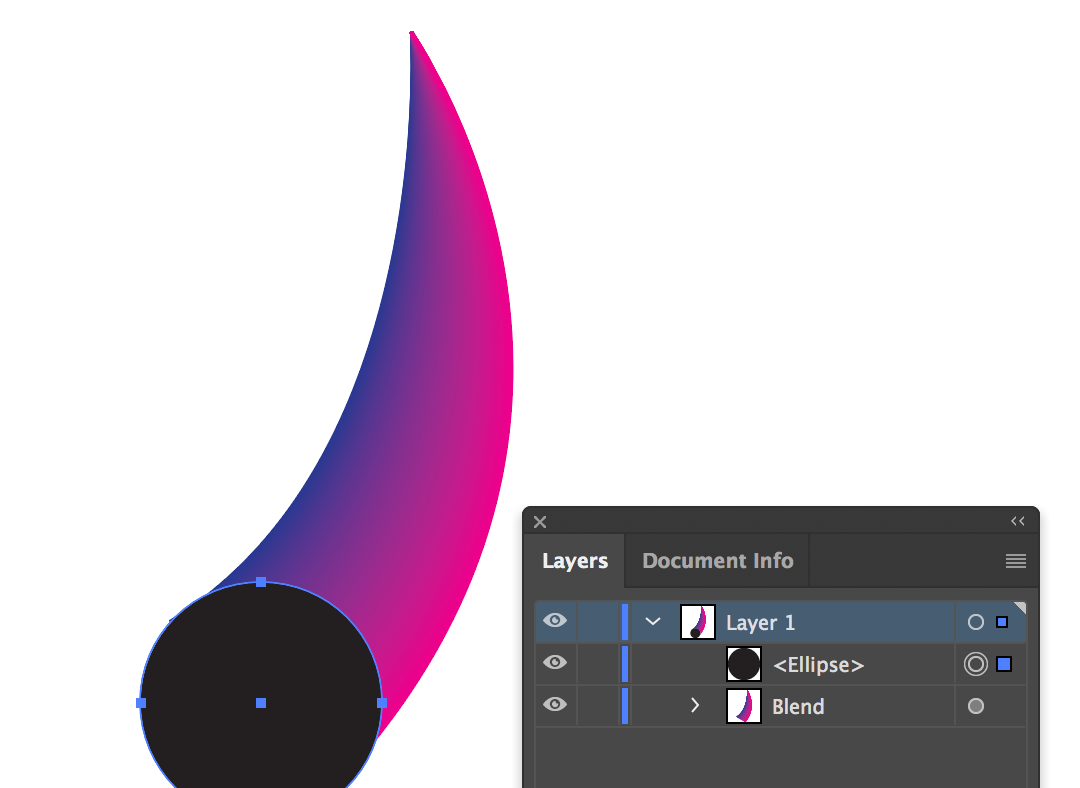
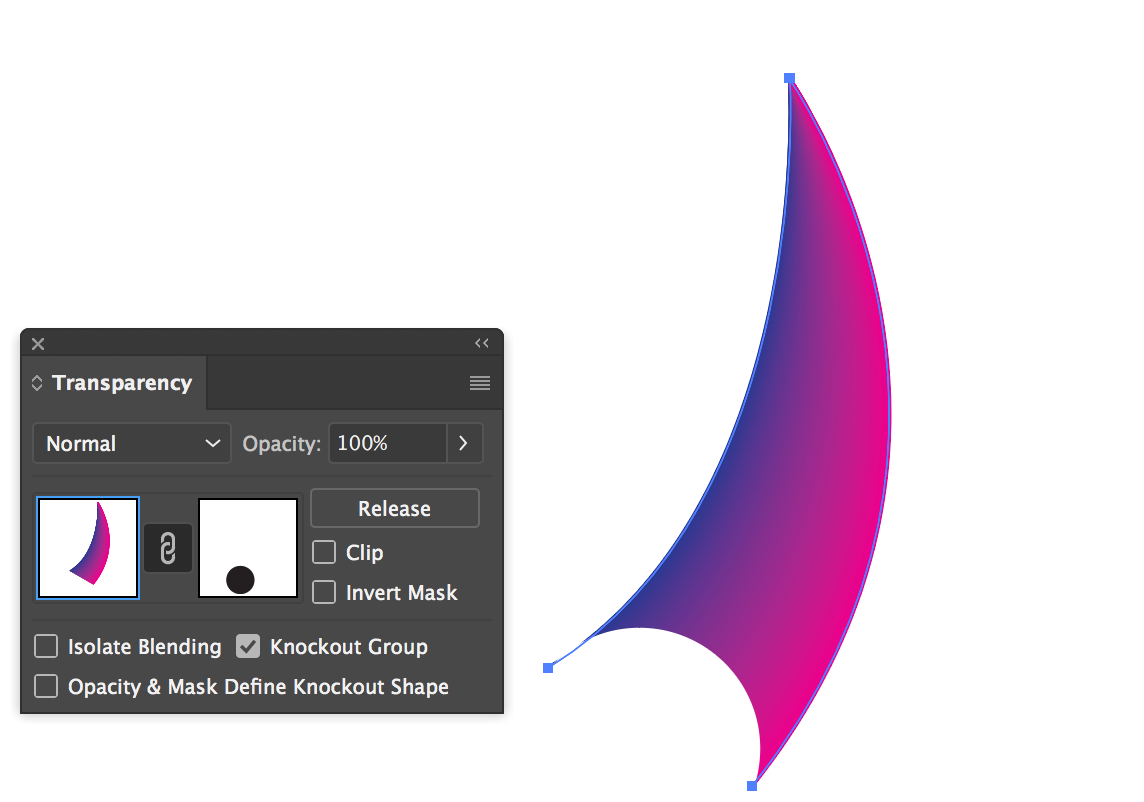
Copy link to clipboard
Copied
Hi SJ,
Thanks, I'll have a look at that. I'm also thinking I could make the initial horn shape, make it a closed path, remove the stroke and try to achieve the gradient using the gradient mesh tool (I've never used this tool, but am researching it now). Then i can just punch out the circular shape at the bottom?
Paul.
Copy link to clipboard
Copied
Based on some quick experimentation, it seems like you would have to punch the curve from the bottom before adding gradient mesh.
(When I tried pathfinder on the Mesh object, nothing happened)
Copy link to clipboard
Copied
OK thanks. I'm on my ipad at the moment, so just going through some video tutorials, but that's good to know.