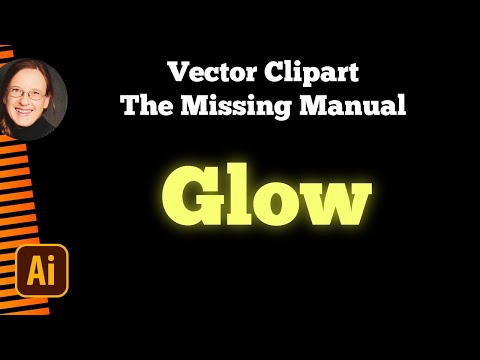- Home
- Illustrator
- Discussions
- Re: Vector File contains checked background that i...
- Re: Vector File contains checked background that i...
Copy link to clipboard
Copied
Have to add a string of lights to a photograph so I purchase a vector file. But when I go to used it the checked background is part of live art (#1). I turn off the background and get a mess (#2). So I insert my photo between the background and the lights and it previews fine (#3) but when I print I get a mess with poor gradation in the lights (#4). How does one use a vector string of lights without the checked background which defeats the purpose of the lights. I thought there might be a lighs brush in the brush library but if it exists, I can't find it. Thanks in advance for your help.
 1 Correct answer
1 Correct answer
The lights have a Screen mode which works when something is placed under them. So you see the mess when nothing is under the lights and a good look when your photo is in its place. But no all printing modules work correctly with the blending modes, so you have this mess on the last image. If you printed it on the usual desktop printer, it was expectable.
So the easiest, fastest, and best way to solve the problem is to follow Monika's recommendation.
Another way is to select all lights, and change
...Explore related tutorials & articles
Copy link to clipboard
Copied
To improve the printing, can you try and:
- Save this as an PDF (or "PDF comaptibe"), open in Acrobat and print from there
- or export as a JPG (preferable high resolution) and print that
This is how these files work: https://www.youtube.com/watch?v=Tiqm5hdQA5A
Copy link to clipboard
Copied
I did save as a PDF. I'll check the links momentarily.
Copy link to clipboard
Copied
The lights have a Screen mode which works when something is placed under them. So you see the mess when nothing is under the lights and a good look when your photo is in its place. But no all printing modules work correctly with the blending modes, so you have this mess on the last image. If you printed it on the usual desktop printer, it was expectable.
So the easiest, fastest, and best way to solve the problem is to follow Monika's recommendation.
Another way is to select all lights, and change their gradient end stoppers to the same color as a start one (or the nearest on the gradient line) and 0% opacity. In this case, you can change the blending mode to Normal. But I'm not sure that you need so deep editing 🙂
Copy link to clipboard
Copied
Thanks. I'm just surprised that a purchased vector image would need all these runarounds to work. Wasn't expecting that.
Copy link to clipboard
Copied
I agree Mr Met, and purchased that exact same or very similar image in the past. Many of these artworks are uploaded by people who want to upload as many as posisble for profit. A big issue in my opinion is they design for RGB usage only, and the screen mode does not work in CMYK. They should give 2 versions of the files (CMYK & RGB), and they should always put those checkered backgrounds on a layer so you can easily delete. I have been using Illustrator daily since 87 , and have sometimes ed there is much cleanup, select similar appearance and spent time to clean up the file.
Copy link to clipboard
Copied
@Mike_Gondek They CAN work in CMYK, just not as is. You have to edit all the gradtions to be 100C100M100Y100K instead o 0R0G0B at the Black end. At that point, you're better off upgrading the work to switch out the Black ends of the gradations with 0% Transparency of the colour instead and eliminate the isssue!!
Copy link to clipboard
Copied
Modern versions of programs like Illustrator (since CS) versions use transparency effects to make these glows happen. Unfortunately (and really, out of technical necessity) most of the companies that supply stock images like this have to provide them in a format that "everyone" can use, hence they require stock creators to save their artwork backwards to older formats. As Monika mentions in her video, it's usually to be compatible with no newer than Illustrator 10 EPS format. This includes any artwork done in programs other than Illustrator (e.g CorelDraw). Unfortunately, that level of compatibility does not supporrt the same lovely native Transprenecy, so these effects are converted to a manner that will work at that level, hence the gradations involving Black (0R 0G 0B) and use of the Screen effect. And, as mentioned, these only works if there is something behind it, even if it's white; The Screen effect needs something to comapre to. When there's nothing to compare to, the result stays as is, in this case: Black.
Even more unfortunately, they only work properly in their actual color space, usually RGB. If you convert to CMYK, the "Black" is no longer 0R 0G 0B, it could be something like 63C 54M 34Y 90K (depending on your colour settings), and this creates a completely different result when the Screen effect is applied so you get weird banding and bad gradations. This is what I think is causing your bad printout.
The best approach is to compose this image in Photsohop in RGB, so the effects are rendered properly, then export a new rendered image from there.
If you intend to layer these in Illustrator, stay in RGB mode. If you convert your document to CMYK, the garadtions will go to crap.
Similarly, If you layer these in InDesign, make sure your Transparency Blend Space is RGB, otherwise the same problem will occur.
Of course, it would be nice if the stock complanies smartened up and offered unadulterated .AI versions with proper Transparencies intact, but we're not there yet. Plus, many of these stock artwork may have been made years ago before we had better ways of doing it. It would be nicer if these companies offered to option of downloading an unadulterated .AI version, but I wouldn't hold your breath that they will go back and "upgrade" every piece of art they sell.
Regardless, I am sympathetic to your plight. It's a pain to have to do so much fiddling with something paid for and thought was foolproof.
Copy link to clipboard
Copied
Maybe because I specifically purchased from Adobe Stock, I expected it to be professionally ready to go as is. But in hindsight, designers sell/upload same art to multiple stock sites hence the art is dumbed down to lowest common denominator.
Copy link to clipboard
Copied
But in hindsight, designers sell/upload same art to multiple stock sites hence the art is dumbed down to lowest common denominator.
By @Mr. Met
Quite the contrary.
You actually need to be quite experienced in order to be able to use specifically this kind of artworks. It's also not "dumbed down", but adjusted to the possibilities of an ancient file format that didn't have the options of today.
You're right that stock companies need to adjust their specifications and maybe also invest more manpower in checking the files, but then you wouldn't be able to get them for a few bucks.
Copy link to clipboard
Copied
In most of these type of stock art, the gradients are usually the same on many objects (they just repeated objects for brevity's sake), so once you select one of the gradations, it's easy to select a bunch at once by using Select > Same Appearance, then chnaging the gradations en masse.
Find more inspiration, events, and resources on the new Adobe Community
Explore Now