Question
Vertical shear using Transformation panel?
Hi!
Is there a way to do a vertical shear using the Transformation panel?
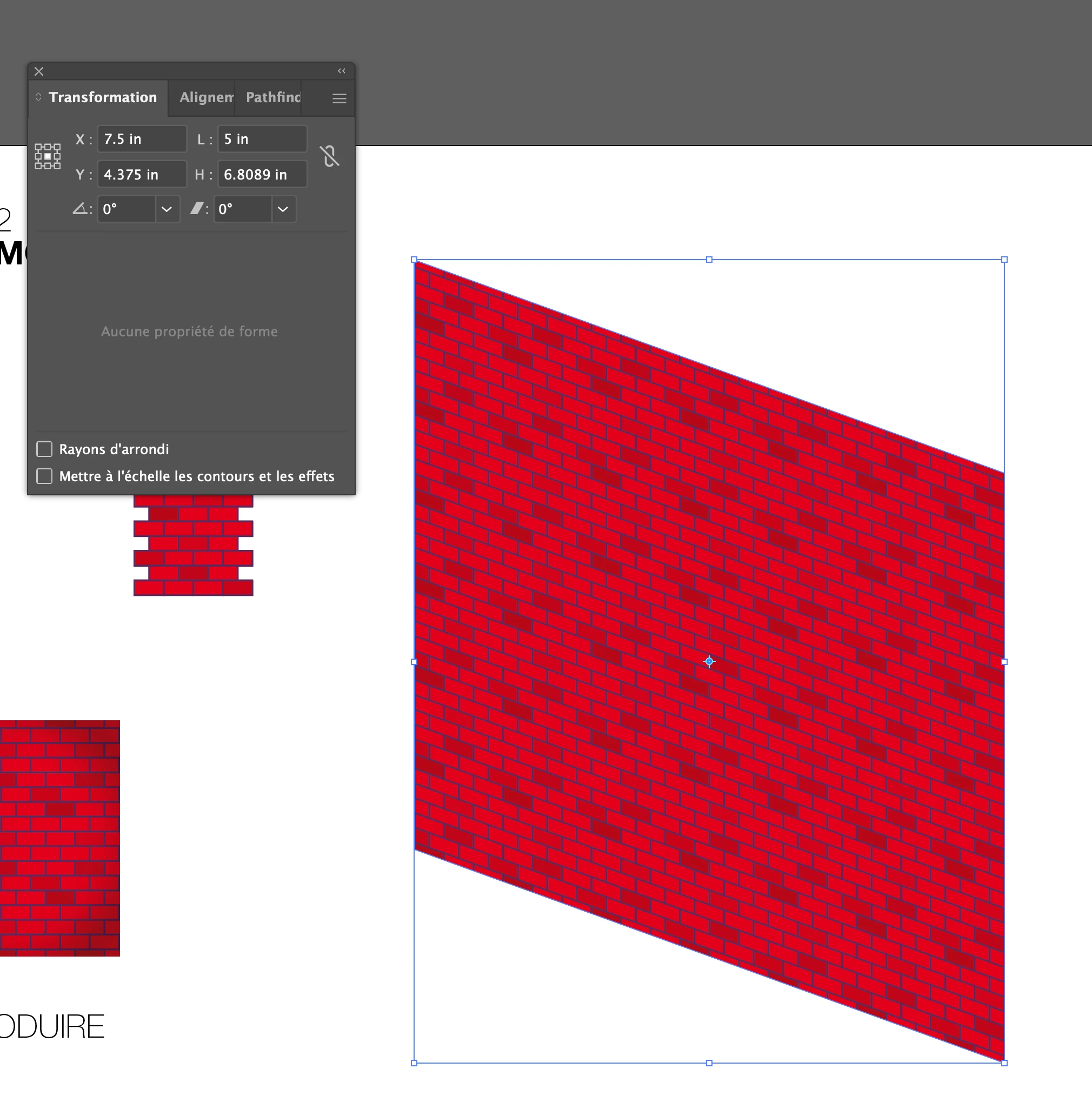
All I seem to be able to do is perform horizontal shears:
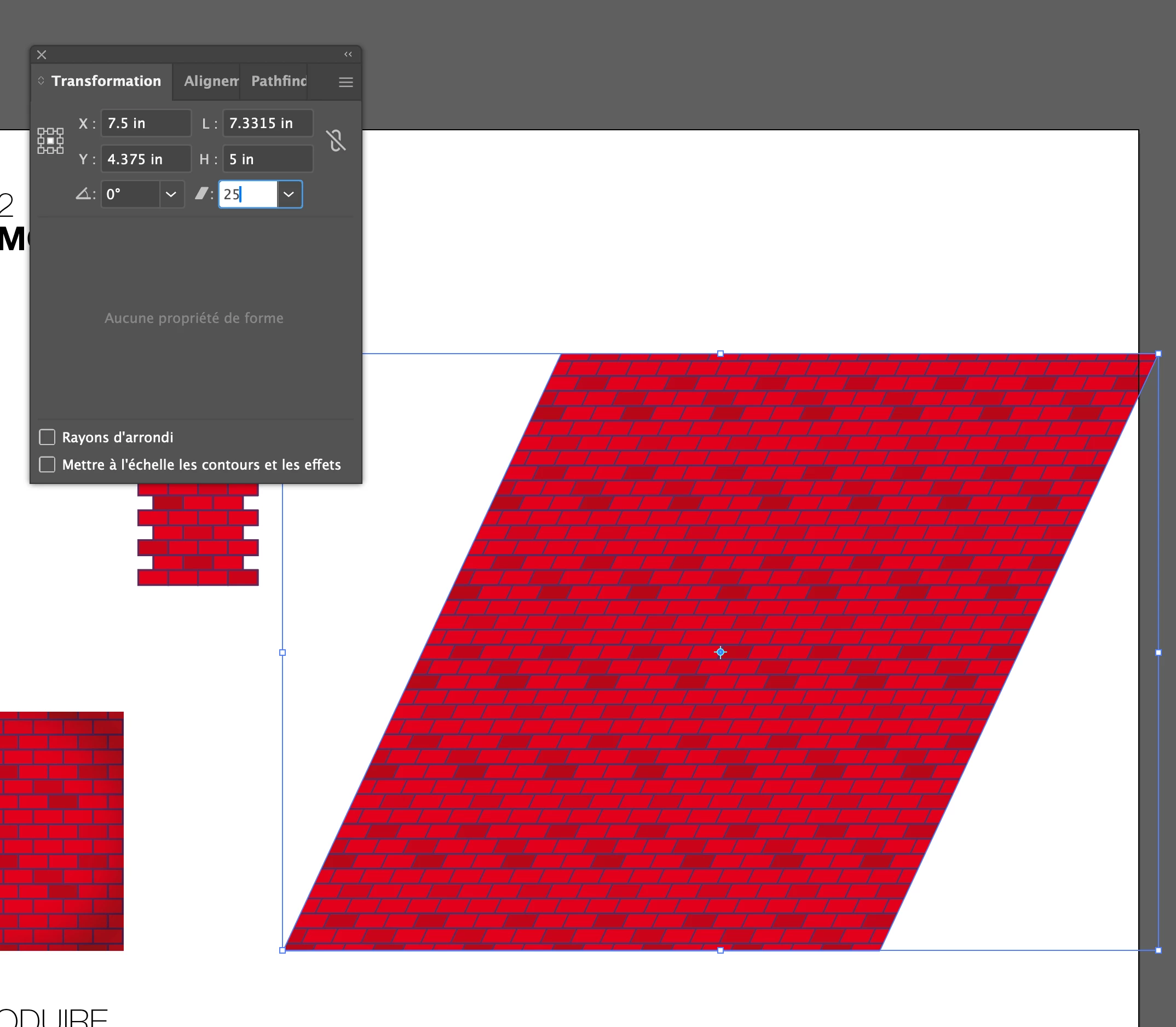
Thank you!
Chris.
Hi!
Is there a way to do a vertical shear using the Transformation panel?
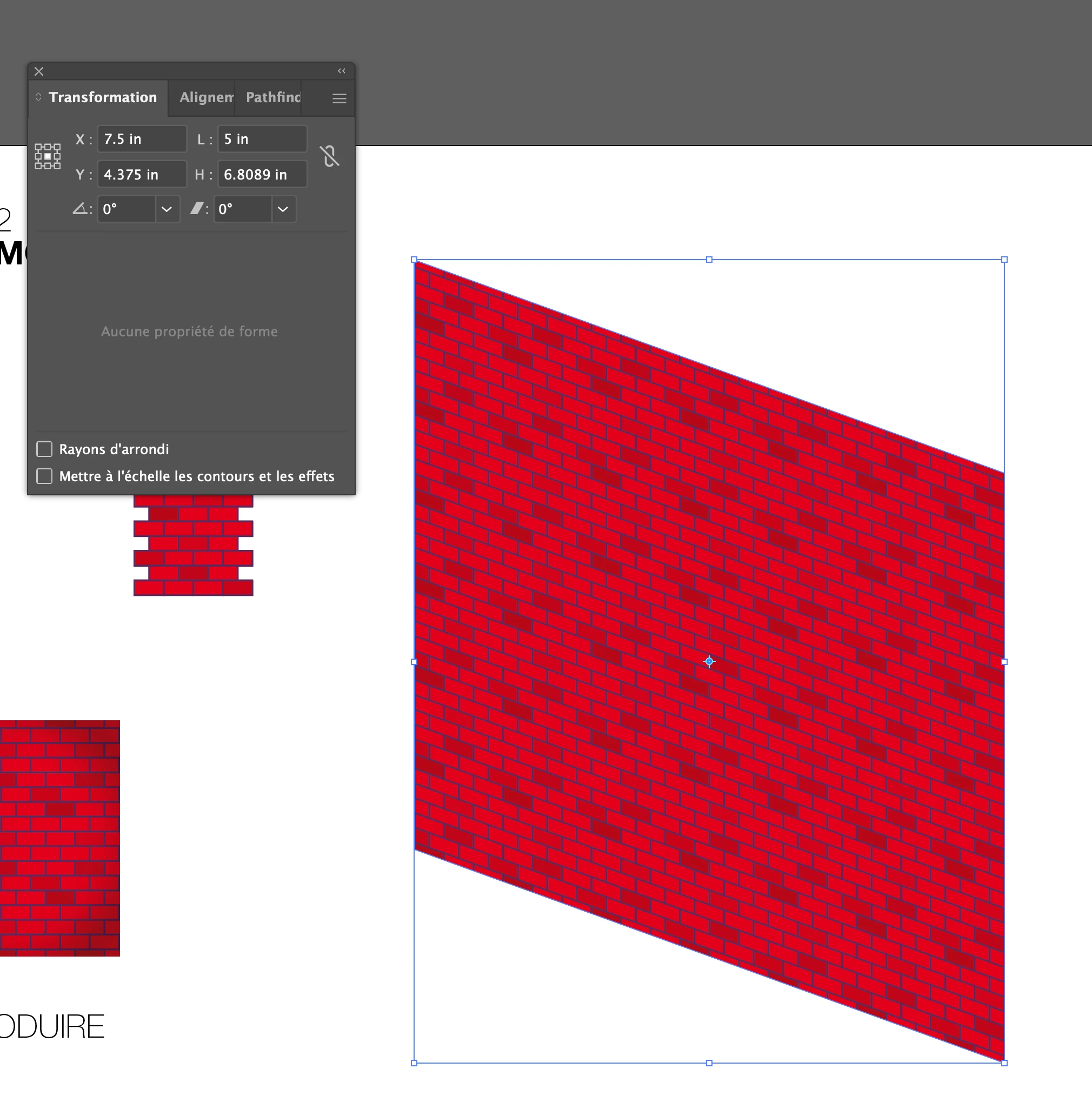
All I seem to be able to do is perform horizontal shears:
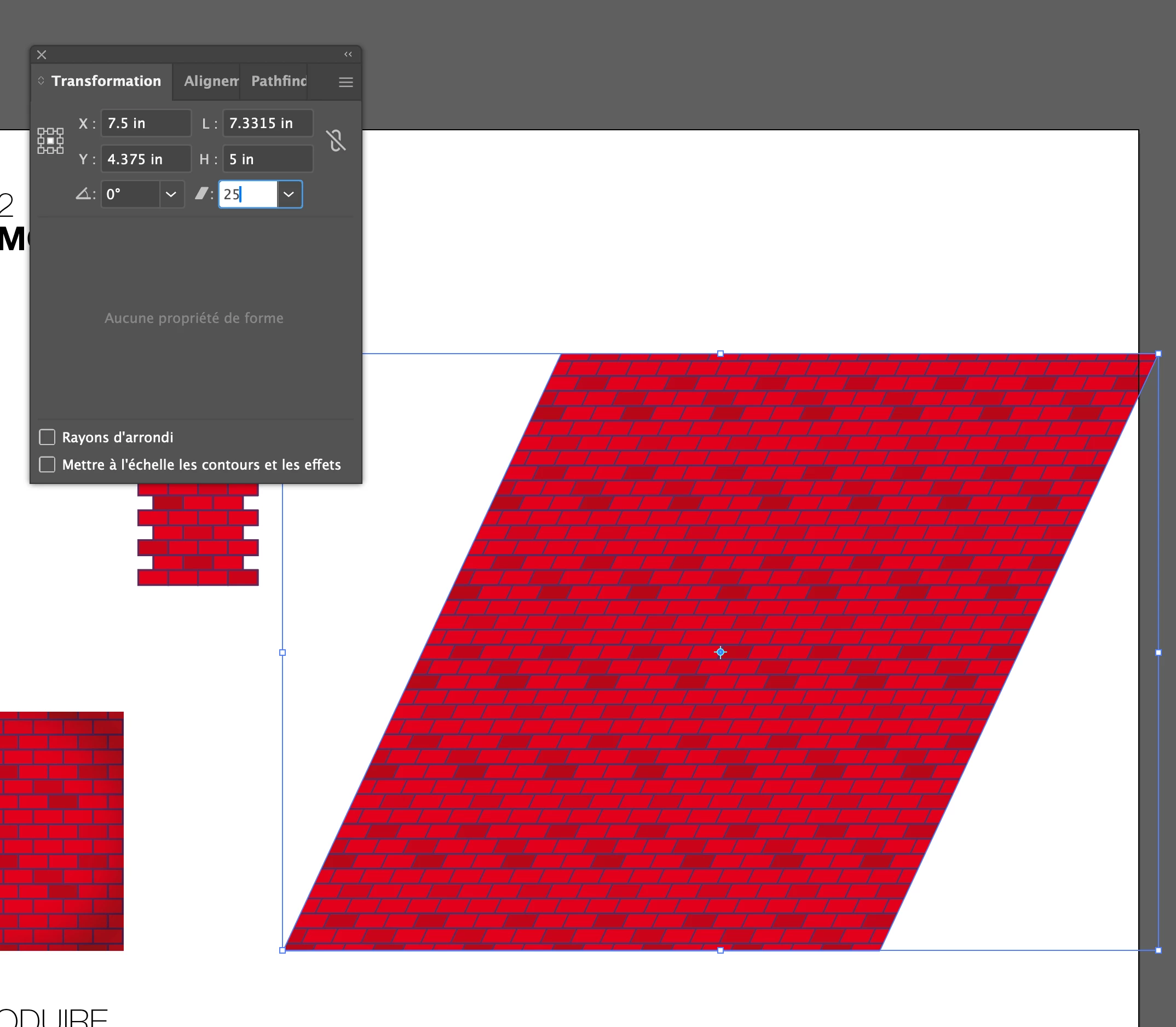
Thank you!
Chris.
Already have an account? Login
Enter your E-mail address. We'll send you an e-mail with instructions to reset your password.