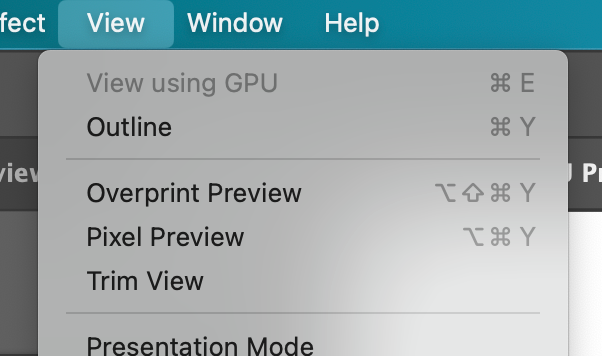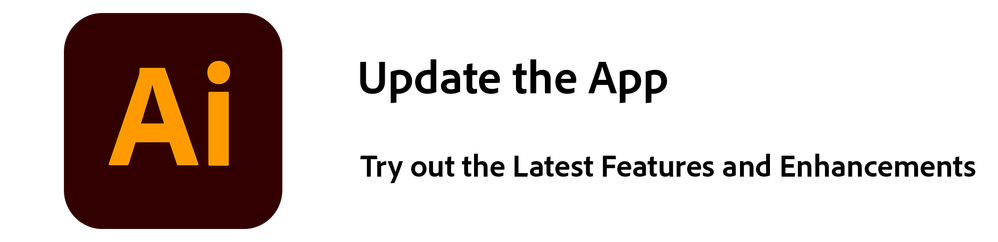- Home
- Illustrator
- Discussions
- View on CPU grayed out / not working
- View on CPU grayed out / not working
View on CPU grayed out / not working
Copy link to clipboard
Copied
I cannot use view on CPU, thus animated zoom/scrubby zoom is not working. I do technical drawings and it increases my workflow.
Adobe Illustrator 27.6.1 and or .2
Macbook Pro: Ventrua 13.4.1 64GB
Please help to fix.
Explore related tutorials & articles
Copy link to clipboard
Copied
Preferences say the GPU is compatible. Have you already tried a system reboot?
Copy link to clipboard
Copied
I tired that. It didn't work. Other thoughts?
Copy link to clipboard
Copied
Hello @markb360,
We understand how frustrating it can be to encounter technical issues while working in Illustrator. Would you mind updating to the latest version of Illustrator 27.8.1 and checking if it helps?
Also, try resetting Illustrator's preferences by following the steps shared in this article (https://helpx.adobe.com/illustrator/kb/troubleshoot-preference-issues.html) and sharing your observations.
Disclaimer: Please note that resetting preferences will remove all custom settings, and Illustrator will launch with the defaults. You may save a backup of these settings from the location mentioned in the article.
Looking forward to hearing from you.
Thanks,
Anubhav
Copy link to clipboard
Copied
I did both those things and it didn't work. I even unstailled A I and still its not working on the newest version. That stands true for my work machine and my home machine.
Copy link to clipboard
Copied
Hello @markb360,
Sorry to hear that the suggestions did not help. Would you mind checking if Illustrator only behaves this way with some files? If yes, kindly copy the contents to a new file and check if it helps. Also, share a sample file you're having trouble with (https://community.adobe.com/t5/illustrator-discussions/share-your-files-in-6-simple-steps/td-p/12967...), so we can check it with the team.
Looking forward to hearing from you.
Thanks,
Anubhav
Get ready! An upgraded Adobe Community experience is coming in January.
Learn more