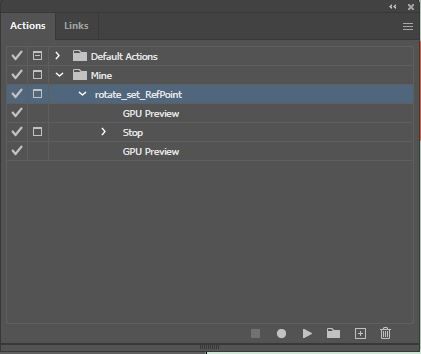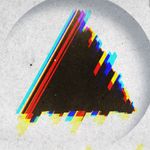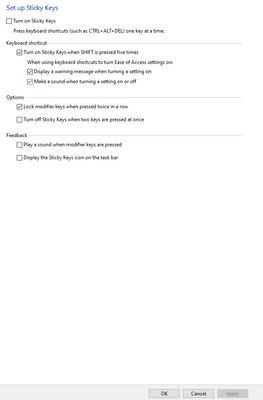Copy link to clipboard
Copied
Windows 10, AI CC2017, wacom tablet (tried different ones)
When I alt+click to place a custom pivot point with the rotate/ skew or mirror tool the anchor point sticks to the cursor and won't release. The program freezes for up to a few minutes before the menu pops up. It's not usable.
This only happens when using the Wacom pen. Not with mouse or trackpad. When it freezes and I unplug the Wacom tablet, it works fine again.
Looking at other threads and fora, this problem seems to be around for many years now, in many CS and CC versions. Why isn't this solved yet?
I 'fixed' it by turning off GPU preview, but that's far from ideal obviously.
 1 Correct answer
1 Correct answer
Hi, I was also having the same issue. I was with customer support for a few hours trying to figure it out. I too noticed that disabling GPU fixed the problem, but we didn't want to compromise. We updated the Video Card drivers, removed Illustrator preferences, I even Uninstalled and reinstalled it. Nothing seemed to help. Then we went to startup preferences and stopped everything on restart. the problem was fixed, but my Wacom tablet didn't work well since those drivers were also stopped. So we
...Explore related tutorials & articles
Copy link to clipboard
Copied
Hi Chantal,
Sorry to hear that you are facing issues with Illustrator CC 2017 while using Wacom. Would you mind sharing the exact GPU you are using? Please check if the Wacom drivers are up to date, if not try updating them and then check.
Regards,
Om
Copy link to clipboard
Copied
Hi Om,
Thanks for getting in touch.
My drivers are up to date (downloaded and installed last week.)
GPU: Intel(R) HD Graphics 620
Hope you can shine some light on the problem.
Thank you
[Personal information removed - please don't leave your email signature intact when responding via email - moderator]
Copy link to clipboard
Copied
Hi Chantal,
As suggested above, please do not put your personal information on a public forum like this one. Thanks for the information about the driver and GPU. Please allow me sometime to check and reproduce the issue at our end and I'll get back to you on this.
Regards,
Om
Copy link to clipboard
Copied
Hi, I was also having the same issue. I was with customer support for a few hours trying to figure it out. I too noticed that disabling GPU fixed the problem, but we didn't want to compromise. We updated the Video Card drivers, removed Illustrator preferences, I even Uninstalled and reinstalled it. Nothing seemed to help. Then we went to startup preferences and stopped everything on restart. the problem was fixed, but my Wacom tablet didn't work well since those drivers were also stopped. So we started services again. Then I plugged in a USB mouse and the ALT-Click bug was no more, so it had to be a Wacom issue. I downloaded and updated to driver and it fixed the issue. Hopefully this will save other people time. It was the Wacom driver all along.
Copy link to clipboard
Copied
Still having the same issue. There has been thread abut this issue for over 9 years now (which is locked) and the problem is still there. Before outline was updated to have GPU support quick Ctrl+Y worked as a solution, but now I can't use my Cintiq to rotate/shear/scale/mirror with acnor point offsetted. Looks like some kind of GPU issu. Just breaks my flow every time 😞
Dirvers are up to date for wacom.
Win 10. 1070GTX, Asus. 430. 86 drivers.
Copy link to clipboard
Copied
Bizarre, still see this issue happening as off 2024
Copy link to clipboard
Copied
Hello @schroef,
I'm sorry to hear about your experience. Would you mind sharing more details, like the exact version of the OS/Illustrator version installed, your Wacom device make/model and the exact details of your workflow, so I can better assist you?
Looking forward to hearing from you.
Anubhav
Copy link to clipboard
Copied
have the same problem. now i changed from wacom to gaomon tablett, with the hoppe to overcome this annoying thing. But, big surprise, same thing. rotate-> alt click-> wate at least 4 hours until you see results. No escape, no stop, no alternative way. every time you forget and use this dammed thing, you are a loser. hey adobe, do something.
Copy link to clipboard
Copied
True! I thought it was just me until I see this discussion. I used my new Gaomon tablet and still has the same issue. The reflect tool won't let me alt click and the app just freezes. Very annoying
Copy link to clipboard
Copied
today again waited after trying rotate#alt#klick.
Copy link to clipboard
Copied
Hi -- I have this same issue with Illustrator 2020, it's incredibly annoying and nothing seems to fix it. All my wacom drivers are updated, I've messed with the windows ink settings, nothing seems to work.
Copy link to clipboard
Copied
It's 2021 and this issue has STILL not been fixed. It's an issue that occurs when using a Wacom pen. When you select Rotate or Reflect and then alt-click to move the center of rotation/reflection, it lags/freezes for anywhere from 10 to 50 seconds. When the function kicks in, the center is wherever the pen happens to have been when it kicked in, rendering the ability to use it useless. I have had this issue with THREE different laptop computers (all with discrete graphics) and with THREE different Wacom pen/touch tablets. The alt-click works properly when using the laptop trackpad, an external mouse, or the TOUCH function on the Wacom tablet, but with the pen, you get the lag EVERY time. In addition, pinch zoom and 2-finger rotate also do not work on the tablet in Illustrator (but they seem to work in all other programs that I've tried, including Photoshop).
Workarounds:
1. In Illustrator preferences, turn off GPU performance - not ideal since we PAID extra to get higher end graphics.
2. In your computer's display settings, set Illustrator to run from the integrated graphics instead of the discrete graphics - again, why did we pay for the high end graphics - it works in PS, so why not in AI?
3. When you want to use the alt-click for the Rotate or Reflect tools, use the trackpad or switch from the pen to touch - these solutions are inconvenient and disturb the workflow.
One option for FREEHAND rotation (as opposed to typing in the angle) when you want to move the center of rotation that DOES work is select your object, click on the rotate icon (or use the shortcut) and then just click on the center of rotation - you can then just grab the object and rotate it around that point, but you don't get the pop-up box with the option to type in the degrees of rotation, which you sometimes want.
Seriously, I have had this issue on top of the line computers with both old and new models of Wacom tablets over a period of several years. I have all drivers, Windows, and Illustrator fully updated. It appears to be an issue in Illustrator. Seriously, Adobe, your high end advanced Illustrator users will likely have paid to get discrete graphics and most use Wacom pen tablets - don't you think it's about time to fix this problem?? It's been YEARS. Honestly - get your programmers together with Wacom and finally take care of this issue - we pay FAR too much to have to use a workaround and sacrifice performance/workflow - it's time for you to stop neglecting this problem.
Copy link to clipboard
Copied
I can confirm that this is still an issue with Illustrator 2022. It's a joke. The bug was first reported 6-8 years ago.
Copy link to clipboard
Copied
Sorry, I was wrong. It's been 11 years.
11 years.
Copy link to clipboard
Copied
Hi, guys, after thinking about this problem and waiting for Adobe that will fix it. I found a solution for setting the reference point, with Alt + Click when I use the rotate tool with tablet. I create an Action that I assigned to the pencil button, it works this way:
The Action has the keyboard binding to Ctrl + F2
Press the button of the pencil (The preview mode change to CPU preview)
Then actions stops, select rotate tool, path, ALT + Click , the menu appears, Click copy or ok
Press the pencil button assigned to this action and the preview changes to GPU.
Is a solution beetwen the mouse and the ideal work of this tool, but you don´t have to change to your mouse which is disturbing.
Hope it works for you!
Copy link to clipboard
Copied
Still the same issue, many years later. Same problem with any version of windows, illustrator, I always had this bug.
Now I work with Huion, and the pencil lag alt+click problem is still there.
Please, fix it. How can you tolerate such an old, such a recurent, such a basic pesky bug in your soft?
Have Adobe at least tried to fix it at some point?
Copy link to clipboard
Copied
Please post bugs & feature requests to http://illustrator.uservoice.com
None of the engineers will ever find your bug report in here.
Copy link to clipboard
Copied
Thank you Monika, it's been already posted there and added to the backlog more than 2 years ago. For a bug existing for longer than I use illustrator (discovered this gem while working on CS2 or so).
I don't know how to emphasize the ridiculousness of the situation.
Copy link to clipboard
Copied
Hey , i just had the same issue . i fixed it by GOING to Windows Control Panel , Ease and access And then ease and access Center , then goto MAKE THE KEYBOARD EASIER TO USE , Then Follow The image i have attached below .
Copy link to clipboard
Copied
I can't believe the amount of time Adobe can wait to solve this issue
Copy link to clipboard
Copied
After ~15 years of forum reports about this bug, I'm starting to think that it's a malicious Easter egg.
Copy link to clipboard
Copied
Does this problem persist if you disable Windows Ink in the Wacom Tablet Properties app? I have a Wacom tablet connected on my home setup and am not seeing the issues described in this discussion thread. However, I have Windows Ink disabled in the Wacom Tablet Properties due to all sorts of other anger-inspiring nonsense that Windows Ink causes.
Find more inspiration, events, and resources on the new Adobe Community
Explore Now