Answered
Weird line in rounded corner for Adobe Illustrator 25.1
Hi,
I just update my Adobe Illustrator into version 25.1 in Mac Big Sur. I just notice when I make rounded corner line and lower the opacity you will see some weird line.
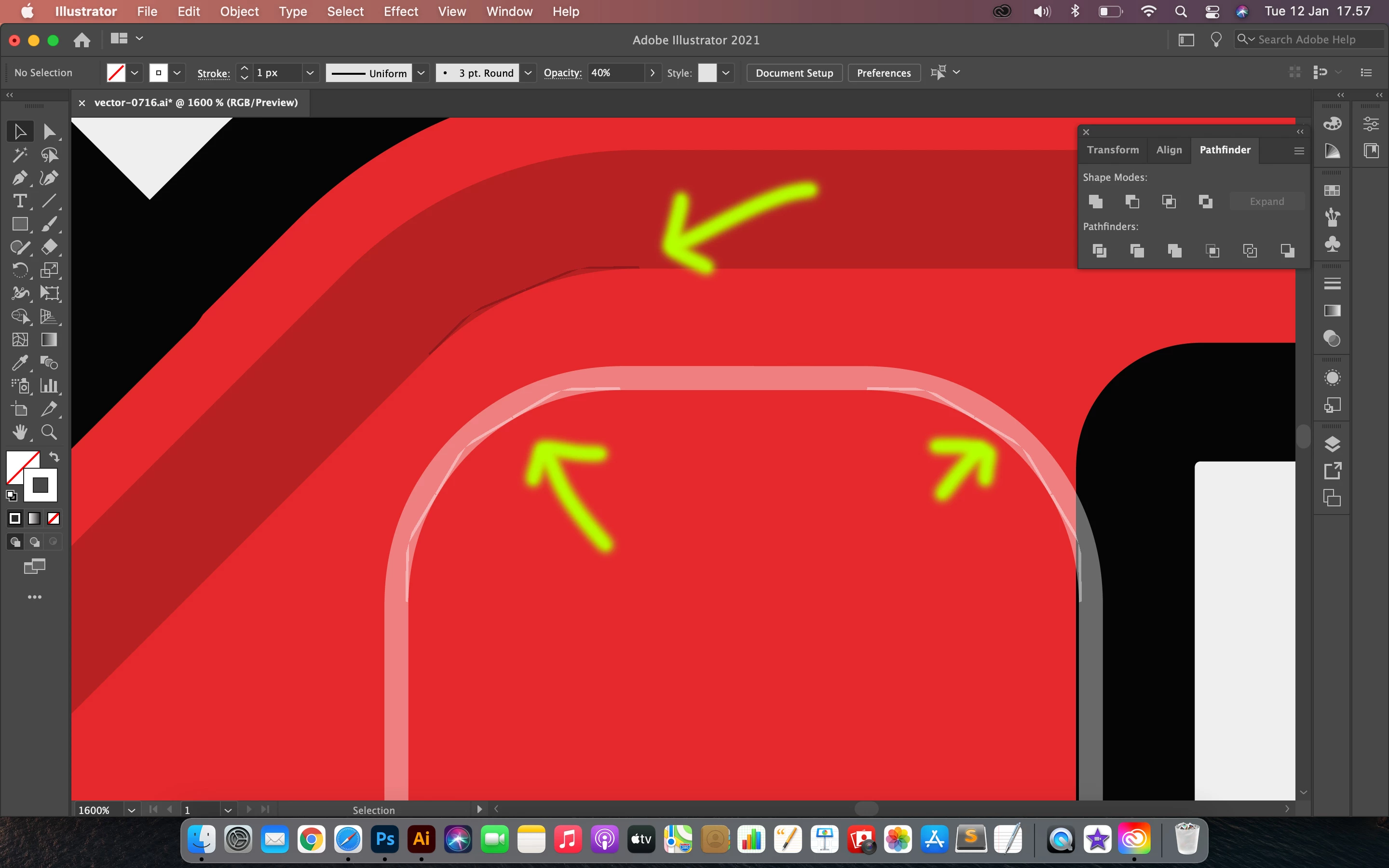
This problem also appear when I use pen tool
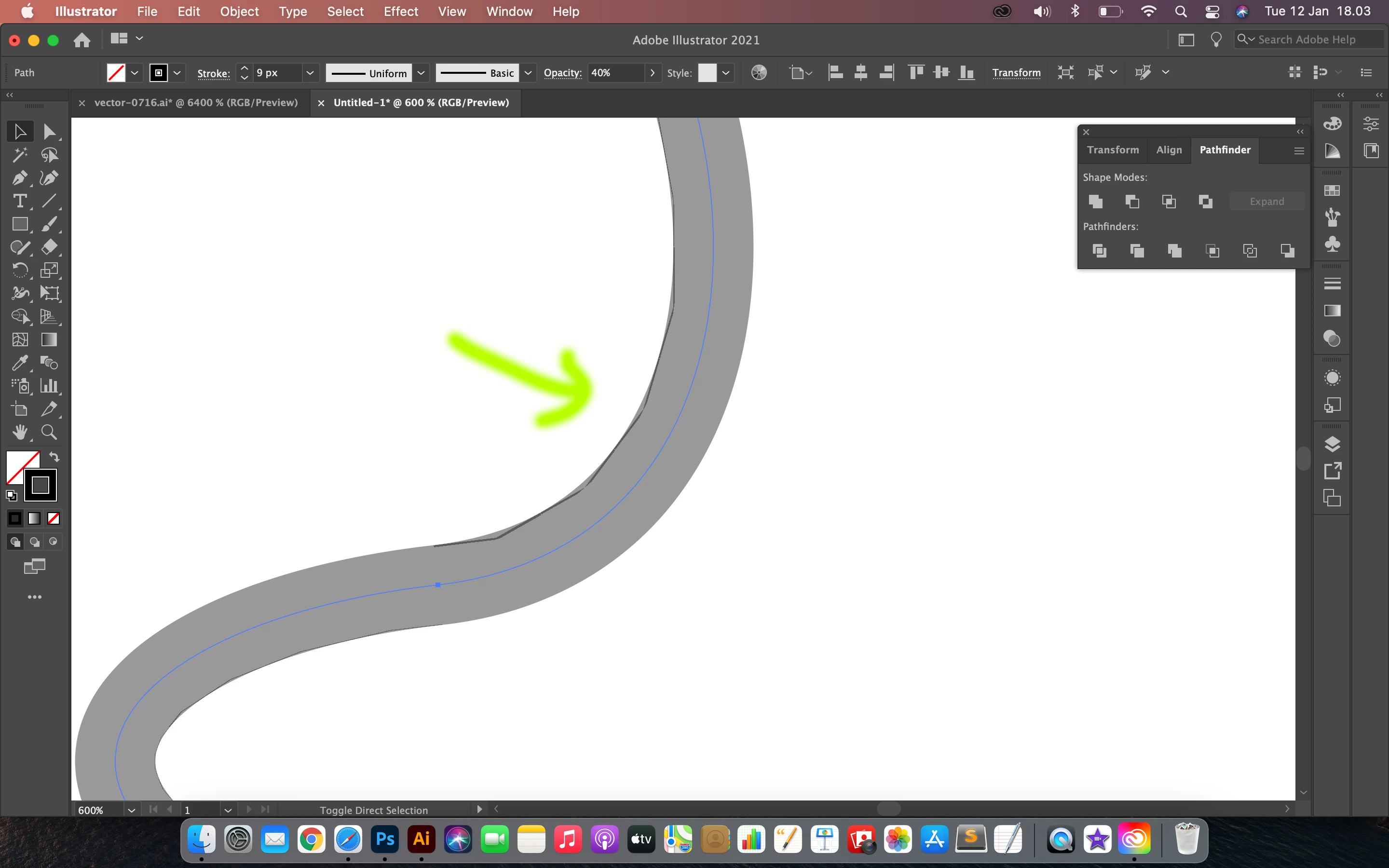
I didn't see the problem before I update the latest Illustrator. Is it bug?
