- Home
- Illustrator
- Discussions
- What AI skills do I need to create something like ...
- What AI skills do I need to create something like ...
What AI skills do I need to create something like this.
Copy link to clipboard
Copied
I have a project I am working on and find the techniques in this beautiful illustration inspiring. The zone colors has giving me some ideas for something much different. I am starting from scratch and my area of expertise in Photoshop and Photography.
Any thoughts on the most efficient way to start would be greatly appreciated!!!!!


Explore related tutorials & articles
Copy link to clipboard
Copied
Excellent understanding of the pen tool/pencil tool so you can draw what you want. This is an amazing illustration and you have to be comfortable enough with the tools that you don't even have to think about what you are doing.
Copy link to clipboard
Copied
Thank you michelew83603738. I don't want to copy the illustrations but I want to map chemistry symbols (like the ones here) to a face in the way the artist has mapped color zones and lines to her faces.
That is my specific need. I don't have the terms for what I want to achieve though. Would you?
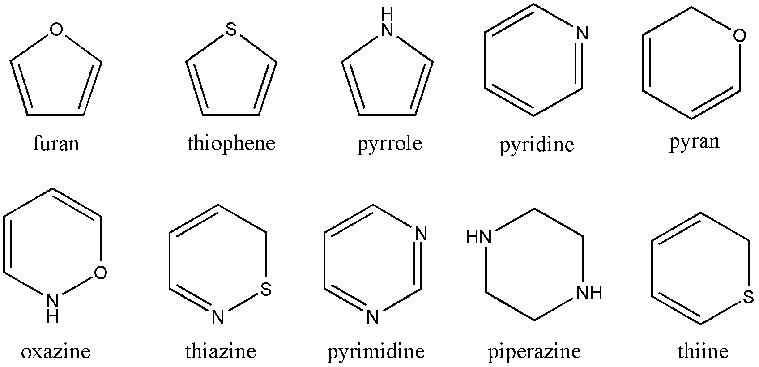
Copy link to clipboard
Copied
No, but there was an article about the artist in the Adobe magazine I remember reading awhile back. Maybe Google the name and see if you can find it, there maybe a discussion about it.
Copy link to clipboard
Copied
Yes I know the artist's work well but would be embarrassed to ask her herself.
Copy link to clipboard
Copied
I don't know what you're after? A quick way to achieve this? There is none. You will need to dive into the documentation and learn how to use Illustrator.
Copy link to clipboard
Copied
Creator of opening post image, looks like they have been inspired by Martin Sati.
Sorry I don't really understand map chemistry symbols.
Maybe low poly, using those shapes .

The astonishing style of Martin Sati
The astonishing style of Martin Sati | Art-Spire

FOIRE DE LYON – Martin Satí
Copy link to clipboard
Copied
it could be just shapes and fills, so all you really need are the pen/curvature and shape tools. it's more your drawing skills and your eye for colour that are tested than your AI skills.
Copy link to clipboard
Copied
Very helpful Ray. Much obliged.
Copy link to clipboard
Copied
Thanks Doug!!!
