Turn on suggestions
Auto-suggest helps you quickly narrow down your search results by suggesting possible matches as you type.
Exit
- Home
- Illustrator
- Discussions
- Re: What do you call this plus sign and where is i...
- Re: What do you call this plus sign and where is i...
0
Explorer
,
/t5/illustrator-discussions/what-do-you-call-this-plus-sign-and-where-is-it-coming-from-how-can-i-remove-it-from-adobe/td-p/10579258
Jul 31, 2019
Jul 31, 2019
Copy link to clipboard
Copied
What do you call this plus sign and where is it coming from? How can I remove it from Adobe Illustrator? 
Minor Problem. Which I don't understand. Please help me understand. ![]()
So at the center of one of my Artboards, there is this plus sign even if I'm not selecting anything, this is still showing. How can I remove it? Thank you in advance.
Community guidelines
Be kind and respectful, give credit to the original source of content, and search for duplicates before posting.
Learn more
 2 Correct answers
2 Correct answers
Community Expert
,
Aug 01, 2019
Aug 01, 2019
More specifically, the centre mark in artboard settings..
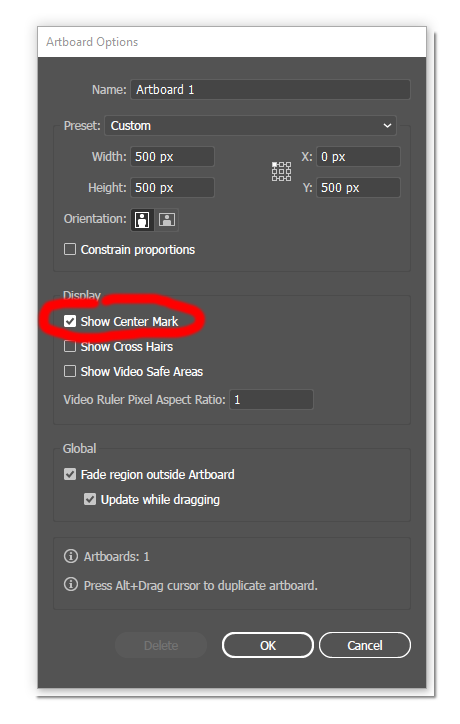
Community Expert
,
Aug 01, 2019
Aug 01, 2019
Artboard Options > Show Center Mark
Explore related tutorials & articles
LEGEND
,
/t5/illustrator-discussions/what-do-you-call-this-plus-sign-and-where-is-it-coming-from-how-can-i-remove-it-from-adobe/m-p/10579259#M142842
Aug 01, 2019
Aug 01, 2019
Copy link to clipboard
Copied
Check your artboard tool and the various overlay settings.
Mylenium
Community guidelines
Be kind and respectful, give credit to the original source of content, and search for duplicates before posting.
Learn more
Community Expert
,
/t5/illustrator-discussions/what-do-you-call-this-plus-sign-and-where-is-it-coming-from-how-can-i-remove-it-from-adobe/m-p/10579260#M142843
Aug 01, 2019
Aug 01, 2019
Copy link to clipboard
Copied
More specifically, the centre mark in artboard settings..
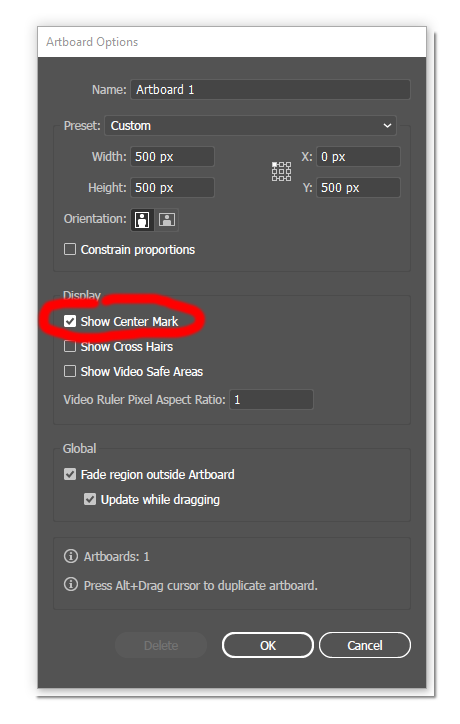
Community guidelines
Be kind and respectful, give credit to the original source of content, and search for duplicates before posting.
Learn more
Community Expert
,
/t5/illustrator-discussions/what-do-you-call-this-plus-sign-and-where-is-it-coming-from-how-can-i-remove-it-from-adobe/m-p/10579261#M142844
Aug 01, 2019
Aug 01, 2019
Copy link to clipboard
Copied
Artboard Options > Show Center Mark
Community guidelines
Be kind and respectful, give credit to the original source of content, and search for duplicates before posting.
Learn more
WanderElla
AUTHOR
Explorer
,
LATEST
/t5/illustrator-discussions/what-do-you-call-this-plus-sign-and-where-is-it-coming-from-how-can-i-remove-it-from-adobe/m-p/10711393#M150832
Nov 04, 2019
Nov 04, 2019
Copy link to clipboard
Copied
Thank you 🙂
Community guidelines
Be kind and respectful, give credit to the original source of content, and search for duplicates before posting.
Learn more
Resources
Learning Resources for Illustrator
Crash on launch and known issues
Fonts and Typography in Illustrator
Copyright © 2024 Adobe. All rights reserved.


