- Home
- Illustrator
- Discussions
- Re: What happened with shift+eyedropper pickup in ...
- Re: What happened with shift+eyedropper pickup in ...
What happened with shift+eyedropper pickup in the new versions of AI?
Copy link to clipboard
Copied
Previously I was able to pick up exactly pixel color on a gradient and apply it as plain color (not only to a gradient node) to whatever I want even if there is a gradient on a path currently. But now it does not override a gradient with plain color, but change only one node. How can I transform a gradient to plain color, which I choose from this gradient, with one click as before?
Explore related tutorials & articles
Copy link to clipboard
Copied
if you shift drag eyedropper over gradient and lift up pen (are you using mouse? Then shift click and drag) then it should cgange gradient to solid colour.
/G
Copy link to clipboard
Copied
Hi oleksijp79466572:
Move the Eyedropper tool onto the object whose attributes you want to sample. (When you’re correctly positioned over type, the pointer displays a small T.) Shift‑click to sample only the color from a portion of a gradient, pattern, mesh object, or placed image and apply the color to the selected fill or stroke.
~Barb
Copy link to clipboard
Copied
Does it work in a manner that actually overrides the gradient with a plain color if I apply the picked up color to a path with a gradient?
Copy link to clipboard
Copied
These two below are the results (actual and desired) of self-applying the picked up color.
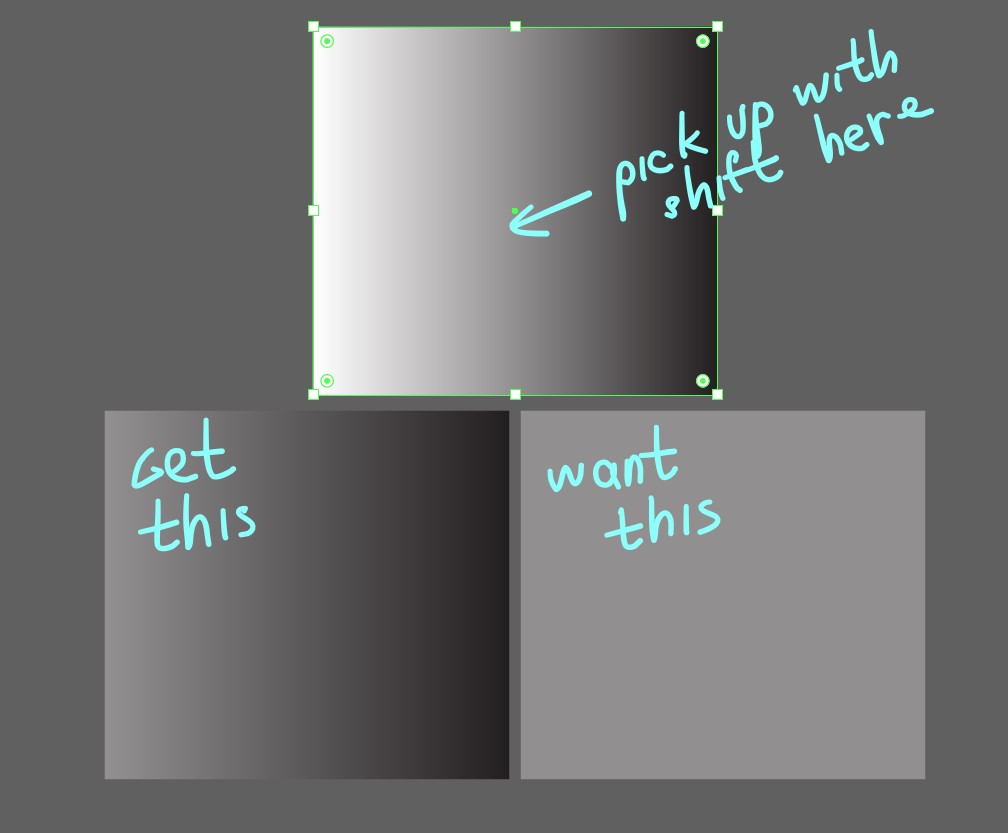
Copy link to clipboard
Copied
Ctrl + Shift + Click (Mac)?
Copy link to clipboard
Copied
Hi oleksijp79466572 :
I'm in AI 2019 (23.0.3).
With Fill in Front (so that I change the fill color and not the stroke color):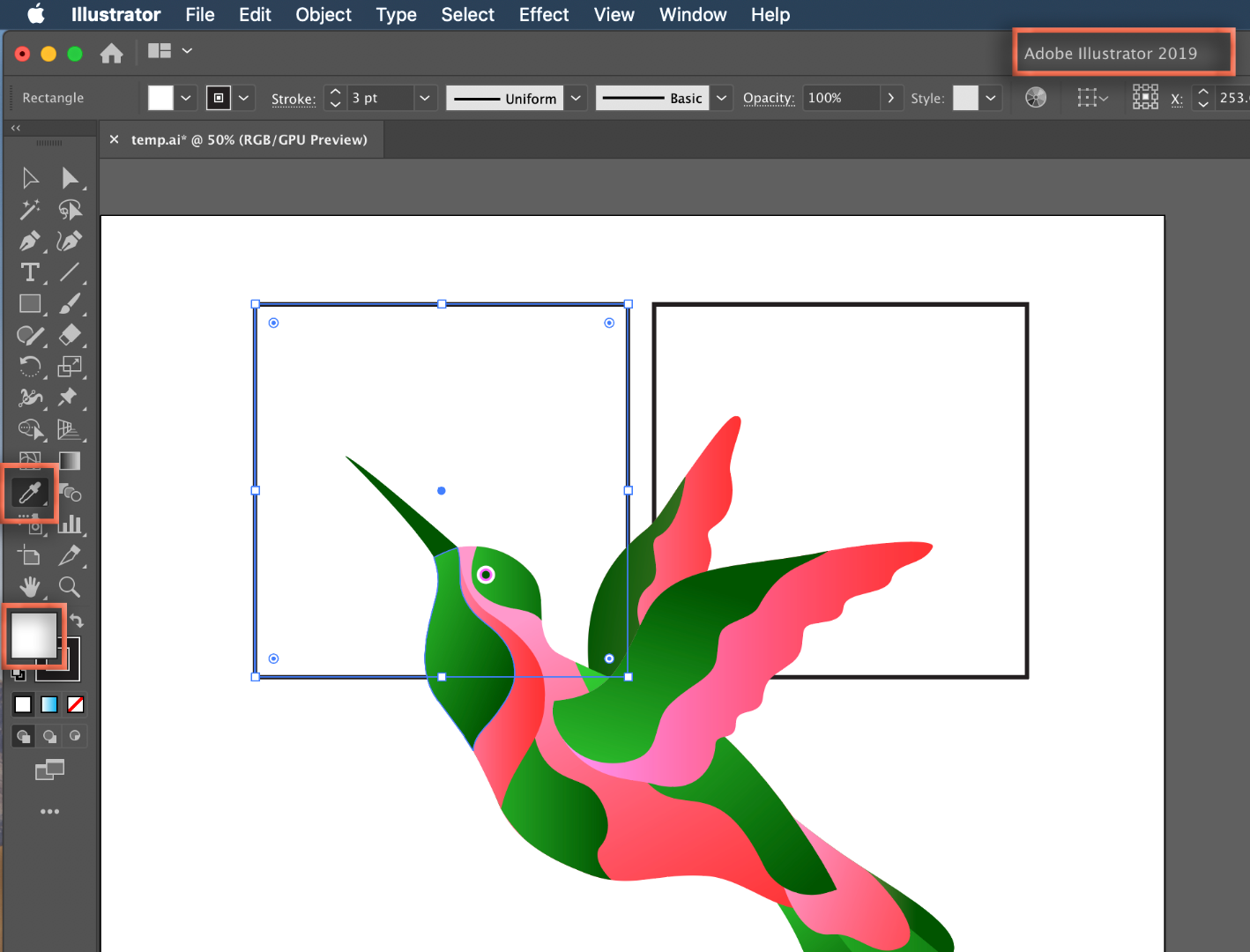
Click on the green wing feathers:
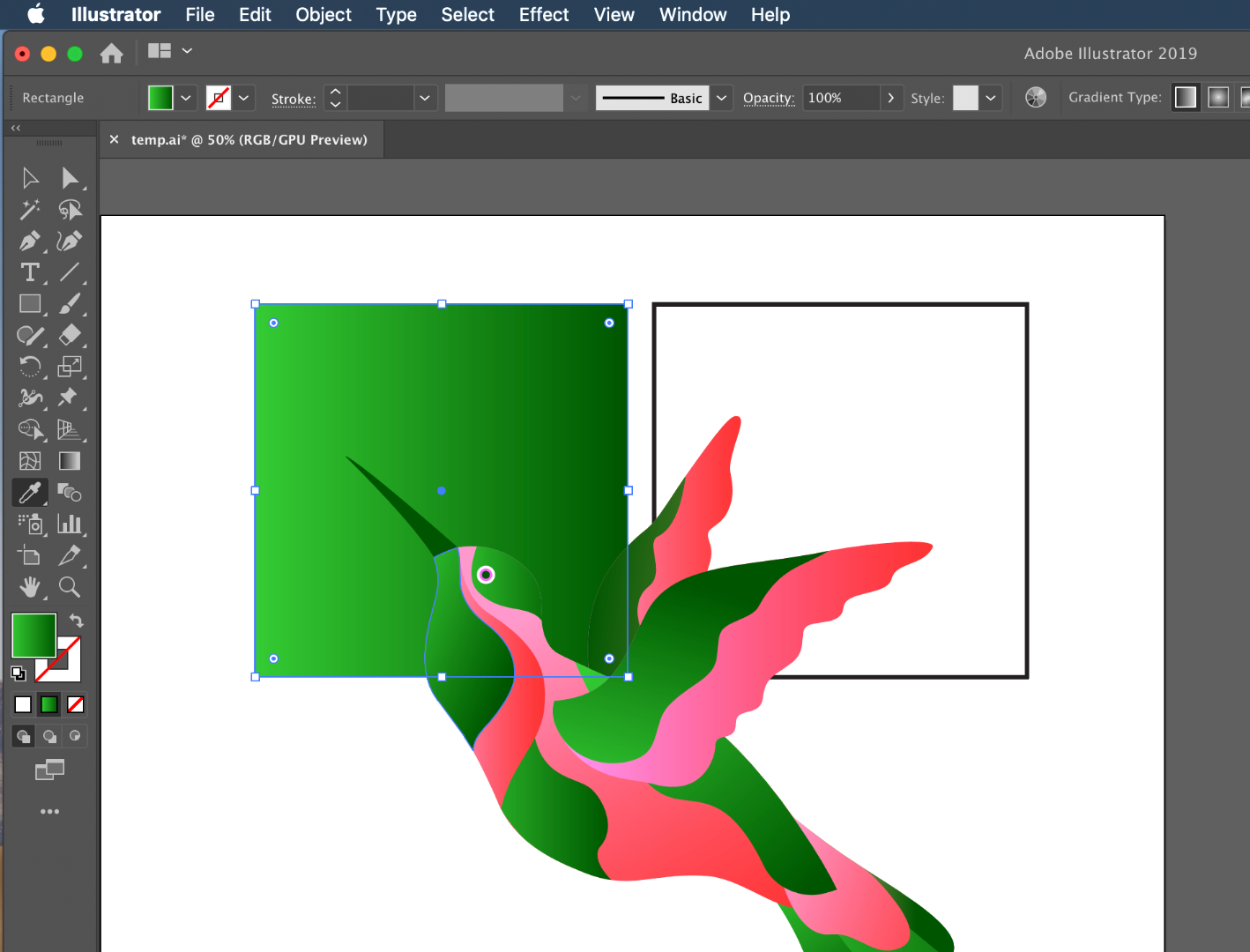
Shift + Click on the green wing feathers:

What are you doing differently?
~Barb
Copy link to clipboard
Copied
You have applied a picked up sample to the path with a solid white fill. But I am trying to apply a sample to a path with a gradient fill. ![]()
Copy link to clipboard
Copied
Hi oleksijp79466572 :
Thanks for your patience with me.
I am trying to apply a sample to a path with a gradient fill.
So you have a path with a gradient fill: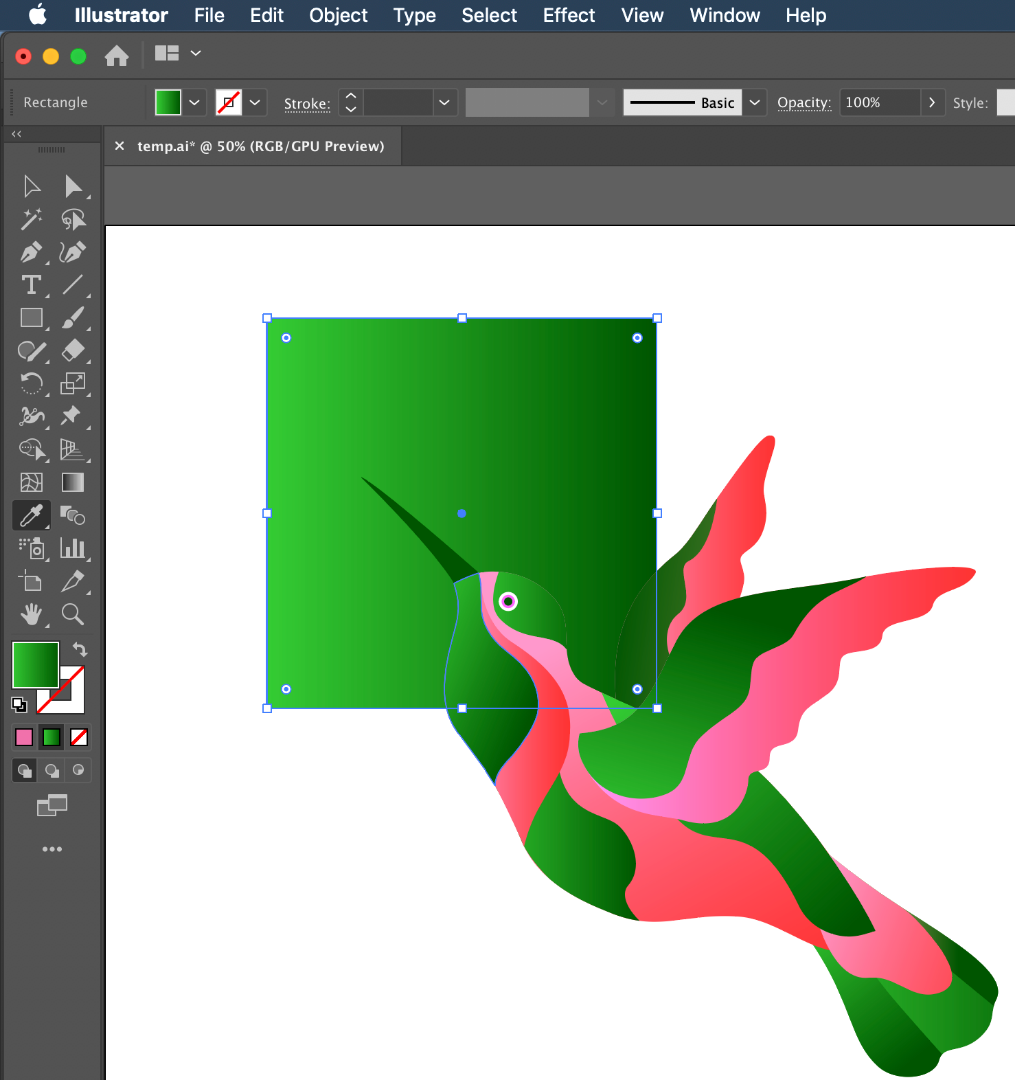
And you want to change it to a solid color? Do I now understand the question?
(I am still Shift + clicking the gradient with Eyedropper)
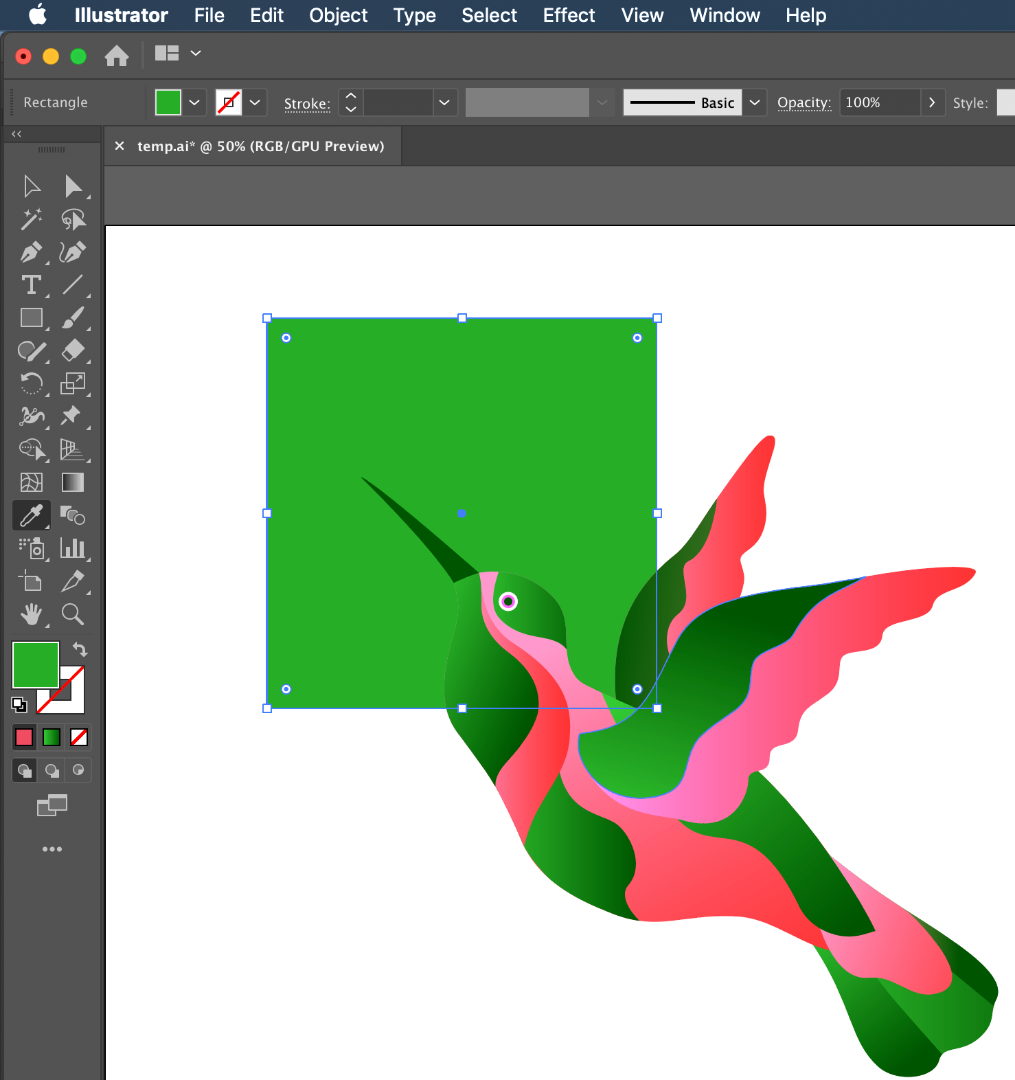
~Barb
Copy link to clipboard
Copied
Now I figured out that I can do that when all color nodes of a gradient are deselected. I can deselect these when I select a middle slider.
I'm just used to do this without extra thinking about nodes state as it was in previous versions. It seems that they remain selected permanently after I tweak any gradient in a document. And I have to deselect them explicitly.
Copy link to clipboard
Copied
This doesn't work if I need a solid fill on one abject and selecting a gradient fill on another object. It used to work.


