- Home
- Illustrator
- Discussions
- Re: What is the best way to break up a big path
- Re: What is the best way to break up a big path
Copy link to clipboard
Copied
This is a screenshot of my vector, here is a link to it. Dropbox - Rose.ai
The leaf/stem/thorns portion is all one path. I'd like to break it up by making the leaves their own individual paths so that I can introduce another color.
Whats the best way to do this?
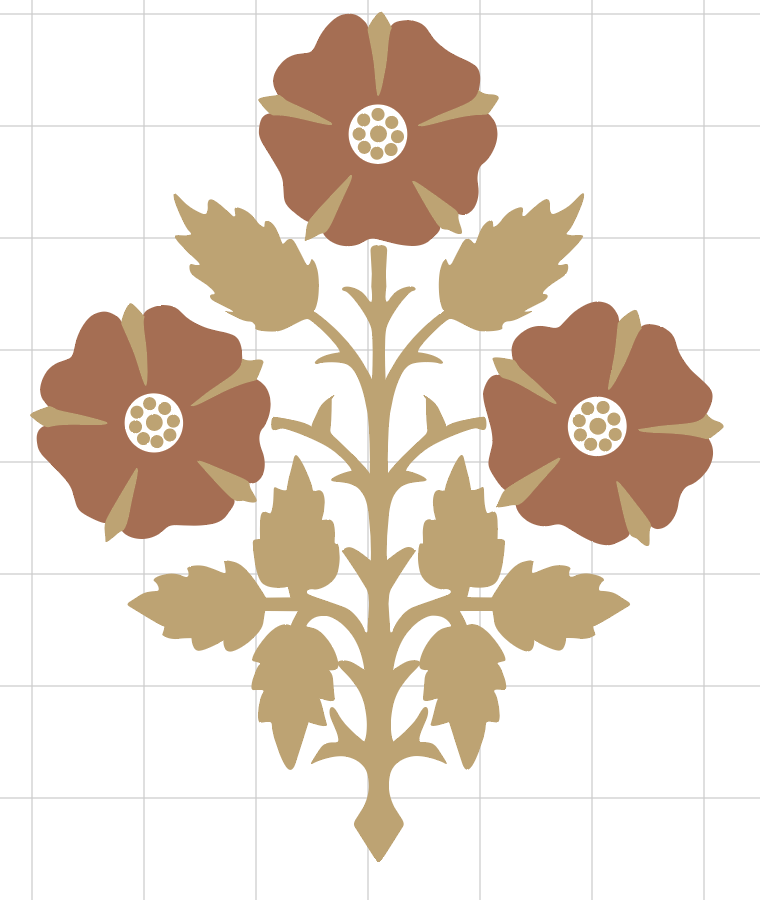
 1 Correct answer
1 Correct answer
Hey Marie
You could get the Scissors Tool (tap C on your keyboard) and cut at the points where the leaves become stems.
![]()
Explore related tutorials & articles
Copy link to clipboard
Copied
Hey Marie
You could get the Scissors Tool (tap C on your keyboard) and cut at the points where the leaves become stems.
![]()
Copy link to clipboard
Copied
Adding to Tony, if there are no points in the area you can add points with the pen tool.
Copy link to clipboard
Copied
Perfect, thank you both!
Copy link to clipboard
Copied
The Knife Tool (a secondary of the Scissors Tool) might also provide an option.
Copy link to clipboard
Copied
I gave the Knife Tool a try - its operation is a bit mysterious to me.
Copy link to clipboard
Copied
With the Knife Tool one can click outside of a closed shape, drag across it and release to create two closed shapes.
It may not be what you are looking for, ofd course …
Copy link to clipboard
Copied
Thanks. I was clicking INSIDE...
Copy link to clipboard
Copied
I'll add a discovery I just made, in case anyone ever reads this thread because they have the same issue: it is important to join the paths at the "wound" before going onto making a second set of cuts!


