- Home
- Illustrator
- Discussions
- Re: When did Illustrator first make available the ...
- Re: When did Illustrator first make available the ...

Copy link to clipboard
Copied
This is a historical question. I recently told someone that I started using Illustrator before I ever used Photoshop because Illustrator came out a year or two before Photoshop did, available only for Mac, and only in black and white. I think most of that is correct, but I'm still uncertain about one point: If AI came out first, before PS was available, then when was the "template"feature first available? Was it added after 1988, or was it there in Illustrator from the outset? IF it was there from the outset, how did the artist get an image into the computer to work from? With no Photoshop and no scanners? Or am I wrong about those details? Note that I'm not asking about Auto-trace and Streamline, the tracing function, but about the template layer, which is still unique to Illustrator.
 1 Correct answer
1 Correct answer
You can use an image as a template without using layers. You can research John Warnock's intro video for Illustrator 1 where he uses a template to draw something. I have the Classroom in a Book for Illustrator 6 in which they mention template layers not even once although it would make sense. So maybe that version didn't have them.
The Illustrator 8 manual lists template layers as a new feature. So that version introduced them.
Explore related tutorials & articles
Copy link to clipboard
Copied
As far as I remember Layers were introduced in Illustrator 5. Don't remember if template layers were available in the same version. Perhaps they came later.
Copy link to clipboard
Copied
I have no idea if Mordy Golding is still on these forums, but he may be one of the few who could answer this definitively from memory.
Copy link to clipboard
Copied
That is an interesting question. My guess it was not probably in the original Illustrator. But added at some point after. I love it.
Originally I would scan drawings and then bring them into Illustrator.... but now I cheat by taking pics with my cell phone. So much faster, then scanning.
But I love the template feature.... sometimes I start drawing from scratch and work 100% digitally. Other times I use a template of a sketch that I did in pencil. Maybe I am old school.
But awesome question and a good one for Adobe Trivia!
Copy link to clipboard
Copied
You can use an image as a template without using layers. You can research John Warnock's intro video for Illustrator 1 where he uses a template to draw something. I have the Classroom in a Book for Illustrator 6 in which they mention template layers not even once although it would make sense. So maybe that version didn't have them.
The Illustrator 8 manual lists template layers as a new feature. So that version introduced them.

Copy link to clipboard
Copied
Monika, you had the right idea. I wasn't aware of the John Warnock videos, so I went to Youtube. The first one I watched was a 3-part series about the impact of Illustrator, wherein there was no actual mention of the Template. I noticed, however, that in this video the earliest example of the use of the application was a line drawing of The Apple, and it was pretty clear there was an underlying sketch the vectors were being drawn over. The second series I watched started with the video you were probably referring to. It introduces Illustrator, version 1, and then describes the process of scanning a sketch and importing it into AI to use as a template, and that is the word Mr. Warnock uses-"Template". So I guess it was there from the very beginning. I must have done it that way as well, but how the heck did I do it without Photoshop? Thank you, Monika, and KShinnaberry212.
Copy link to clipboard
Copied
Birck schrieb
but how the heck did I do it without Photoshop?
There were a couple of other image editors back then. And maybe even your scanner had some software fo basic editing.

Copy link to clipboard
Copied
I know you're right. We had to have a scanner, if only for importing images into Hypercard. It was probably the scanner software. The department I worked in bought Macs as soon as they were available, but I don't think we had MacPaint.
Copy link to clipboard
Copied
For a short moment I was thinking if there was some basic image editing in HyperCard ... 🙂 But I don't think so.
Copy link to clipboard
Copied
These were black and white bitmap images in MacPaint format..
Copy link to clipboard
Copied
You're right, Ton.
Copy link to clipboard
Copied
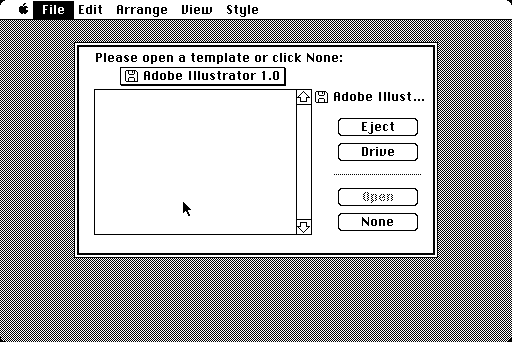
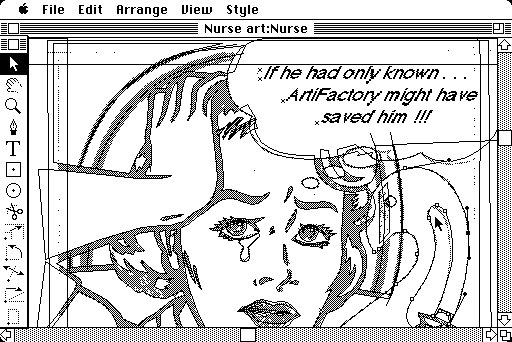
Copy link to clipboard
Copied
I remember the first version of AI (1.1) had a simple "template" feature that allowed the user to open a PICT (1 bit I believe) that became a template. It was not accessible as a layer though. It took me a while to accept the new "template" workflow. Not sure what version that was.
Copy link to clipboard
Copied
Not only did the very first version of Illustrator have the template feature, in that version, it was required to have an image to start a new document. You were given a dialog to choose a bitmap image to use as your template when you first created a new document. Images came from the likes of MacPaint.
At the time, the entire idea of Illustrator was not to create original art from scratch, but rather to digitize an existing piece of art. I don’t even think the idea of using the pen tool to do anything other than trace a jagged line and turn it into a smooth scalable line existed.
Good times ![]()
Copy link to clipboard
Copied
https://forums.adobe.com/people/Mordy+Golding wrote
Not only did the very first version of Illustrator have the template feature, in that version, it was required to have an image to start a new document.
Good times
It was not required to have an image to start with. As you can see in my screendump, you could click None.
Copy link to clipboard
Copied
I stand corrected ![]()
You were prompted to have an image as a template (which was the common use at the time). But you could choose to go rogue and go without one!

Copy link to clipboard
Copied
Dear Monika, Ton, Mordy, and Craighead,
Thank you all for the suggestions aimed at resolving my original question, and for the impressive consensus. Seems like the only voice not heard was that of John Warnock himself. I appreciate the informed input. Thanks.
Birck
Copy link to clipboard
Copied
Copy link to clipboard
Copied
My first illustrator in 1987 was illustrator 1.1, then quickly to Illustrator 88 (which was technically version1.7) and it had the template feature from the beginning, as it was a core principle of how the program was to be used. Yes, Photoshop didn't exist, but scanners certainly did, and other simple images editors of the time were capable of dealing with the formats of the day. For a template, you just scanned your drawing then went with it as a simple bitmap PICT... there was no real need to edit it anyway. The scanner we first had with our system was an Abaton 4-bit scanner (top of the line in that day.. 16 levels of grey! woohoo! oh, and about $4000) and our monitor (Supermac 19" with video card 8-bit $9000) came with a high-end paint program called PixelPaint, which was miles above MacPaint or SuperPaint. Around the same time as Photoshop, Letraset had an awesome image program called ColorStudio (and a greyscale version called ImageSudio), both of which were more functional than Photoshop was when it first came out (PS was released first as a greyscale only program). It did many of the things Photoshop grew to be able to do, but the program was overpriced (It was over $2000 standalone in 1988) unless you got it in a bundle with a colour scanner (which is what we did when we got our first Microtek colour scanner which was massively enough on its own). When it came out, Photoshop (1990) was nearly half the price. Letraset didn't market ColorStudio very well, didn't keep it up and it died soon after, although there were many things I missed from it that Photoshop didn't even have yet, like a Clone tool. yup. History is fun!
Copy link to clipboard
Copied
roaringmousegraphics schreef
(PS was released first as a greyscale only program). Letraset didn't market ColorStudio very well, didn't keep it up and it died soon after, although there were many things I missed from it that Photoshop didn't even have yet, like a Clone tool. yup. History is fun!
The first version of Photoshop was full color and had a Clone tool.
But Colorstudio had more features at that time.
Copy link to clipboard
Copied
When did the first color monitor come out? I remember using color-by-the-numbers the early monitors.
Copy link to clipboard
Copied
The first version of Illustrator could not display color and used dithering to show shades of grey.
You could specify color, but not display it.
The second version, Illustrator 88 could display color, I guess that's around the time when the first color monitors and color printers became available.
Copy link to clipboard
Copied
I remember being very happy when 88 came out with Pantone support. My very first colour logos were created in that one (in fact I just found a file... created in v.88 fall oif 1988 (which actually was 1.6, not 1.7 as I thought before). Back in those days, either way, we just output black spot separations to a Laserwriter, usually at twice the size or more to get a decent resolution, and used those as a repro master. We got more adventurous when we had access to a Lino300. Fun times
Copy link to clipboard
Copied
Actually looking it up in Wikipedia, Apple introduced Color QuickDraw around the same time (march 1987) as Illustrator 1.0 shipped.
There must have been color monitors then, although Illustrator did not support them.
Copy link to clipboard
Copied
Apple had a color display then:
-
- 1
- 2





