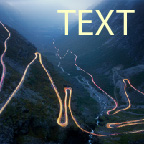- Home
- Illustrator
- Discussions
- When I save a clipped File as a JPEG the clipped a...
- When I save a clipped File as a JPEG the clipped a...
Copy link to clipboard
Copied
Hi
I'm doing a Facebook banner image and I'm clipping the background image to the size of the art board (using a rectangle the same size as the art board), but when I export the image as a JPEG, it keeps the original image boundary as part of the image (in the image below the area of white is the original image area that has been clipped, the dark inner rectangle is the art board).
How do I save just the clipped area as it's own JPEG?
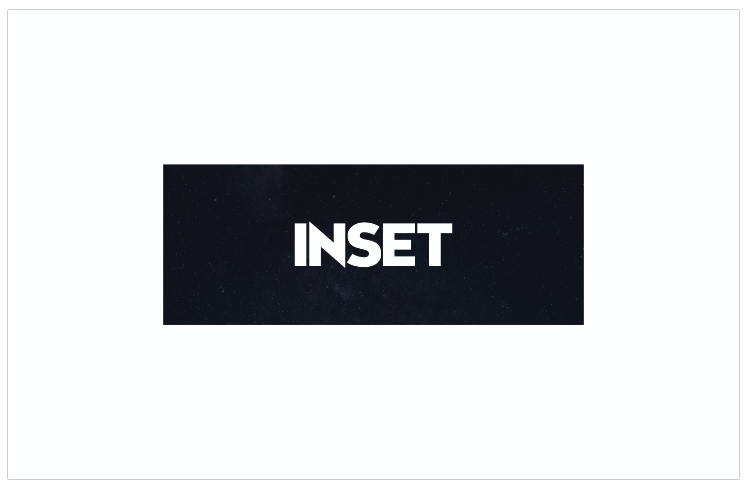
 1 Correct answer
1 Correct answer
https://forums.adobe.com/people/paul+knight wrote
That won't make a difference
If you tick Use Artboards near the bottom of the Export dialog, it will clip your image to the artboard no matter what.
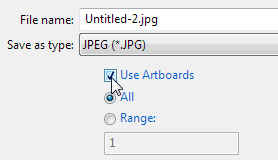
Did you try it?
Explore related tutorials & articles
Copy link to clipboard
Copied
How did you clip the background area to the inset size? You need to just trim the actual artboard down to that size, then when you are exporting the jpeg, tell it to clip to artboard
Copy link to clipboard
Copied
Hi,
That won't make a difference because the image will still stay the same size regardless of what I do to the art board. The actual rectangle I used to clip the the picture to the art board is the same size as the art board (i.e. it art board is currently smaller than the image anyway).
Paul.
Copy link to clipboard
Copied
https://forums.adobe.com/people/paul+knight wrote
That won't make a difference
If you tick Use Artboards near the bottom of the Export dialog, it will clip your image to the artboard no matter what.
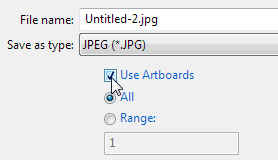
Did you try it?
Copy link to clipboard
Copied
Thanks John. That was the easiest solution
Copy link to clipboard
Copied
If you use the Export As option, it brings up the Export Panel. From there you can work under the Artboard tab to set your settings (output directory, format, size, etc...)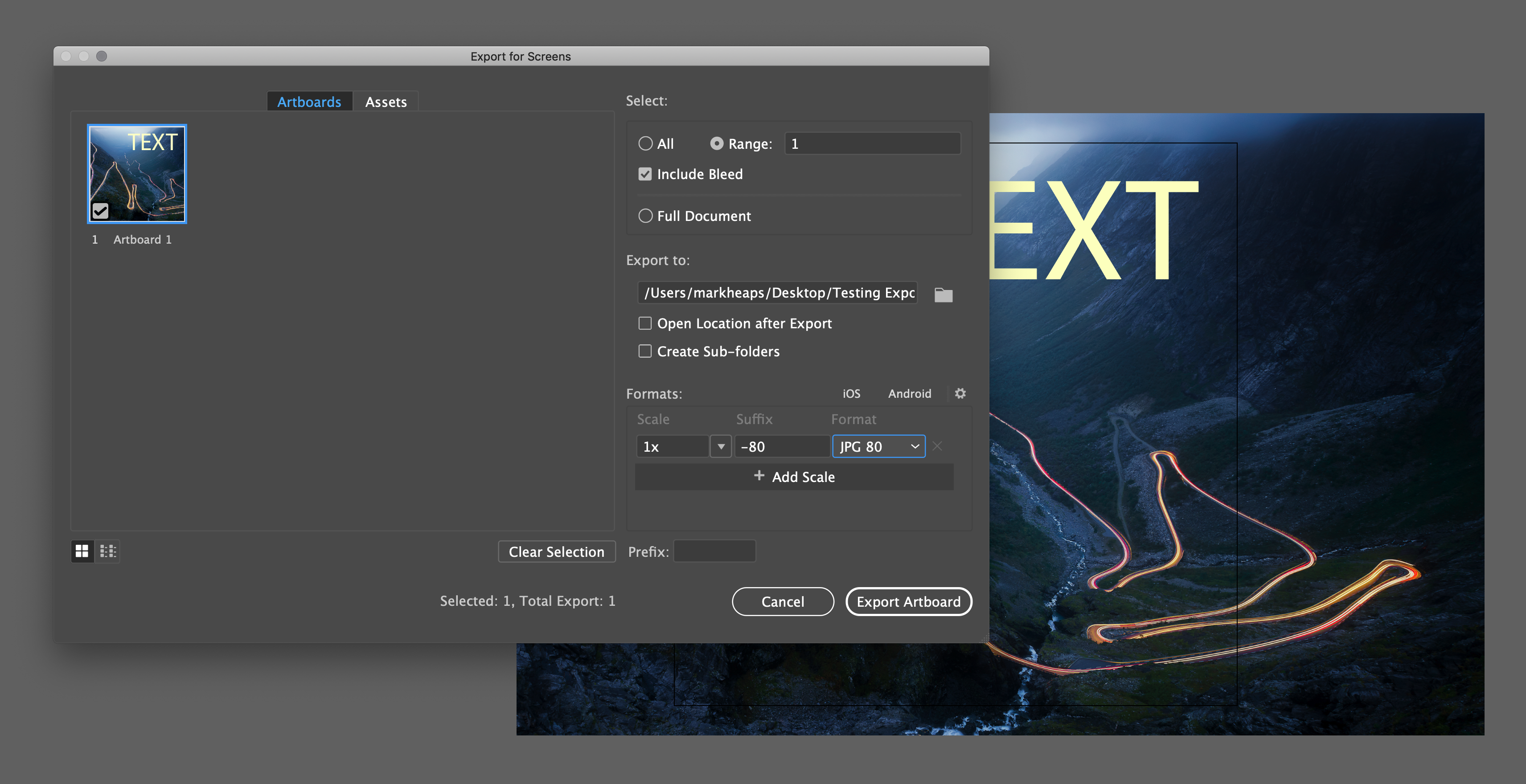
When I use this feature it always crops to the artboard parameters.